Sending Paid Memberships Pro Coupons to Subscribers of Your Email List
MailOptin simplifies the process of sending coupon codes to subscribers who sign up for your email list, making it a valuable solution for those whose email marketing software cannot send welcome emails. MailOptin supports various email marketing services, including MailChimp, Salesforce, Microsoft Dynamics 365, Drip, AWeber, Google Sheets, Kit (ConvertKit), MailerLite, Constant Contact, GetResponse, Sendy, Campaign Monitor, ActiveCampaign, Brevo (Sendinblue), Gist, Klaviyo, Sendlane, Mailster, Vertical Response, Mailjet, HubSpot, Ontraport, Moosend, MailPoet, Zoho CRM, Zoho Campaigns, Keap Max Classic (Infusionsoft), HighLevel, Omnisend, Flodesk, Beehiiv, Benchmark Email, SendFox, iContact, Mailgun, E-goi, SendGrid Email Marketing, Elastic Email, Encharge, weMail, FluentCRM, CleverReach, NewsMAN, Facebook custom audience.
Do you can also use MailOptin to send email campaigns right from your blog without leaving your website?
With MailOptin, you can send email campaigns directly from your blog without leaving your website. Coupons are a great way to reward existing customers and attract new ones, and with Paid Memberships Pro, you can create custom coupon codes to share online, in newsletters, or in personal emails to clients.
Let me walk you through the process of sending a Paid Memberships Pro coupon to email subscribers using MailOptin.
First, please ensure MailOptin is installed and activated on your WordPress site.
How to Create Paid Memberships Pro Coupons
If you already have your coupons, you can ignore this step. However, if you need help creating coupons with Paid Memberships Pro, follow the steps below.
You have two options for discounts:
- a flat percentage,
- a fixed amount for the membership total
To create a coupon in Paid Memberships Pro, Navigate to Dashboard > Memberships > Discount Codes and click the Add New Discount Code or choose to Edit an existing code.
Depending on the membership level you want to create the discount codes for, you can edit some of the following fields:
- ID: This is an auto-generated field with an internally tracked ID (not public).
- Code: This is the value of the code members can use at checkout to purchase products/services (public).
- Start Date: The date you want the code to be active.
- End Date: The date you want to end your discounted sales. The code will stop working on this specific date.
- Uses: You can limit the number of times a discount code can be redeemed/used. Leave the field blank for unlimited uses.
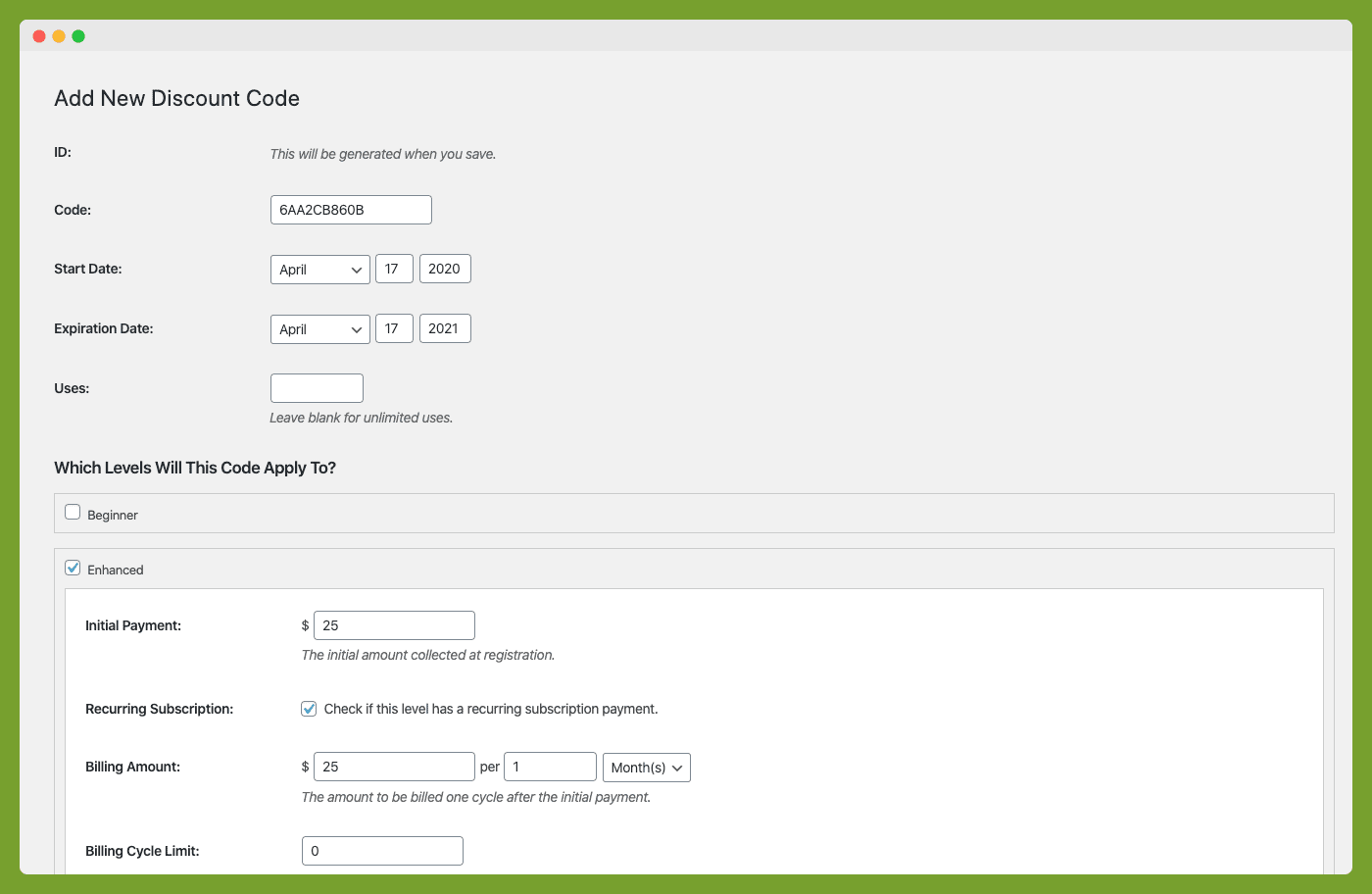
Sending Paid Memberships Pro Coupons
MailOptin’s autoresponder automatically sends welcome emails to your subscribers immediately after they signup for your list. This can be useful if your email service provider does not have this automation.
Even if your email marketing software has an automatic email after-signup feature, instead of sending a generic email to all users, you can use our autoresponder to send Paid Memberships Pro Coupons to your subscribers based on the opt-in campaign they signup from.
To set up an autoresponder, create an opt-in campaign if you don’t have one already or edit an existing one.
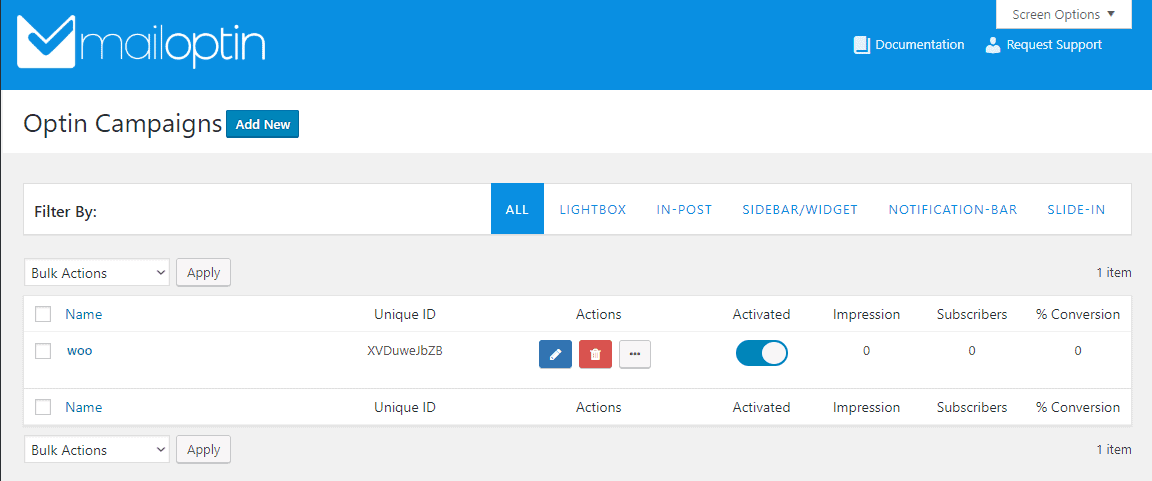
Open the After Conversion panel and click the “Configure Autoresponder” button.
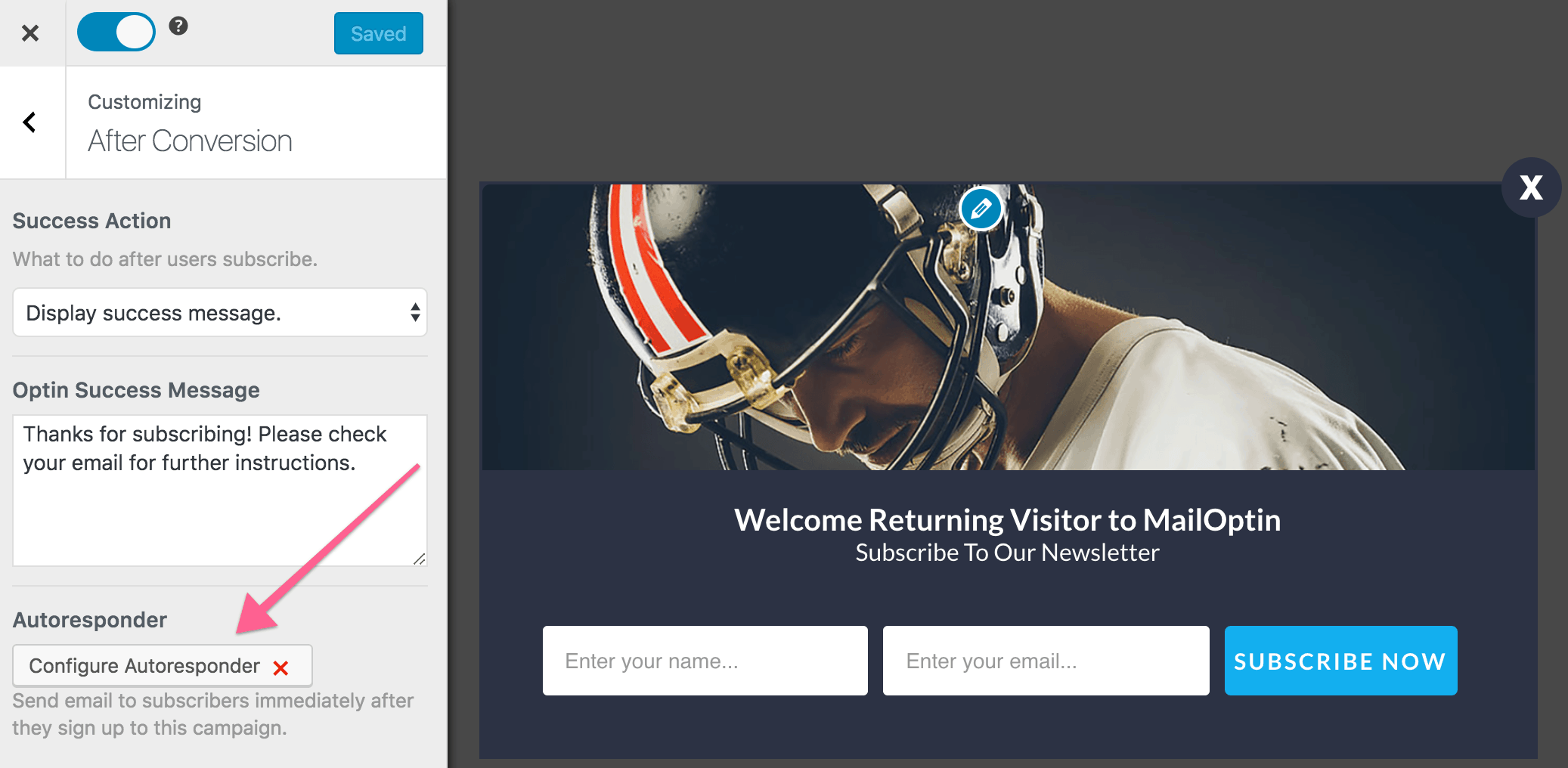
Now, activate the autoresponder and set up the content of the email. Include your Paid Memberships Pro Coupon Code in the mail. The user interface is intuitive and easy to set up.
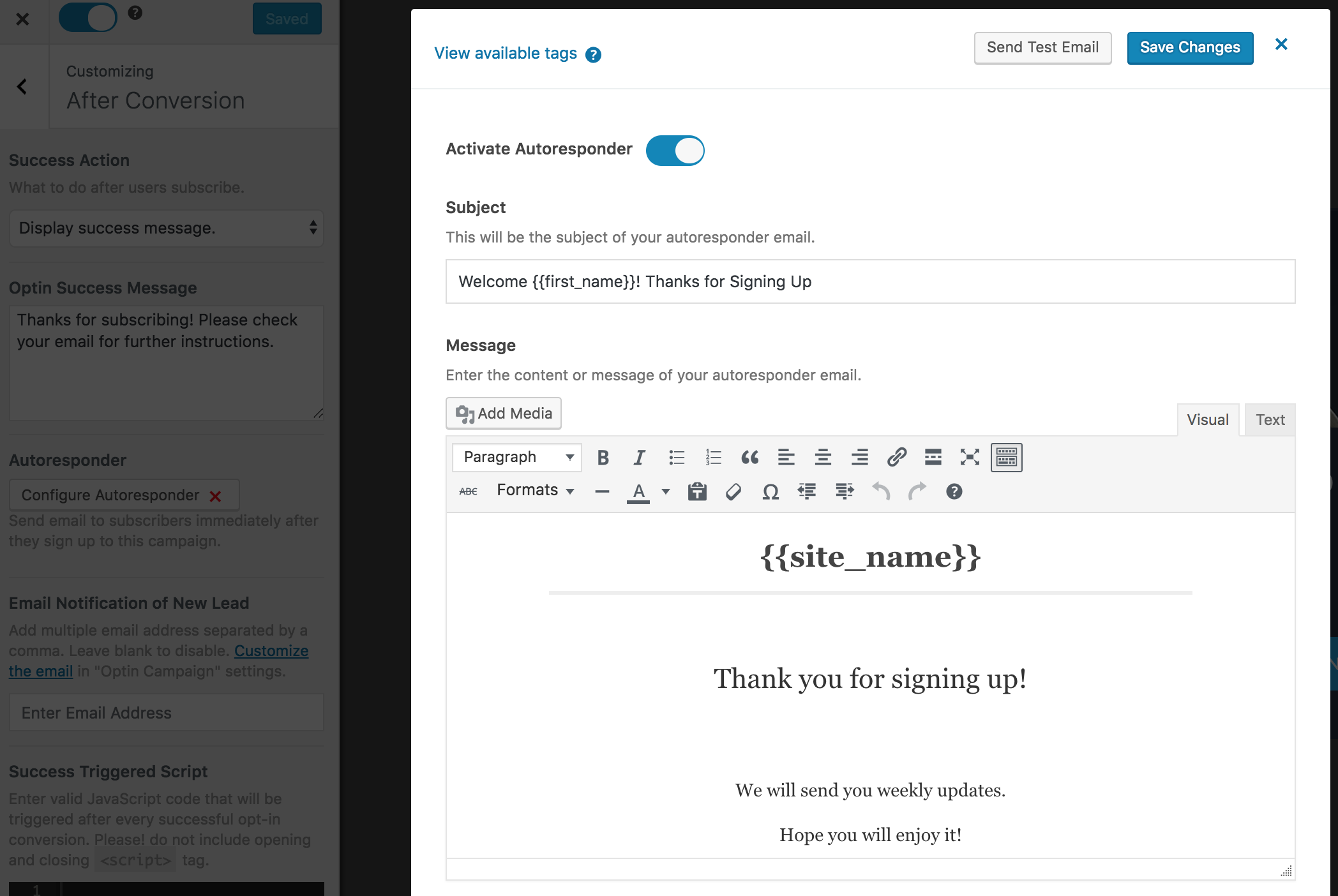
You can personalize the autoresponder email using the following tags.
{{first_name}}: First name of the subscriber.{{last_name}}: Last name of the subscriber.{{email}}: Email address of the subscriber.{{site_name}}: Site title or name.
Remember to save the changes when you are done.
Conclusion
MailOptin’s autoresponder can send welcome emails to new subscribers, including your coupon code, based on the opt-in campaign they sign up for. You can set up an autoresponder by creating or editing an opt-in campaign, activating the autoresponder, and customizing the email content using subscriber information like first and last name, email address, and discount code for your site.
In conclusion, MailOptin can help you appeal to online shoppers’ desire for a good deal by sending them Paid Memberships Pro coupon codes.
