How to Optimize Your WordPress Website for Speed and Why It’s Important
The speed of your WordPress website is much more important than you may think. It not only has a great impact on your customer experience, but also influences your site’s rankings.
But you need not worry about having to deal with a lot of technical things or mess around with the code to optimize your WordPress website for speed.
There are actually just a few simple things you can do to improve your website’s loading time, which we will explain in a very detailed way in this post.
So without further ado, let’s get down to work.
Why Your Website’s Speed Matters?
A particular study revealed that the average attention span of people visiting a website has been steadily decreasing and has went from about 12 seconds in 2000 to less than 7 seconds in 2016.
A slow website can mean that the average visitor would spend most of their attention span waiting for your website to load. This obviously also leads to many visitors leaving your website before it even loads, which is something that has been backed by studies as well.
In fact, a particular case study revealed that a delay of just a second can lead to your conversions decreasing by 7%, your page views going down by 11%, and the customer experience of your visitors getting negatively affected by about 16%.
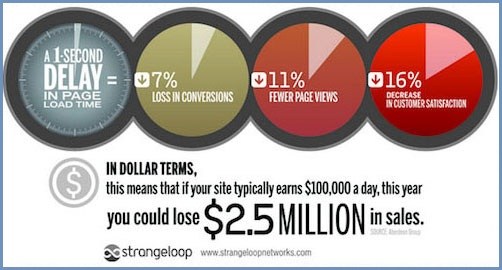
Further, Google has also openly stated that it considers the website loading speed as an important SEO factor, meaning your website’s speed directly affects your website’s rankings in Google’s search engine. And as most businesses get a significant amount of traffic from Google (with Google’s organic traffic being the biggest traffic source for many businesses), ranking well in Google can be very important.
Find Out Your Website’s Current Speed
Of course, before optimizing your WordPress website for speed, you would first want to find out how long it currently takes for your site to load.
To check your website’s speed quickly and easily, you just need to visit GTmetrix and put your website URL into the search bar and hit the Analyze button.
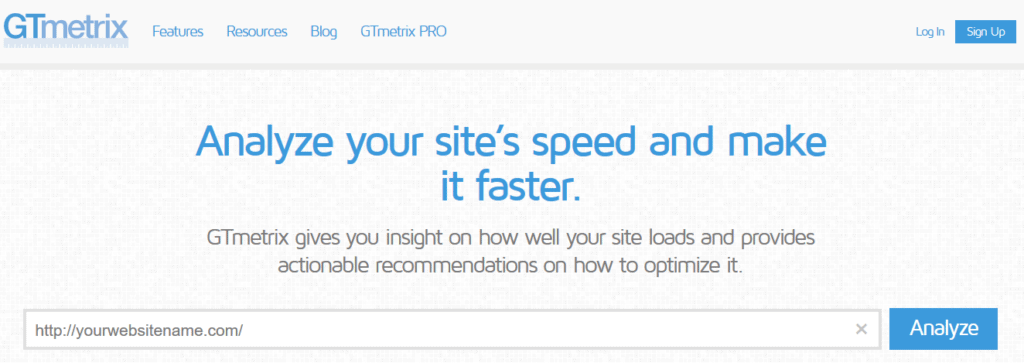
It will take a few seconds for GTmetrix to perform the speed test on your website and show you the results. The result page would like what you see in the below image.
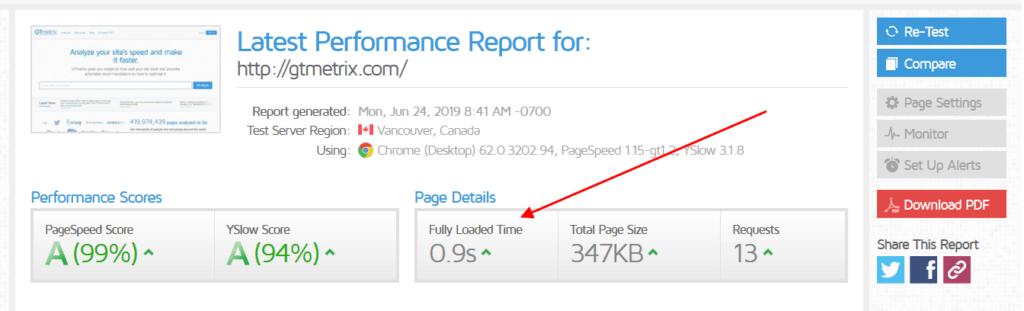
We have highlighting the area where you would see your WordPress website’s speed. Now, there isn’t anything set in stone as to what’s a good loading time, but anything under 2 seconds is pretty good.
However, if your website takes longer than 4 or 5 seconds to fully load, then it could likely do with some optimization.
If you’re one of the worst case scenarios with your website taking more than 8 seconds to load, then you probably need to stop working on everything else and put all your focus into fixing your site’s speed first, as that’s a terrible loading time and likely hurting your sales significantly.
How to Improve Your WordPress Website’s Loading Time?
If your site loaded within 2 seconds in the above test, then you probably don’t have much to worry about, although you can likely still lower it by another half a second.
However, for most people reading this, that won’t be the case. Their website would likely take much longer to fully load, meaning optimizing their site for speed is crucial.
So let’s go through the process of optimizing your WordPress website’s speed below in a way that you can easily understand and follow.
Using a WordPress Caching Plugin
WordPress performs a specific process every time a visitor visits your website. It fetches all the information about the page a particular visitor is visiting, puts it all together, and then serves it to the visitor.
This can be a long process consuming more resources than necessary especially due to the fact that it happens over and over again. Caching can make this process much more efficient and faster.
What a good caching plugin does is makes a copy of your page when it serves it to a visitor for the first time, and then serves that copy to all the other visitors without trying to fetch all the information and putting it together for every single visitor.
Of course, it does catch the changes as you update your pages, but as you don’t update all your pages every hour or so, the caching process saves a lot of time and resources.
The WP Super Cache is a good free caching plugin. There is also the premium WP Rocket cache plugin which we personally use.
Many hosting companies have their own caching plugin or solution, and usually, using them instead of a third-party plugin would be a better option.
Using a Good Hosting Service
In most cases, nothing can have a greater impact on site’s loading speed than the quality of the hosting service you’re using for your website. Many (shared) hosting services overcrowd their servers which results in a terrible loading time for all the websites hosted on those servers.
So it’s good to go with a good hosting service that offers a faster loading time. SiteGround is a pretty good option here, although it can be a bit expensive if you get a lot of visitors as they may eventually make you switch to one of their higher tier plans if you get a lot of traffic. Another good host is Kinsta.
Finally, most hosting services also allow you to choose the location of the server they will be using to host your site. Make sure you choose the location that’s closest to the location of your visitors.
If you get visitors from different countries, you would want to choose the country where you get the most of your visitors from.
Optimizing the Images on Your Site
Image optimization is actually a whole new topic in itself, but we will quickly cover some important basics that will help you speed up your website by reducing the size of your images.
We are actually all for using relevant images with text content as they can help improve the overall customer experience significantly.
However, when you’re putting too many images on your website without optimizing them well, they would end up slowing down your website and may more harm than good.
When it comes to image optimization, the image file format is an important factor. There are two important formats that most websites use: JPEG and PNG.
JPEG is basically a compressed image file format which helps reduce the file size of images but at the cost of some quality. It usually doesn’t make your images look bad, but they won’t be as high-quality as in the PNG format.
As you can guess, the PNG image format is an uncompressed form of images, and it retains all the detail and is typically of the highest quality. However, the trade-off is a significantly bigger image file size.
All said and done, however, most of the time you would be just fine with the JPEG file format. You can use PNG for images that have many different colors or details – or are your most important images – but for the rest JPEG would serve you just as well.
You can also further optimize your image and reduce their file size by compressing them using an external tool or plugin. The Imagify plugin is a good option here, especially if you use a lot of images on your website.
Avoid Using Too Many Plugins
Some users are not aware of the fact that a lot of plugins can slow down their website as well, and keep installing a new plugin for every small task.
So do not install plugins you don’t need to use often, or can do the task without using a plugin.
If you’re a business using an email opt-in plugin (if you aren’t, you’re likely missing out on building a solid customer base), you need to give some special attention to it.
Some email opt-in plugins come with a lot of add-ons that you will likely never use, and they would just slow down your site.
This is where MailOptin comes in. It does its job pretty well without overloading your pages, and doesn’t force you to use extra features or add-ons you don’t really need.
Choose Your Theme Carefully
Your theme is not just about the design of your website. It also affects your website’s performance and speed.
Many free themes, especially the ones that promise a lot of features, can have poor or messy code which will slow down your site. Security issues cannot be ruled out as well.
As for a specific suggestion, Page Builder Framework is currently one of the most popular WordPress themes that’s surprisingly lightweight and fast, while also being mobile responsive and SEO-friendly.
This Should be Enough!
Although there’s more to optimizing a WordPress website for speed, the above optimization techniques should turn out to be enough for most business websites that don’t have thousands of pages or hundreds of thousands of traffic.
The great thing about these techniques is that you don’t need to be a WordPress expert to perform them and they are easy and quick to implement without the help of a developer.
