Keep Spam in the Cupboard: Avoiding Spam Filters
I get it.
You spend hours crafting email campaigns, or lots of money paying someone to do it for you.
You develop an awesome lead magnet and you start growing your email list.

All sounds good, right?
But what if the emails you are sending don’t even make it in front of your subscriber’s, let alone end in a conversion. Instead they go straight to the junk folder, just waiting to be deleted.
According to Return Path’s 2018 Deliverability Report, 6% of emails went into the junk folder globally last year. That may not seem like a lot, but if it happens to your company it can be time and money down the drain.
Luckily, we have some tips to help you avoid the spam filters and get your messages going to where they are meant to be:
Focus on Engagement
One of the key things that mail providers look at when determining if something is spam or not is the engagement your emails get. This means that you need to be creating captivating content that is relevant to those in your list. The beauty of permission marketing is that your subscribers have given their consent for you to message them. This generally means that your marketing efforts can receive a warm welcome. But if readers start receiving content that they didn’t sign up for, you could be in trouble.
Here are some of the engagements Campaign Monitor define as positive when trying to get past the spam filters:
- Opening
- Replying
- Moving the email out of junk
And some of those that decrease your chances:
- Moving to junk.
- Deleting without opening.
Segment or Lament
Segmenting your email list can help to ensure that your content is relevant to those that receive it, hopefully increasing open rates and the good type of engagement.
For example, Take a look at this email I received from Groupon for a discount from electrical store Curry’s. It’s likely that it was sent out to people that buy from this particular store regularly or have brought a number of electrical goods in general. Instead of sending it to every member on Groupon’s list.
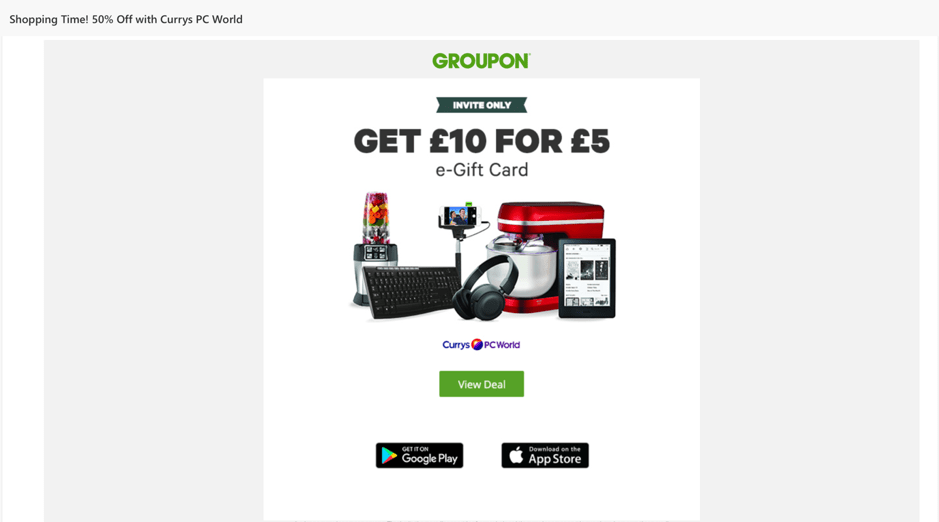
Keep Your List Clean
Just like brushing your teeth regularly stops your teeth falling out (hopefully), a regular cleaning of your list can help to reduce the chances your messages falling into the junk pile. Email addresses that bounce, inactive accounts and subscribers could all contribute to this. Nutshell recommend removing anyone that hasn’t opened an email from you in the last 12 months.
Include an Unsubscribe
Not only is this best practice, but it is actually law under the Can-Spam Act 2003 that subscribers are able to easily opt-out of your mailings. Aside from this it helps to increase good engagement and decrease bad, as you know that people who receive your emails actually want to receive them. Making them more likely to open and interact. As long as you are sending quality content.
Check out the unsubscribe link at the bottom of Mailchimp’ s emails:

Choose your Words Wisely
Avoid using spam trigger words in your subject line and main body of your message. These are words that have generally been associated with spam in the past so now the filters are on high alert for them.
Be Clear Who It’s From
The ‘From’ field in your email must make it clear who the email is coming from. According to Superoffice’s State of B2B Email Marketing Report 64% of subscribers open an email because of who it’s from, so make sure you get it right.
What the Future Holds
When people join your list, it could help to tell them when you will be sending them emails and what they will be about. Mailchimp recommends setting your campaigns up so readers can choose themselves what they would like to be sent.
Don’t Buy a List
Do not purchase an email list. Trying to sell to an audience that did not sign up to your companys messages specifically may result in low open rates and negative engagement.
The Goldilocks Syndrome
You have to be careful how many messages you send to your mailing list. Too many and you can start to annoy subscribers. Too few and you run the risk of them forgetting who you are. Mailchimp even recommend setting up your automations so that new subscribers receive messages from you right away to prevent them forgetting. In some research conducted by Litmus it was found that 66% of millennials and 67% of older generations unsubscribed from a brand’s promotional emails because they received too many or irrelevant emails. You will need to find the number that works best for you. SuperOffice recommend testing “monthly, fortnightly and weekly emails” to see how your audience reacts. Which leads me nicely onto my next point.
A/B Testing
It’s one of the golden phrases in digital marketing for a good reason. The great thing about digital marketing is that we can try different things and compare the results. Make sure you continually test your emails to find what works for your company and what doesn’t. You need to find the sweet spot for you.
Wrapping it Up
Spam filters can cost your business time and money. But there are some things you can do that might help to reduce the number of messages that get lost to the junk folder. Your email list can be a good source of income if used correctly. And the more high-quality leads you can funnel to it the better. MailOptin is a WordPress plugin that can help to generate high quality leads, increase signups and boost conversions. It’s super easy to build beautiful, high converting lead generation forms that are optimized to get people to take action. As you build your list you can use its email automation feature to send automated and event triggered emails. You can even segment your list to help reduce the risk of messages being marked as spam.
This post was written by Nick Stephens, a freelance writer specializing in digital marketing. He is a massive geek when it comes to learning how to drive business online. And loves crafting word magic. Check out more of his work at njstephens.com.
