Independent Analytics Review – Google Analytics Alternative for WordPress
Are you looking for a reliable, privacy-focused analytics solution for your WordPress website? The Independent Analytics plugin is the answer.
As concerns about data privacy continue to grow, finding a trustworthy analytics tool is essential for website owners looking to track their site’s performance without compromising user privacy.
Introducing Independent Analytics, a GDPR-friendly analytics plugin created exclusively for WordPress. Designed to simplify website analytics for WordPress users, it offers a user-friendly interface and comprehensive tracking capabilities, providing website owners a convenient way to monitor site traffic and understand visitor behavior.
Whether you’re an experienced website owner or embarking on your online journey, selecting the right analytics tool is important for understanding your audience and optimizing your website’s performance.
Join us in this in-depth review as we explore the features and benefits of this free Google Analytics alternative tailored specifically for WordPress websites.
The Need for Analytics Solutions
Before delving into the specifics of the Independent Analytics Plugin, it’s essential to understand why analytics solutions are needed. These solutions offer valuable insights into website performance, user behavior, and the effectiveness of marketing efforts. By analyzing data such as website traffic, conversion rates, and user demographics, businesses can make informed decisions to optimize their online presence and foster growth.
Moreover, analytics solutions are instrumental in comprehending customer preferences and enhancing user experience. Through tracking user interactions, businesses can identify trends, preferences, and pain points, enabling them to tailor their offerings and boost customer satisfaction. Additionally, analytics solutions help businesses measure the impact of their marketing campaigns, allowing them to allocate resources effectively and maximize ROI.
Analytics solutions are important tools for businesses navigating the digital landscape. They provide actionable insights and enhance decision-making processes.
Independent Analytics Plugin Review
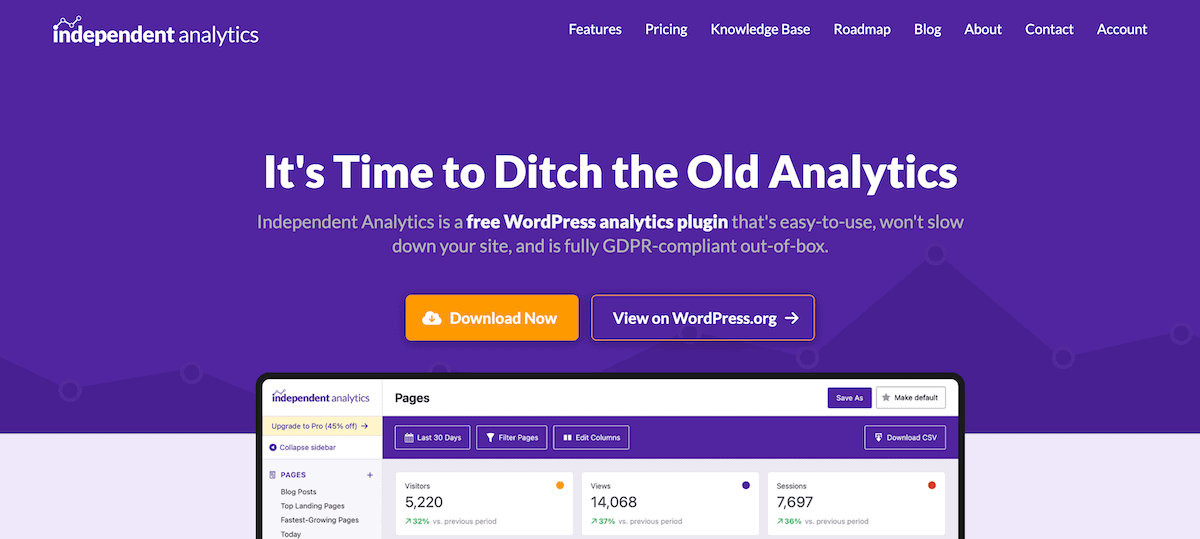
Independent Analytics is an easy-to-use WordPress analytics plugin that makes tracking your site’s views and traffic simple. What sets it apart is its integration with WordPress. Most traditional analytics tools are URL-based, so the data they provide comes from an outside look at your site.
Unlike those tools, Independent Analytics operates within WordPress and generates comprehensive data based on page types, publication dates, authorship, and other factors.
Furthermore, users can disable tracking for specific user roles, share access with collaborators, and conveniently access performance statistics directly within the page and post editor.
Beyond its in-depth WordPress integration. Here are some of the key features that set it apart:
Key Features of the Independent Analytics Plugin
Privacy-Focused Data Collection
The Independent Analytics plugin is dedicated to safeguarding user privacy, employing several key practices to ensure data protection, which include:
- No use of cookies
- No storage of personally identifiable information
- Data is created and stored exclusively on your server.
By utilizing cookie-less tracking, Independent Analytics eliminates the need for a cookie popup on your site, enhancing user experience and privacy compliance.
Comprehensive Tracking Capabilities
Despite its focus on privacy, the Independent Analytics plugin offers comprehensive tracking capabilities comparable to Google Analytics. Users can track metrics such as page views, traffic sources, user demographics, and more, providing valuable insights into website performance and user behavior.
Easy Installation and Setup
Installing and configuring the Independent Analytics plugin is quick and straightforward, requiring minimal technical expertise. The plugin integrates with WordPress quickly, allowing users to track website data easily.
Beautiful and Customizable Dashboard
Independent Analytics adds a comprehensive analytics dashboard to your WP admin, featuring:
- Quick Stats for total views & visitors
- Visual Chart displaying daily traffic
- Data Table listing visited pages
This plugin offers a clutter-free dashboard for easy navigation and insightful analytics. This excellent plugin lets you view your traffic in easy-to-understand charts and tables. Plus, it provides advanced filtering options, allowing you to refine your analytics by page type, post author, publication date, and more.
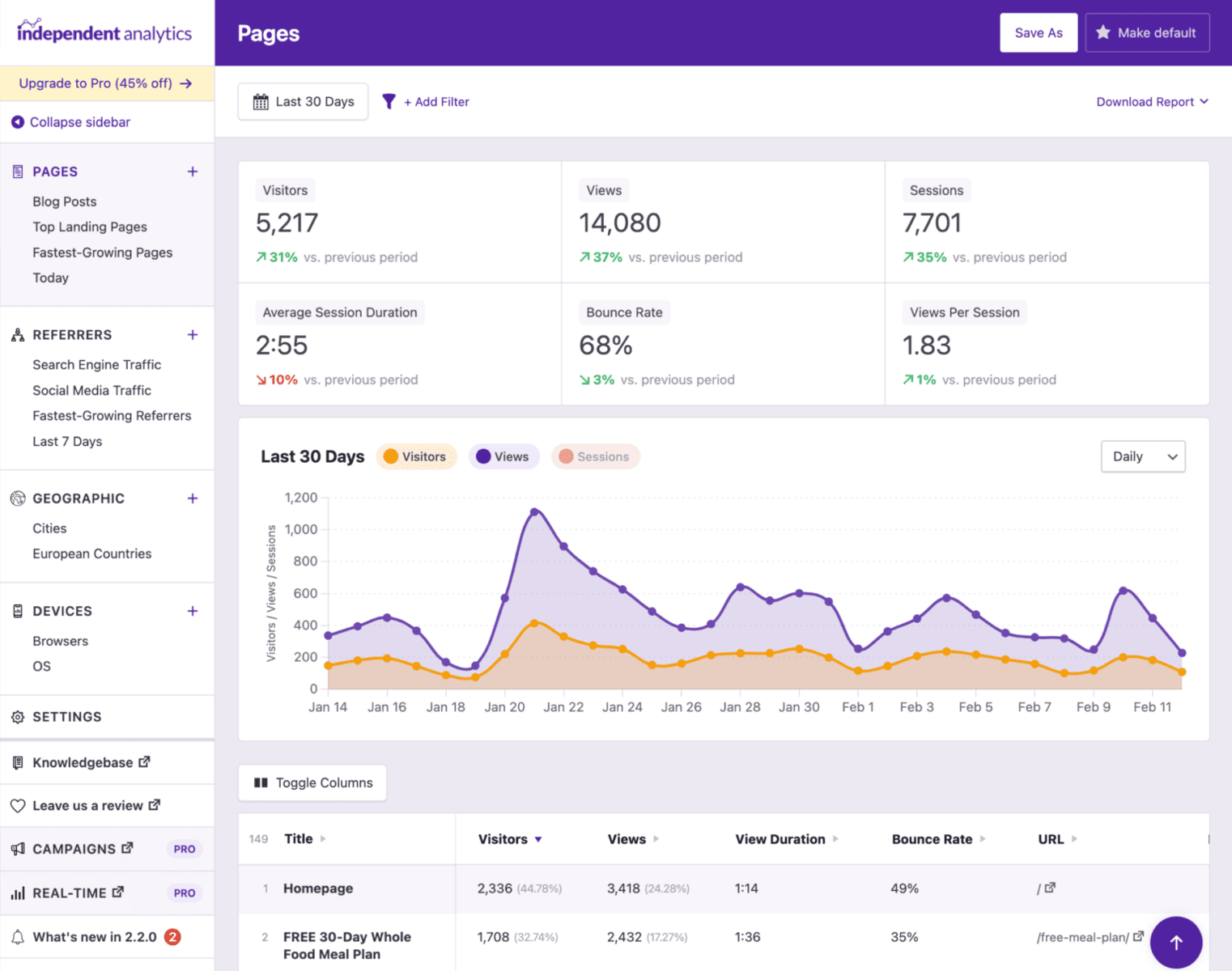
Referrers Report
Independent Analytics provides a comprehensive referrer’s report, offering precise insights into the traffic generated by various sources, including search engines, social media platforms, and other websites.

Geographic and Mobile Data Report
Understanding the geographical locations and devices your visitors use is crucial for making strategic decisions about your website.
For instance, discovering that a significant portion of your audience resides in France may prompt you to translate your content into French or offer additional currency options during checkout.
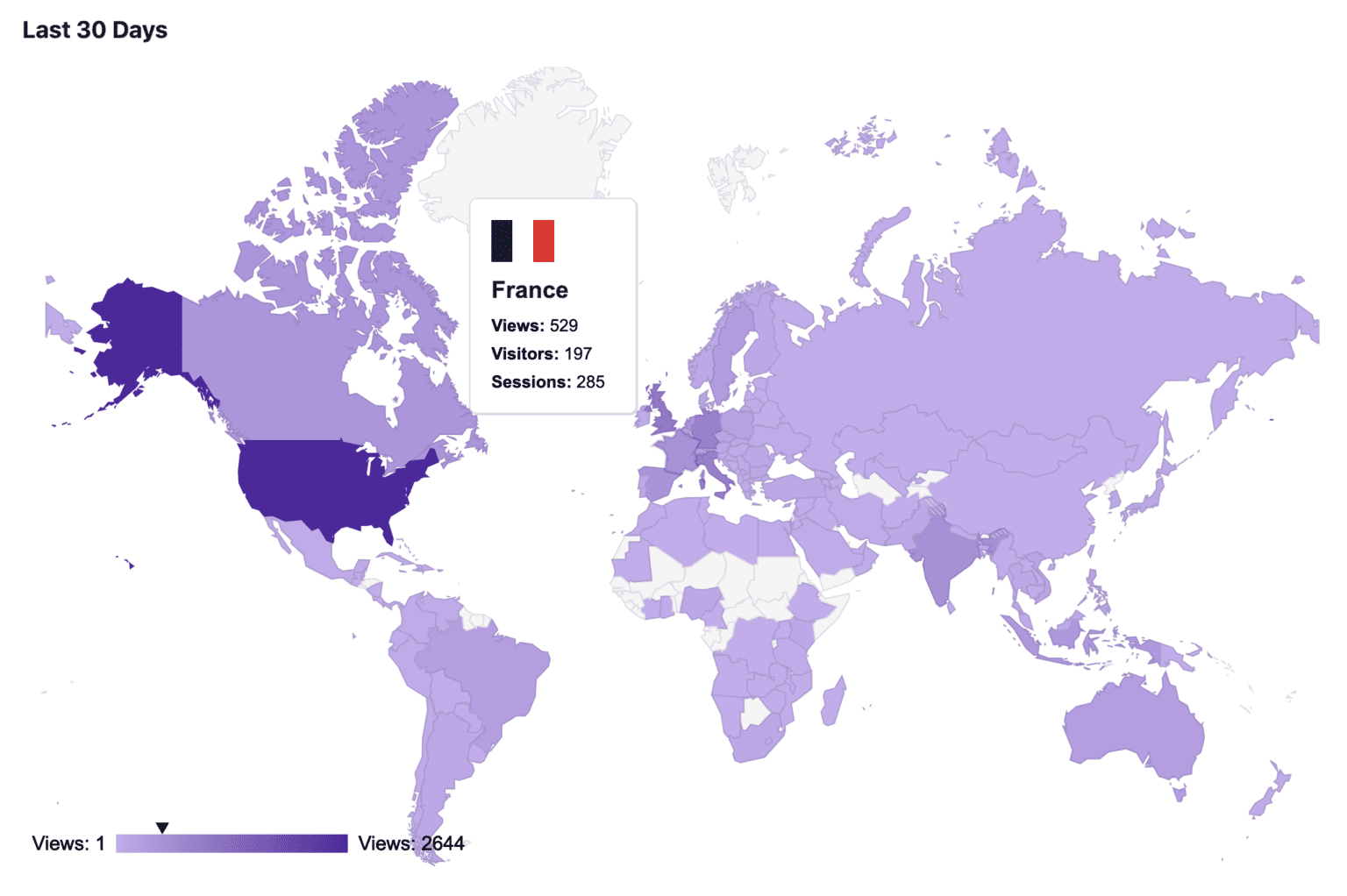
Similarly, it is essential to identify the devices used by your visitors. If 80% of your traffic originates from mobile devices, optimizing your website for a seamless mobile experience is important.
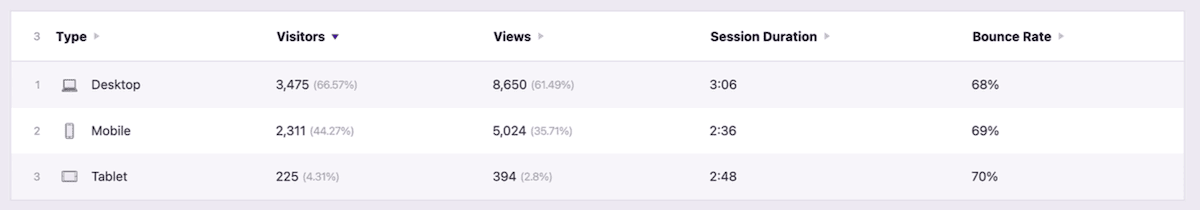
With Independent Analytics, you can access comprehensive geographic data, including breakdowns by region and city and advanced filtering options. Additionally, detailed device data reveals the specific device, operating system, and browser your visitors use.
Automated Reporting
For those managing sites on behalf of clients, The Independent Analytics plugin has an automated reporting feature that delivers a comprehensive overview of site performance and traffic metrics, including daily view breakdowns, top pages, referrers, countries, and successful campaign insights.
Moreover, users can customize the email color scheme, delivery time, and recipient address, ensuring reports are tailored to specific preferences and needs.
With automated scheduling, reports are sent out quickly, providing clients with timely and relevant updates without manual intervention.
WooCommerce Analytics
WooCommerce offers comprehensive sales analytics, but it needs to provide insights into the origins of each sale. The Independent Analytics plugin bridges this gap by correlating each sale with its traffic source and associated marketing campaign. This invaluable data empowers you to optimize your campaigns and Woocommerce store for more sales performance.
With this plugin, you gain access to crucial information, such as the highest-converting referral sources, end-to-end campaign tracking, and quick access to comprehensive sales statistics.
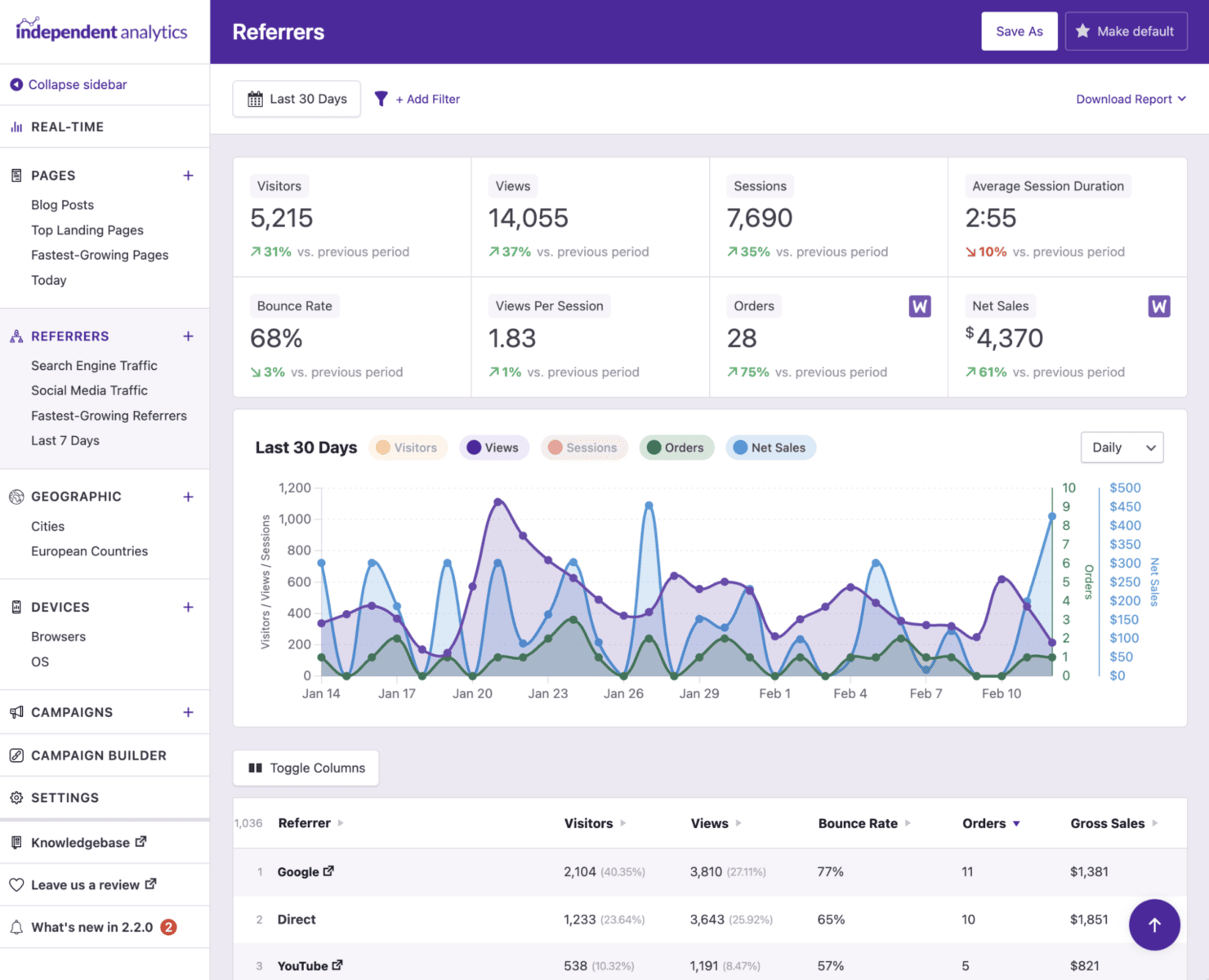
Campaign URL Tracking
The Independent Analytics plugin lets you know the exact page and link someone clicked to reach your website.
This will help you measure the effectiveness of all your marketing efforts, from guest posts to paid advertising.
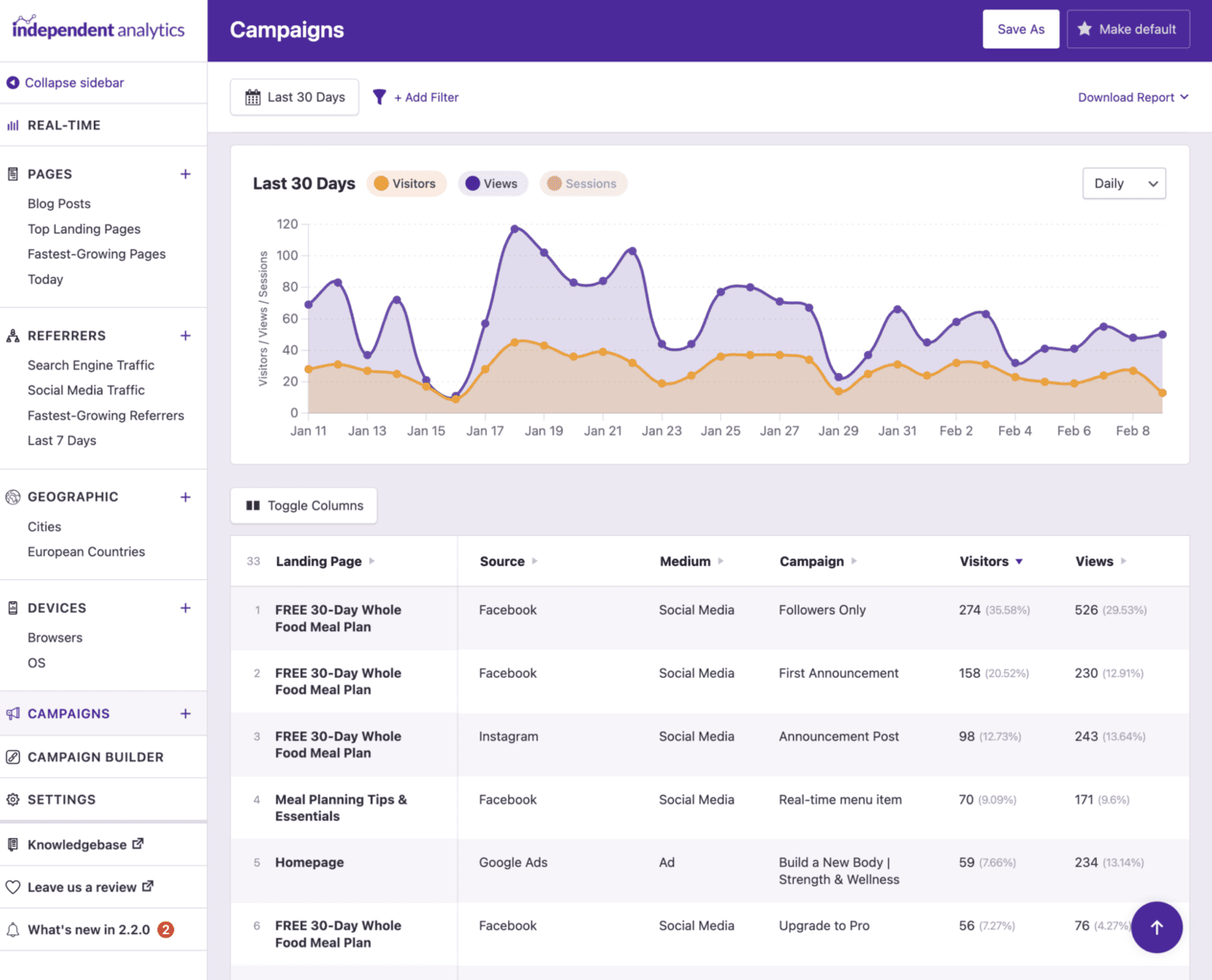
We have outlined the main features of the Independent Analytics plugin. Below is a comprehensive list of its additional features:
- Views and Visitors metrics
- Instant data table sorting
- Customizable date ranges
- One-click pre-defined date ranges
- Dashboard widget for quick reference
- Daily site views tracking
- Option to ignore views from logged-in users
- Ability to ignore views from specific user roles
- Search tracking functionality
- Identification of missed 404 errors
- Visually appealing data charts
- Site stats for views and view growth
- Responsive toolbar for easy navigation
- Visitor tracking within WordPress
- Public post view counter
- Efficient tracking code for speedy performance
- Full internationalization and translation readiness
- Custom calendar starting day and localized date formatting
- Analytics for blogs
- Dark mode for enhanced visibility
- IP blocking capability
- Management of user role permissions
- Tracking of views and visitor growth over time
- Real-time analytics tracking.
Who Is the Independent Analytics Plugin For?
The Independent Analytics Plugin is designed to cater to a diverse range of users within the WordPress community. Whether you’re a novice looking to gain insights into your website’s performance or a seasoned professional seeking advanced data analysis tools, this plugin offers solutions tailored to your needs.
For bloggers, the Independent Analytics Plugin provides a simple yet powerful tool to track post views and analyze traffic sources. This helps you understand your audience and optimize your content strategy.
E-commerce store owners can benefit from the plugin’s ability to track views and visitors for WooCommerce products. This enables them to identify top-performing products and effectively target their marketing efforts.
News site administrators can leverage the plugin’s same-day statistics feature to stay updated on post performance and use author filtering to recognize their most successful contributors.
Startups and small businesses can quickly start tracking website visits and evaluating the effectiveness of their marketing tactics, which can help them make informed decisions and drive growth.
Benefits of Using the Independent Analytics Plugin
Using the Independent Analytics Plugin offers many benefits for WordPress website owners seeking deeper insights into their website’s performance and visitor behavior. Here are some of its benefits:
Comprehensive Analytics Dashboard: The plugin provides a comprehensive analytics dashboard within your WordPress admin area. You can access website metrics and data without navigating to external analytics platforms, streamlining your workflow.
Quick Stats Overview: Independent Analytics offers quick stats that give you an instant snapshot of your website’s performance, including total views and visitors. This allows you to gauge the overall health of your website at a glance and track trends over time.
Visual Charts for Traffic Analysis: Visual charts provide an intuitive way to analyze your website’s traffic patterns. By visualizing data such as daily traffic trends, you can identify peak periods of activity, spot fluctuations, and track the effectiveness of your content or marketing efforts.
Detailed Data Table: The plugin includes a data table that lists every page on your website that has received a visit. This detailed table lets you examine each page and analyze its performance individually. You can see metrics like how many times the page was viewed, its unique visitors, and other important details.
Flexible Sorting and Filtering Options: Independent Analytics allows you to sort and filter your data by various criteria, such as page type, author, publication date, and more. This flexibility enables you to segment your data and extract meaningful insights tailored to your needs.
Clutter-Free Interface: The Independent Analytics Plugin provides a clean and user-friendly dashboard interface. This ensures you can focus on the most relevant metrics and data points without being overwhelmed by unnecessary clutter or distractions.
Easy Navigation and Intuitive Design: The plugin is designed with user experience in mind, making it easy to navigate and find the information you need quickly. Whether you’re a novice user or an experienced WordPress developer, the intuitive design of Independent Analytics ensures a smooth and seamless experience.
Enhanced Data Privacy: By prioritizing user privacy and minimizing data collection, the Independent Analytics plugin offers website owners peace of mind, knowing that sensitive user information is protected.
Independent Analytics Pricing Plans
Independent Analytics offers a free version on the WordPress.org plugin repository. This version gives users access to the intuitive analytics dashboard, traffic source breakdown, and geographic and device data.
It also offers a paid version with premium features, including campaign URL tracking, a campaign URL builder, real-time analytics, WooCommerce integration, and email reports.
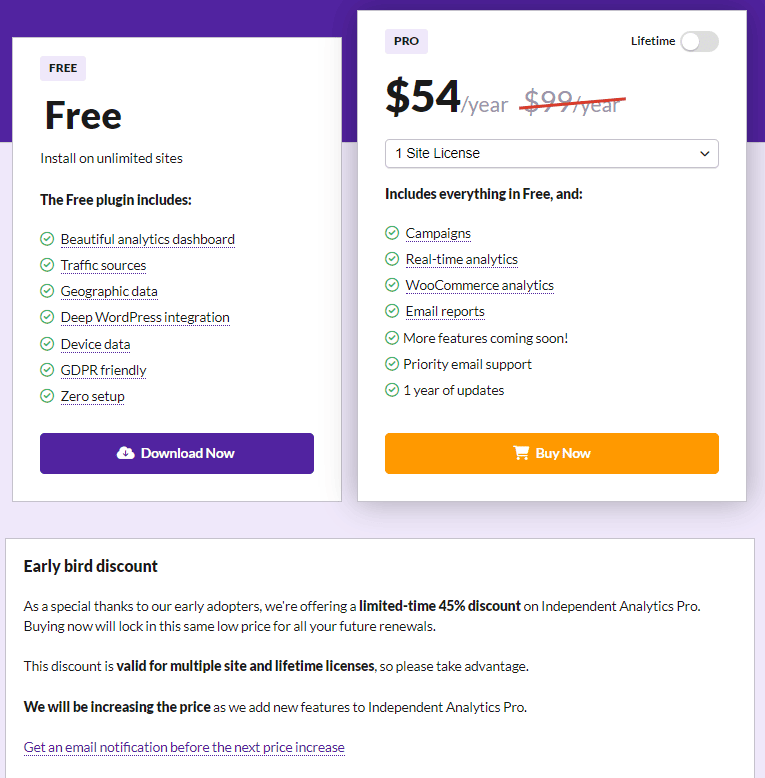
Below is an image containing a more detailed pricing breakdown:
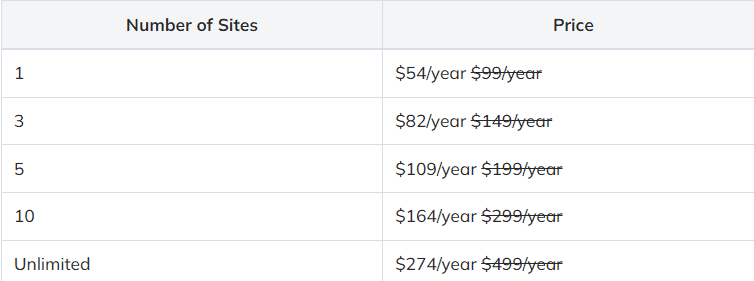
Start Using the Independent Analytics Plugin Today
The Independent Analytics plugin is an excellent choice for website analytics, offering a compelling alternative to Google Analytics for WordPress users. Throughout this review, we’ve explored its many useful features, designed to suit different website owners, from its user-friendly design to comprehensive tracking capabilities.
Independent Analytics has options to suit your needs, whether you’re just starting with your website or looking to enhance your existing analytics setup. The free version provides a great starting point if you’re new to the platform. For those requiring advanced features like real-time analytics, campaign reporting, WooCommerce support, and email reports, upgrading to an affordable premium plan is easy and worthwhile.
Take advantage of the valuable insights and benefits the Independent Analytics Plugin offers. Get started today!
