How to Write the Perfect Welcome Email
When someone subscribes to your email list, you need to make an excellent first impression if you want them to read your future emails. If your welcome email sucks, many new subscribers will forget about you and never open any of your future emails.
This article will show you what makes a great welcome email and how to write one for your brand. It will also share a simple welcome email template at the end of this article.
What a Great Welcome Email Looks Like
Before you write your welcome email, let me show you some examples of a great welcome email. This will give you some pointers and inspiration for your welcome email copy.
One of the best welcome emails I have ever received is from Copyblogger:
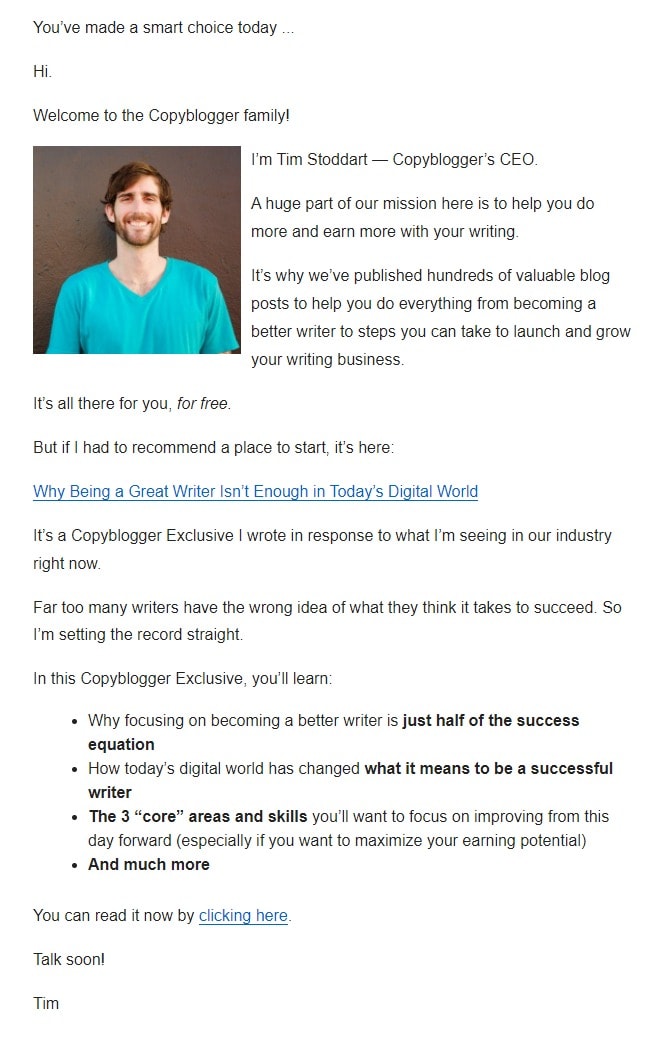
It’s written in a warm, friendly tone and feels like it was written and sent to me by a real human being. Tim, the CEO of Copyblogger, doesn’t beat around the bush and talks directly about how Copyblogger’s content can help me as a writer get better and make more money.
The main goal of your welcome email is to convince your subscribers to read your future emails.
Tim’s email is short, simple, and to the point.
Also, Did you notice that it’s a simple plain-text email?
You don’t need your welcome email to be a web design masterpiece. The simpler, the better.
Another example of what a great welcome email looks like comes from Making Sense of Cents:
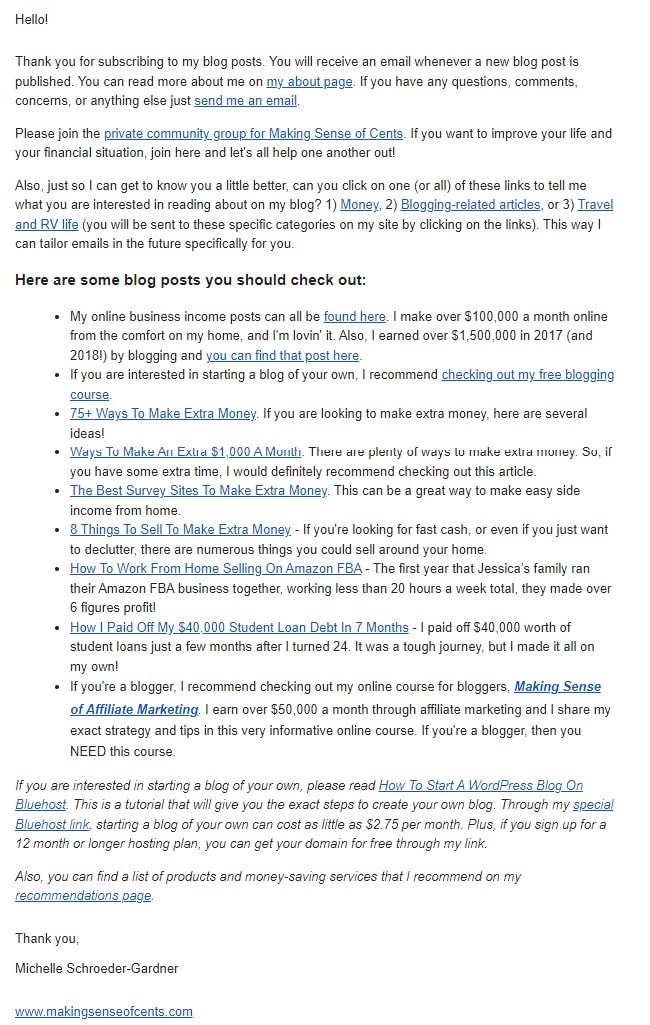
It’s a long email but an effective one.
It quickly introduces you to the best content from their blog. Anyone interested in personal finance and paying off their debt will find almost all the articles in that list interesting.
Another thing to note is that the email introduces you to the Making Sense of Cents Facebook group right away in the second paragraph.
Don’t worry if reading these two welcome emails hasn’t gotten your creative juices flowing! Here are some tips for writing an effective welcome email that stands out:
What Makes a Welcome Email Great
Use a Warm, Friendly Tone
In a welcome email, it’s better to be a little casual than perfectly formal.
A warm, friendly tone distinguishes you from everyone else in your subscriber’s inbox.
Your welcome email is to make your subscribers anticipate your future emails. An overly formal email sounds boring. When was the last time you opened your bank’s email? No one wants to read boring, dry copy.
Try Being a Little Creative With Your Subject Line
If your subject line doesn’t catch your subscriber’s attention, they won’t read the email.
Your subject line only has a second to grab your subscriber’s attention while they scan all the subject lines in their inbox.
When someone signs up for your email list, they expect to receive a welcome email. That means your subject line doesn’t need to win any copywriting awards. It just needs to be different from most of the other welcome emails.
Here’s how Copyblogger does it:
See how simple it is?
It may not be the most creative, but it differs from almost all welcome emails you will ever receive.
Use Your Brand Name + Your Name In From Name.
If you use your name in the From part of your email, many people will not recognize what brand you are associated with. For example, if you send an email as “Richard at Pied Piper,” there will be no room for confusion, and your subscribers will know who the email is from.

This is what all multi-billion dollar SaaS companies do.
Here’s an example of what this looks like:
The best part about using a FROM name like this is that it lets your subscribers know a human being is behind the brand.
Copyblogger, a company that teaches writers to make more money, does the same thing:
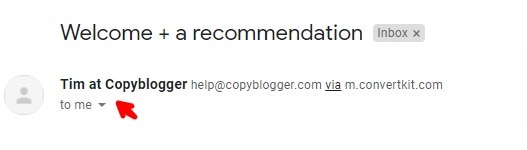
Tim is the name of the company’s CEO. You see his name and face plastered on all their emails.
Introduce Yourself/Your Brand
If you want to build a connection with your subscriber, it’s a good idea to differentiate yourself from everyone else who’s emailing them. The easiest way to do this is by introducing yourself in a friendly, warm tone.
Here’s a great example of this from CopyBlogger:

Tim Stoddart, the CEO of CopyBlogger, introduces himself and then tells you what CopyBlogger is all about. Notice how Tim talks about why reading his blog might benefit you.
Copyblogger is a blog for writers, and in their welcome email, they talk about how they can help you make more money as a writer. When introducing what your company/brand does, explain how it could benefit your subscriber.
Wow Them With Your Best Content
This is your chance to turn your new subscriber into a fan of your brand. Introduce them to your best content. It could be your three most popular blog posts or a couple of pieces that you know your new subscriber would love.
Copyblogger does this well. They introduce you to their best piece of content right away:
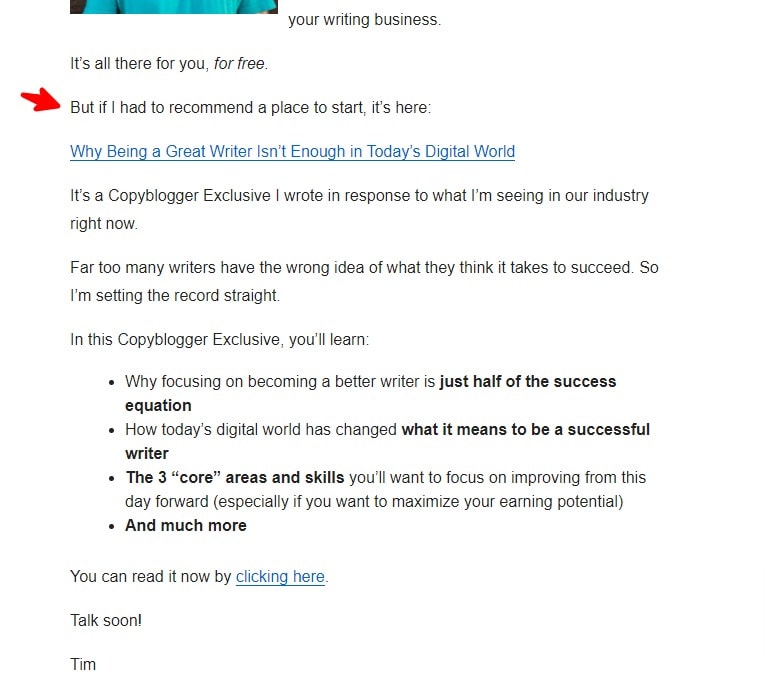
In their welcome email, Tim recommends their best piece of content on becoming a better, successful writer.
Also, notice that Tim explains why (if you’re a writer) you need to read this blog post right away. He explains in the bullet points all the things you will learn in this guide.
If there is a piece of content on your blog that can guide your subscriber to achieving their goals, then link to it in your welcome email. If your blog is about personal finance, it might be an article about the FIRE movement. If it’s a weight loss blog, an article about the top weight loss myths, or even better, an article about top weight loss mistakes might do the trick.
This is your chance to win over your subscribers and turn them into fans. So please don’t waste it!
Tell Them What To Expect
If you want your readers to read your future emails, please make them aware of why they should wait for and read your future emails.
How will your future emails help your subscriber achieve their goals?
Are you going to send them one new email a week? Or two every month?
Why should they look forward to reading your following email?
Here’s a great example of how it’s done from a newsletter called The Elevator:

Elevator curates the best, most engaging content from around the web. Their goal is to make you more interesting as a person. And they want to do it in the time it takes you to ride an elevator. They make it clear why it’s worth reading their future emails.
If your subscribers don’t know when you will be emailing them or what you will email them, they will most likely forget about you, and your future emails will get lost in a sea of noise.
Let your subscribers know what’s so special about your emails. Let them know why they should spend time reading your future emails.
Sign Off As The CEO
Signing off and sending your welcome email under the name of the CEO or someone who’s at the forefront of your brand makes you stand out. If you are running a personal blog, then, of course, you will use your name.
But if you are emailing as a company, it is better to use a name that your customers and prospects might already be familiar with.
If you sign up for DigitalMarketer’s newsletters, all the emails you receive will be from the company’s founder and CEO, Ryan Deiss:

You will also see that name and his picture at the end of every email:

So using your business name in your emails will only make your emails look spammy and uninteresting.
The name doesn’t have to be of the CEO. It can be an editor, a director, a VP of marketing, or even a persona. Yes, you can create a fake persona (a pen name) and use it to send your emails. Just be consistent with it if you want to engage your email subscribers.
Ask Them To Follow You on Social Media
This is one of the best times to introduce your subscribers to your social media presence.
If you have a Facebook page, Twitter profile, or other relevant social media profile, plug it in your welcome email.
You could just ask them to follow you on your best social media channel. For example, Survival Life, their best social media channel is its Facebook group. That’s why they ask you to join it at the end of their welcome email:
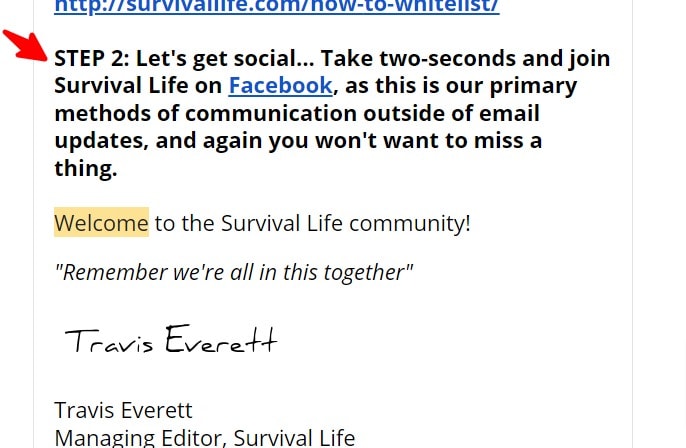
If you don’t want to include your social media channels in your email copy, you can use them as icons at the bottom of the email. Survival Life does this as well:
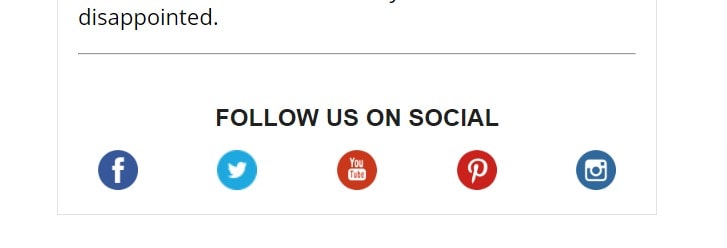
End With a Call-To-Action
This is an optional step and depends on what you sell and your industry.
You can end your email with a CTA that suits your business best. For example, if app downloads are essential to your business, then this is where you ask your subscribers to download your app.
If making the first sale right away is essential, you can put an offer right in the email. It could be as simple as a coupon code.
A Simple Welcome Email Template To Help You Get Started
Putting together everything I have talked about in this article, here’s a simple welcome email template that you can use. Treat it as a starting point and sprinkle some of your personality into it. Your subscribers want to hear from YOU, not me!
Hi [NAME],
This is John Doe, the founder of [COMPANY].
I am really excited to welcome you to our community.
Our goal at [COMPANY] is to help as many people achieve [Financial Freedom/Their Ideal Body/Your Industry’s Desired Goal] as possible. We’ve already helped thousands of people just like you. If you have any questions or feedback, feel free to reach out. I’d love to hear from you.
Here are three of our most popular resources to help you get started on your journey:
- Resource 1
- Resource 2
- Resource 3
In the next couple of emails, I will introduce you to even more of our best content on [Weight Loss/Personal Finance/Your Niche].
Feel free to join our community on Facebook, and follow us on Twitter if you don’t want to miss out on anything.
Talk soon!
John
This email might look simple, but it will engage your subscribers, introduce them to your best content, and make them want to read your future emails. It does everything an excellent welcome email is supposed to do!
Conclusion
If you don’t send your subscribers a welcome email, many of them will quickly forget about you and will most likely never open your future emails. A welcome email is your chance to connect with them and make them fall in love with your content.
With the MailOptin autoresponder feature, you can send a welcome email to your subscribers immediately after they sign up.
I think the tips in this article should help you come up with an effective welcome email. Or, if you’re in a rush, use the simple template from the last section of this article.
