Email Workflow Strategies and How They Can Increase Sales
During lead generation, implementing the right strategy to maximize your email list is very important to get the most out of your marketing efforts. An effective strategy you can implement is creating email workflows.
What Is an Email Workflow
An email workflow is a sequence created to send out automated emails that have been triggered by events, actions or characterisations, observed from (potential) customers on your website (e.g. placing an order, shopping cart abandonment, subscription, registration) with the aim of creating customer-client relationships and achieving maximum revenue conversion.
An email workflow is a sequence of automated emails triggered by a user’s behavior or data, for instance, placing an order, shopping cart abandonment, subscription, registration, etc.
For Instance, if a customer shops for perfumes in your store, you want them to come back to buy more or if they downloaded free content on learning Piano, you might want them to sign up for a professional piano class eventually. Email workflows are designed peculiarly to the event or action that triggered it. Understanding this would help you employ different types of email workflows and strategies for your business.
Email Workflows can be created by using MailOptin event trigger feature. You can set triggers for different events to begin the workflow process that you choose to implement.
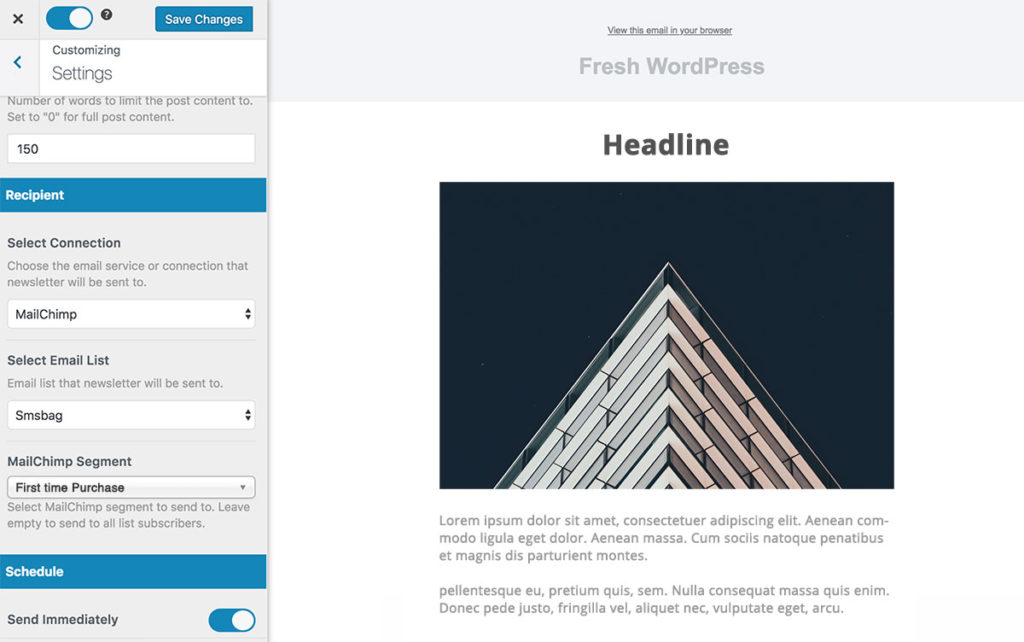
Here are email workflow strategies that you can build upon to increase sales.
Welcome Subscriber Workflow
Trigger: Blog/Newsletter subscription
You can create a workflow for Leads that just subscribed to your newsletter or your blog.
Your email workflow can contain:
- A welcome Email
- An offer(free content or amazing discount for email subscribers)
- An email with top posts on your blog
- Webinar or offline event invitation
You can start from sending a welcome email and consequently top performing blog posts. You can also consider sending a list of options in the second email to choose relevant blog categories that they might be interested in. For best practices, your welcome emails should tell leads what to expect in their subscription and how frequent they should expect your email.
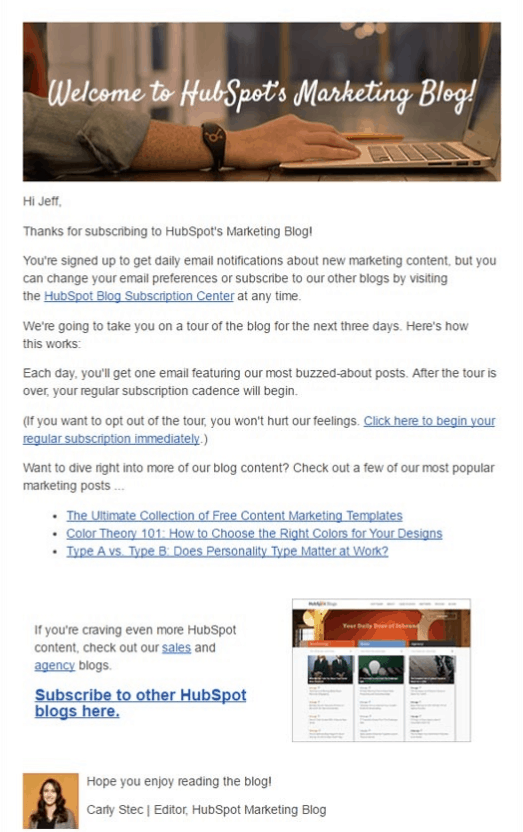
Buyer Lifecycle Workflow
Trigger: Completed a Purchase or Subscription
When a customer purchases a product, they can be introduced to an email workflow that sends content related to the purchase.
Your email workflow can contain:
- Product/service training and tips to get the best of the product/service
- Updates on product features for upgrades
- Discounts or updates on release of related products
If the product requires training, you can send emails on several tips on how to make use of the product, service optimization tips and subsequently updates on discounts on products related to previous purchases.
Top-Funnel Workflow
Trigger: Multiple Content Download, Webinar SignUp, Content shares
Multiple content consumers and avid readers of your blog posts are the targets here. Creating a workflow for this segment of your email list can help you boost sales, by sending them to high-convertible pages. These are those pages that have a high potential of converting customers the most.
Your email workflow can contain:
- Preview of testimonial of customers who have used your products/services
- Juicy offers and discounts
- Referral Offers
- Links to high convertible pages such as posts on positive case studies or review on your product or service.
You can craft emails with testimonials and offers starting from a free trial related to content they have been consuming to convert them.
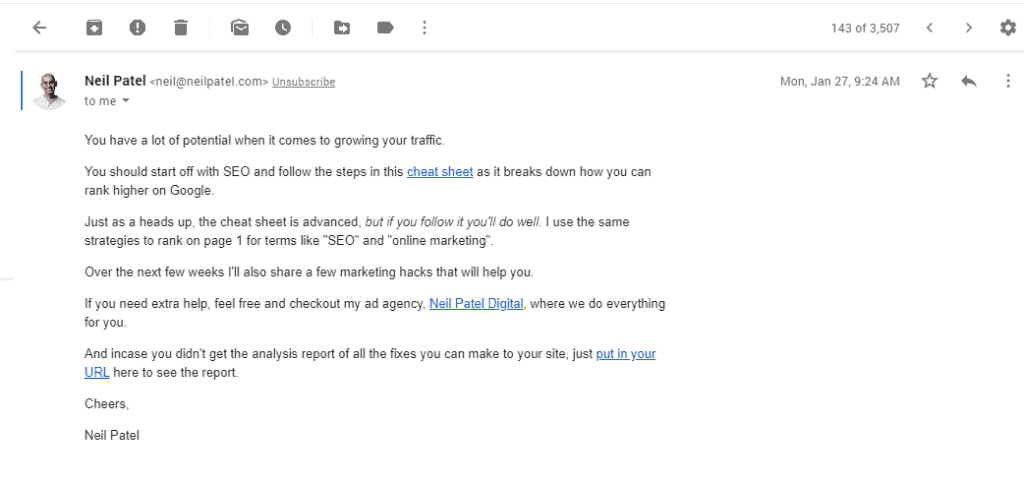
Review Characterization Workflow
Trigger: Positive or Negative Reviews
If you set up a review system for your business, you can create a workflow for this segment of your email list that is triggered for those who fall into the happy category or those who fall into the sad category. You can send emails related to content and features they are happy about and also send content related to updates on features that people are sad about. You can also decide to do a giveaway, just to reassure their trust in your business.
Your email workflow can contain:
- Content on updates on related features that customers were happy or sad about.
- Free trial offers for customers happy or sad about your product/service.
- Referral offers for customers happy about your product.
Customer Support Ticket Workflow
Trigger: Customer support entry
Customers using your support channels are either complaining about features they are using or they are asking about features they might be interested in. This is an avenue to create workflows for customers from the support ticket channel.
Your email workflow can contain:
- Content on training, webinars invites and tips on how to use different features and services that your product offers
- Product upgrade offers
- Sales offers and discounts
Email Workflow Based on Event Registration
Trigger: Webinar registration, offline event registration, email course registration
Customers registering for you free events might most likely pay for your courses later on or they might be interested in purchasing relevant products or service.
Your email workflow can contain:
- What to expect at the event (pre-event)
- More content related to the event
- Survey on the impact of the event
- Related products and services that might have been promoted during the event.
Abandoned Cart Workflow
Trigger: Cart Abandonment
This is creating a workflow in ecommerce for customers who have abandoned your cart. An email workflow can be set up for customers who abandon their cart.
Your email workflow can contain:
- Discounts on related products or services
- Offers on related products or services
Engaged Content Workflow
Trigger: Content download
You can create a workflow for people that have engaged with a particular category of content or have downloaded a content upgrade.
Your email workflow can contain:
- Top related content
- Infographics and content upgrades
- Webinars, events and free courses
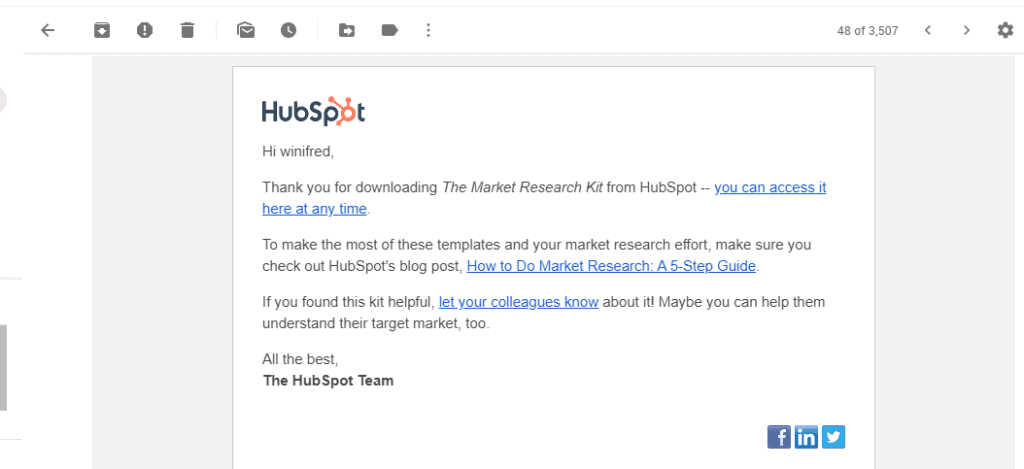
Inactive Lead or Customers Workflows
Trigger: No activity after signup or purchase
You can Create workflows for customers who are inactive. This might be people who have previously signed up but have not visited your website for some time or have subscribed to your service and are not resubscribing.
Your email workflow can contain:
- “We miss you” emails
- Discount offers
- Survey forms
You can send messages to tell them that you miss them, or messages that offer discounts. You can also send survey questions to know why they haven’t been using your products.
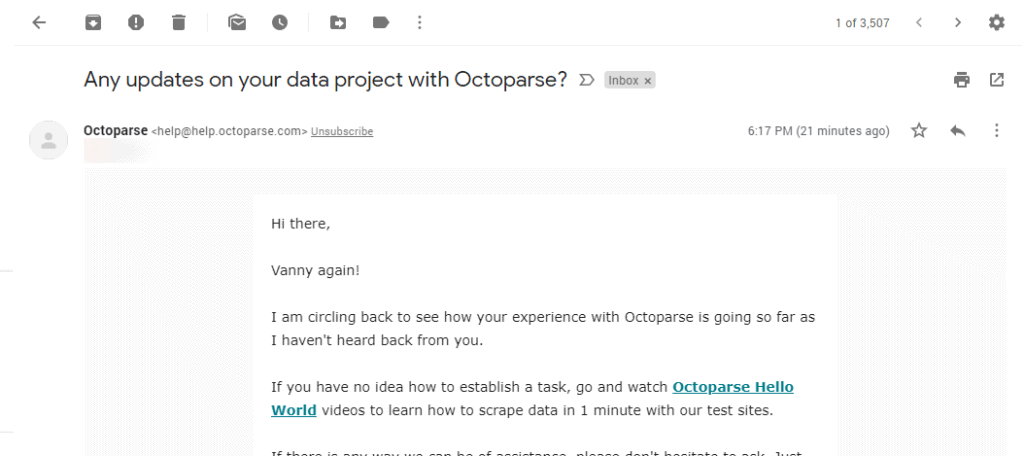
Wrapping Up
As your business grows, creating and optimising workflows for different segments of customers becomes increasingly important to optimize the relevance of your content and ensure that you are maximising all mediums of revenue generation.
You should also ensure that you set relevant ways to monitor your email campaigns, so as to know when you might need to move a customer from one workflow to another. This can be seen when a customer who subscribed to your mailing list eventually signs up to join your webinar through one of your automated emails, after which they purchased your product. This person can be present in these different workflows but have moved from a subscriber to a buyer.
Using Workflows help you engage your leads and move them from one workflow to the next, until they convert and even after conversion, they can come back to buy again and refer their friends. Ultimately, helping you build a community around different segments of your customers.
