How to Create a WooCommerce Wholesale Store
As a successful online store owner, you might consider growing your WooCommerce store to cater to both retail and wholesale customers. For this, you’ll need an easy way to create a WooCommerce wholesale store that is separate from your public-facing retail store.
In addition to this, you’ll also need it to have a store layout and user flow that’s better suited towards wholesale buyers. And, finally, you will need a way to build your wholesale mailing list so you can reach out to wholesale customers with important updates and sales offers.
With this in mind, in this article, we’ll show you how to create a WooCommerce wholesale store – the easy way.
What Do You Need for a WooCommerce Wholesale Store?
At the bare minimum, you need a WooCommerce plugin that lets you create a separate area on your store for wholesale customers and a wholesale-friendly order form layout.
Some WooCommerce wholesale store owners choose to create a completely hidden wholesale store while others opt to go for a public-facing retail store with a private wholesale area. We’ll show you how to create both using WooCommerce wholesale plugins.
Once that’s set up, you will also need a lead generation plugin that lets you build your wholesale mailing list so you can send wholesale buyers updates and promotional offers.
How to Create a WooCommerce Wholesale Store
Add a Wholesale Area to Your Public Store
If you’re running a public-facing online store and want to grow it to cater to wholesale customers, we recommend using the WooCommerce Wholesale Pro plugin. It makes it easy to add a wholesale area to your public store. This is especially useful for online store owners that want to sell to both retail customers and wholesale buyers.
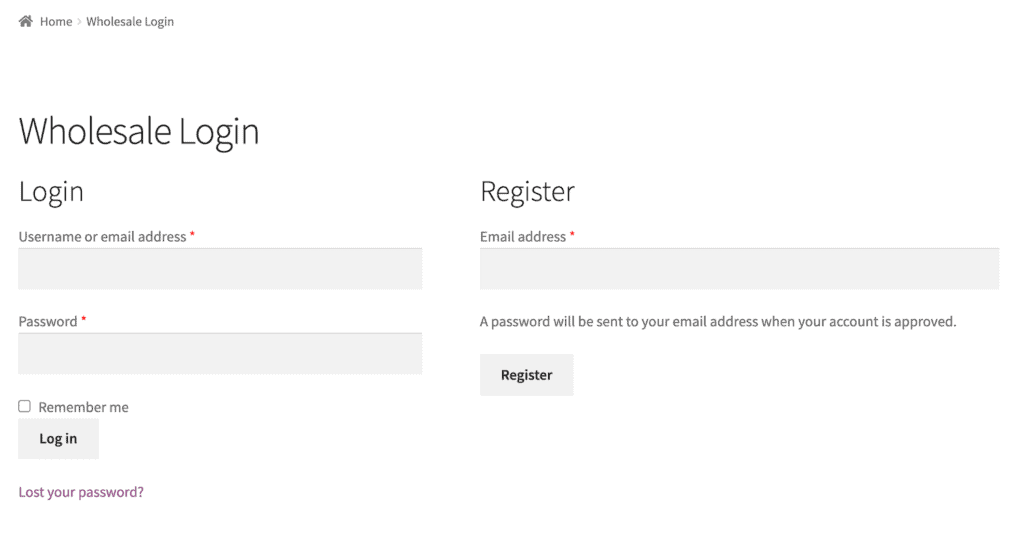
The WooCommerce Wholesale Pro plugin automatically creates a hidden area on your WooCommerce store that only wholesale users can see. You can set product visibility settings to wholesale-only, public-only, or both. The plugin also lets you hide prices and buy buttons from logged out users.
In addition to this, you’re able to offer separate wholesale user registration options, create multiple wholesale user roles, offer B2B discounts, and set up quick wholesale order forms.
Using the WooCommerce Wholesale Pro plugin, you can sell wholesale products to different types of wholesale users at different prices.
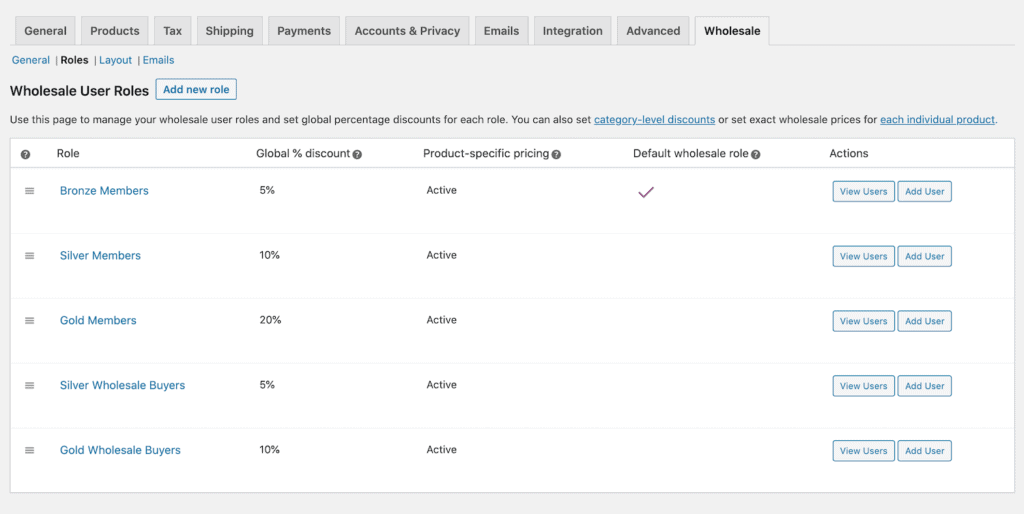
For example, you might offer Silver WholesaleBuyers a 5% off on the product’s retail price whereas Gold WholesaleBuyers might qualify for a 10% off the product’s retail price. You also have the option to set wholesale prices for product categories or individual WooCommerce products.
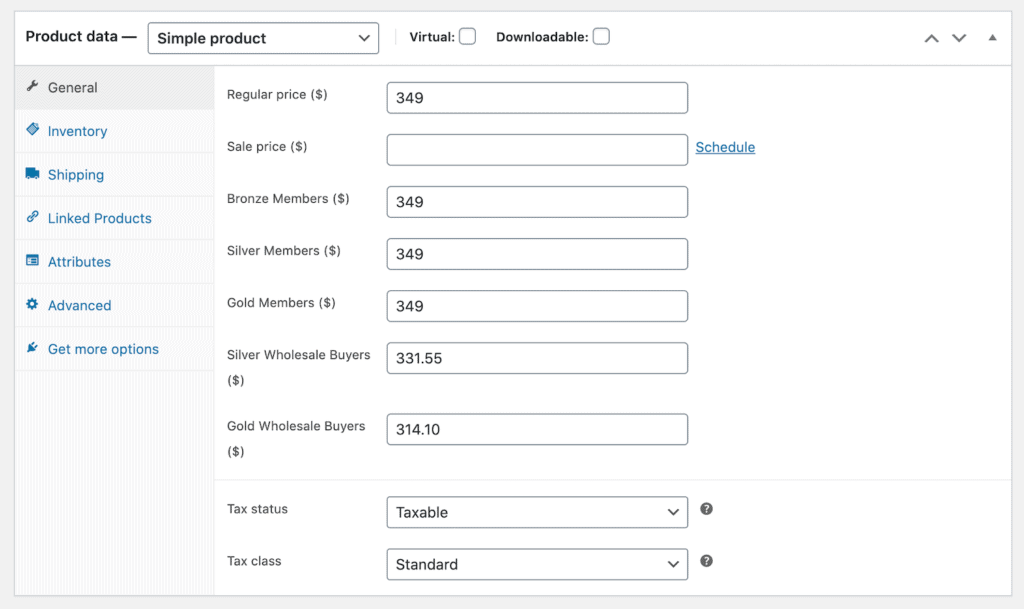
The WooCommerce Wholesale Pro plugin integrates seamlessly with WooCommerce Product Table allowing you to create quick wholesale order forms. This is a great way to improve the customer’s shopping experience and maximize your revenue.
Create a Hidden WooCommerce Wholesale Area
Most wholesale stores are set up so that only authorized (or registered) wholesale customers can access it. So, the first thing you need to do is hide your wholesale store from public view.
The easiest way to do this is by using the WooCommerce Protected Categories plugin. It lets you hide your wholesale store in two different ways:
Password-Protected WooCommerce Wholesale Store
You can set up a WooCommerce wholesale store that’s separate from your retail store by password-protecting it. This way, only users that have the password for the wholesale store can access it, view products, and make a purchase.
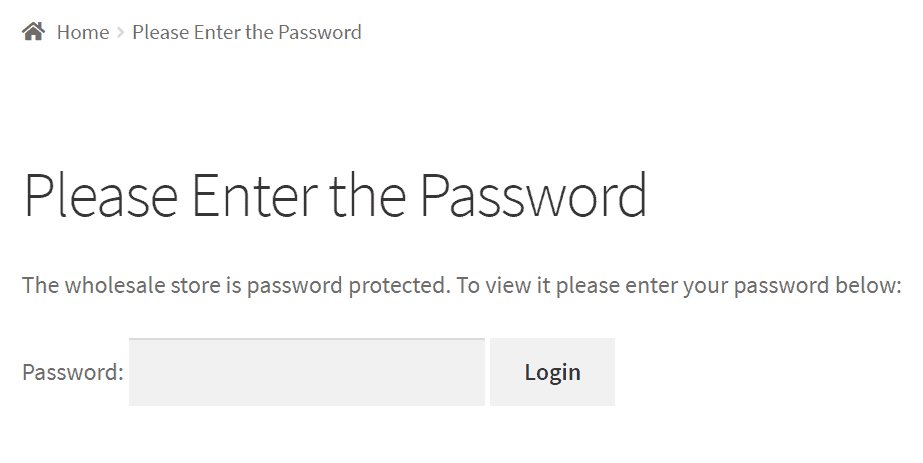
The key benefit of this method is that your retail store visitors won’t accidentally enter and order from that section, avoiding confusion. You can also use this sort of implementation to sell different products to wholesale customers.
You can protect your WooCommerce wholesale store with a single password or multiple passwords. This way, you can give each wholesale user a different password to access the wholesale store.
WooCommerce Wholesale Store for Logged-in Wholesale Users
Another way to protect your wholesale store is by making it only accessible to users who have a specific user role, such as, Wholesale User. Using the wholesale plugin, you can make the wholesale area visible only to wholesale customers once they’ve logged in their user account.
This is great for store owners that are looking for an easy way to sell to both retail customers and wholesale customers. This also gives you the option to set wholesale pricing for the products you sell. In other words, you can sell a specific product for $15.99 to retail customers whereas wholesale customers can buy it for $11.99.
Create a Wholesale Order Form
There are several differences in how retail customers shop for products versus how wholesale customers buy products. For example, wholesale customers tend to purchase multiple products in one go and buy products in bulk. In addition to this, they have a good idea of exactly what they need to buy.
For this reason, you need to set up a wholesale order form that facilitates their shopping behaviour and makes it easy (and fast) for them to make a purchase. This helps you deliver a good user experience through your wholesale store.
The problem with the default WooCommerce shop layout is that it creates friction in the wholesale customer’s typical purchasing user flow. This is due to the large product images, sparse product information, and lack of buying options.
Instead, you need a plugin like WooCommerce Product Table that lets you create a layout that’s ideal for wholesale customers. You can use it to create an intuitive, one-page wholesale order form.
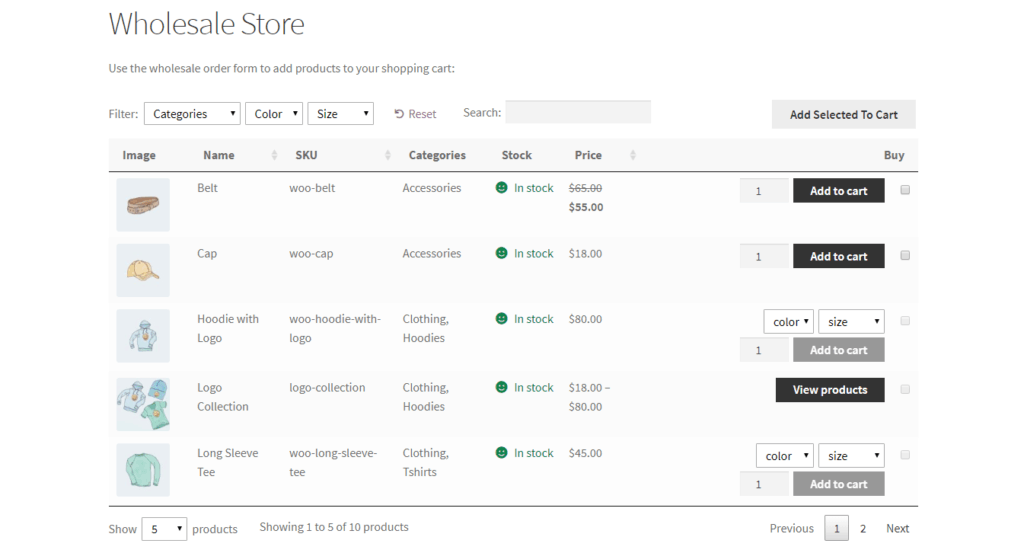
With a product table layout, you can display more product information in addition to all available buying options. This includes a quantity selector, product variations, and the ability to add multiple products to cart at once.
In addition to this, a product table layout makes it easy for wholesale customers to see more products on a single page. It also lets customers sort columns, search for specific products, and filter products based on categories, tags, or custom taxonomies.
This is especially ideal for store owners that sell dozens (or even hundreds) of products to wholesale customers. Instead of browsing through the store page-by-page, wholesale customers can use the search bar to quickly find what they’re looking for or filter products based on categories or tags.
You can also add multiple product tables to your wholesale store. For example, if you sell apparel, you might create a product table for clothes and a separate one for accessories or shoes.
Build Your Wholesale Mailing List
Of course, when your wholesale store is set up and ready to go, you’ll need to start building your mailing list so wholesale users can subscribe to your email updates and sales offers. For this, you’ll need a lead generation plugin for WordPress – like MailOptin.
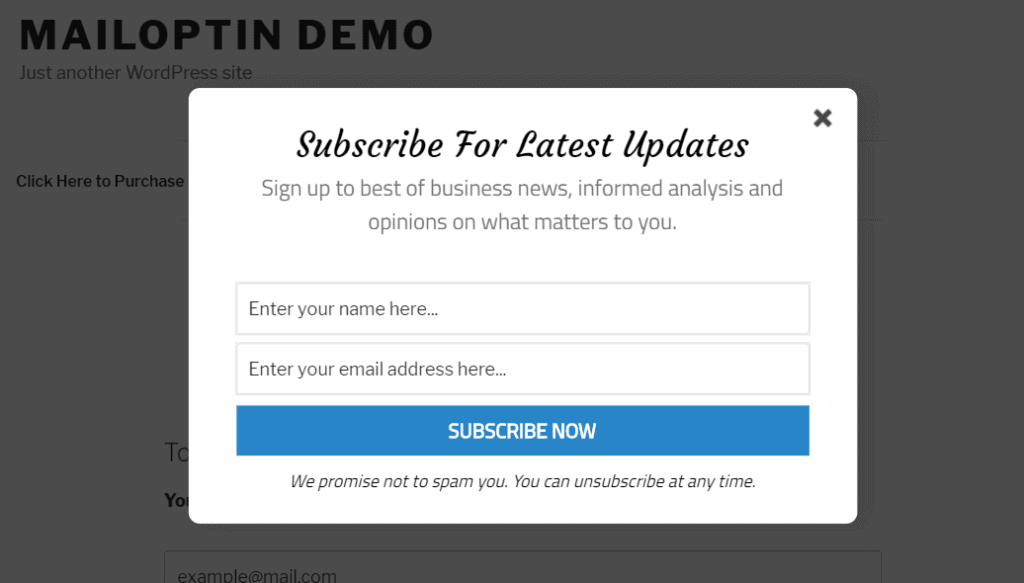
With MailOptin, you can add lightbox popups, floating notification bars, and slide-in boxes to your wholesale store to encourage users to sign up for your mailing list. Alternatively, you can add opt-in forms to sidebars or widgetized areas on your wholesale store. The plugin also lets you set up and send automated emails and newsletters directly from the WordPress back-end.
This way, you can reach out to wholesale customers with important updates, share exclusive discounts, or let them know about upcoming sales offers. It’s a great way to deliver more value to customers and potentially increase sales.
Where to Get the Plugins
We explained how you can create a WooCommerce wholesale store in WordPress using a variety of plugins. This is the easiest way to create an intuitive and user-friendly wholesale store that makes it easy for wholesale customers to quickly purchase products.
To recap, you’ll need:
- WooCommerce Protected Categories to create a separate, hidden wholesale store in WordPress that only wholesale customers have access to.
- WooCommerce Product Table to list products in a wholesale-friendly, one-page order form.
- MailOptin to let wholesale customers sign up for your mailing list and get regular email updates and sales offers.
Check out this in-depth guide on how to build a WooCommerce B2B wholesale store for step-by-step instructions and a video tutorial.
