Best Practices to Optimize Your Pop-Ups for Maximum Conversions
Pop-ups appear to be everywhere nowadays. Even a blog with 10 followers might ask you to subscribe via a slide in. And with good reason, as they can be effective.
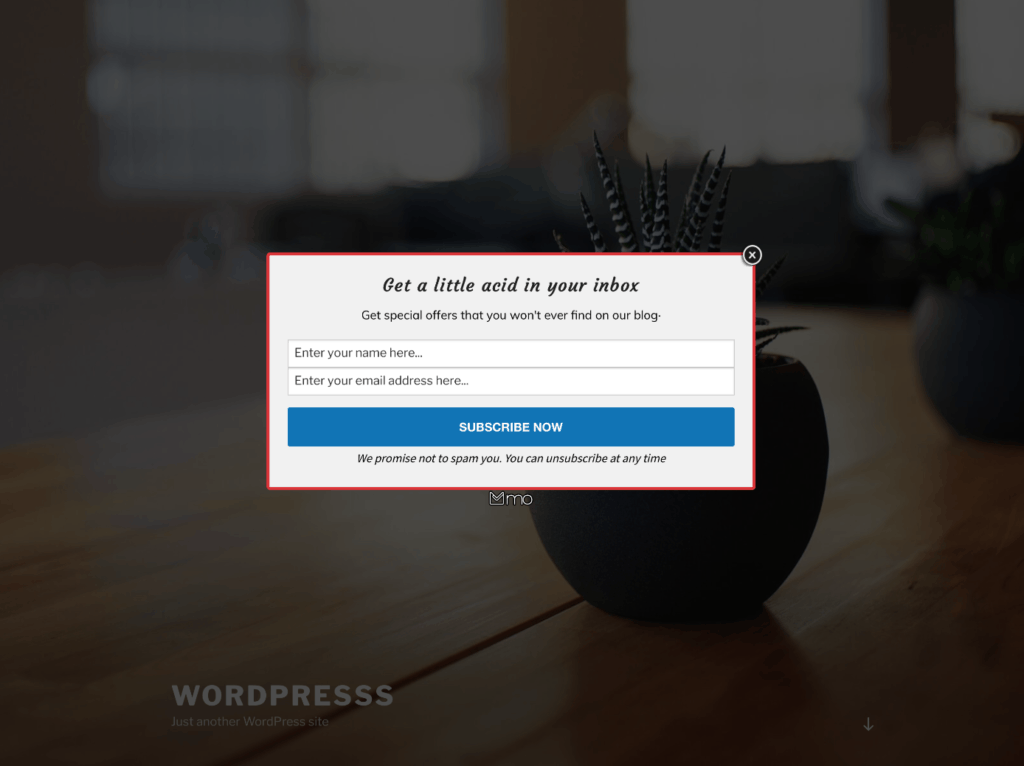
However, not all pop-ups are created equal and you can’t just throw together some text and a call-to-action and expect to get good results. Your pop-up needs to work as a cohesive unit with the rest of your page, striking the balance between simple and informative.
Let’s start by taking a look at some of the uses for pop-ups that you may not have considered and then the best practices that may help to optimize them.
Pop-Up Uses
One of the most popular uses for pop-ups is to collect email addresses for lead nurturing. But other applications include:
- Offering a discount to your product or service.
- Newsletter sign up.
- Blog Subscription.
- Combating Abandoned carts.
Best Practices to Optimize Pop-Ups
Keep it Simple
You pop up needs to be simple and straight to the point. Long walls of text and lots of images can turn a reader off and get them heading straight for the close button.
A Strong Call-to-Action
Your call-to-action button is the reason your pop-up exists, everything in it will be driving to get it clicked. If your button is not optimized, then you could be missing out on subscribers and customers.
Make sure that:
- It stands out. Using VWO, Open Mile saw a 232% increase in leads when they removed distractions from around a CTA.
- The copy is good. Check out Neil Patel’s article for some tips.
- You only have one CTA per pop-up.
- It matches your branding.
- It ties in with the rest of the pop-up.
Relevance
Your pop-up needs to be relevant to the viewer, your page and your site. E.g. If you have a free eBook with tips for setting up Facebook ads, you may want to put it on one of your blog articles about Facebook advertising, not the one about virus protection. Place product discounts on product pages, blog subscriptions to blog readers etc. You get the idea. What works for each individual business is different and you need to experiment to find the optimum placements. But keep this in mind when designing your pop-up strategy.
Clarity
Make sure it is clear what your pop up is for, and what viewers will get if they fill out your form and hit the CTA. This leads me on nicely to the next point:
Captivating Copy
The words you use may be more important than you think. Peoples average attention span is now 8 seconds, so your pop-up needs to grab attention and get your point across effectively. There are lots of resources out there to help with you with your words, including Joanna Wiebe’s of Copyhackers. And there are plenty of freelancers you can hire to do it for you too.
Timing
When your pop-up is activated is important. People may get frustrated if a pop-up shows itself as soon as they reach your page, but they may have already left if you set a timer for too long. You also need to think about the type of pop-ups you will be using. Some options include:
- Exit: These are triggered as a viewer is about to leave your site. They can be used for a number of purposes. Neuro Web Marketing helped a company increase their transactions by 77% by optimizing exit pop-ups to address customer anxieties and requirements. Strategies included offering discounts and assurances about the quality of their product.
- Scroll Based: Triggered after a viewer has scrolled through a certain percentage of a page.
- Time based: You set how long a visitor needs to be on your site/page until the pop-up is triggered. Search Engine Journal recommend testing different times to find what works for your business.
- Click Based. Clicking a link triggers the pop-up.
Again, you need to find which options work best for your company and its market. Make sure to A/B test different options.
An Obvious Exit Strategy
Make sure that there is a clear way to close your pop-ups. You may think that making it hard to get rid of your pop-up will increase sign-ups, but it is more likely to annoy and decrease trust in your brand.
Branding
Carry your company branding through to your pop-up. You could use company colors, font, your logo and an image.
Headline
Your headline needs to be attention grabbing, clear and to the point. All at the same time, that can’t be hard right? But seriously, research has shown that a lot of people read online by skimming, such as this study by the Nielson Norman Group. So, make sure viewers know exactly what your pop-up is about from your headline.
A/B Test
I’ve said it a few times already but that’s because its important. You need to find what optimization techniques works for your company personally. Regularly split test each element of your pop-up to see what is going on behind the scenes and keep optimization up.
Did you know: MailOptin has an easy to use A/B split testing tool to help eliminate guesswork and make data driven decisions when it comes to optimization.
Wrapping It Up
Making your pop-ups, clear, relevant and timely, getting them working as a single unit with the rest of your site and business as a whole, could all help with optimization. All of this can be made easier with an efficient pop-up form builder.
MailOptin makes it easy to create beautiful, eye-catching pop-ups. With its intuitive and powerful form builder, you can choose from a selection of different types including lightboxes and slide ins. It also offers integrations with many of the popular mailing providers, including AWeber, MailChimp, Drip, Active Campaign and Constant Contact.
Once you’ve created your designs, it can be easy to keep them optimized for conversion. With a simple to use A/B split testing tool, inbuilt statistics and a google analytics integration to delve even deeper.
Schedule a live demo if you would like to know more.
This post was written by Nick Stephens, a freelance writer specializing in digital marketing. He is a massive geek when it comes to learning how to drive business online. And loves crafting word magic. Check out more of his work at njstephens.com.
