Setup WordPress New Post Notification To Mailgun Mailing List
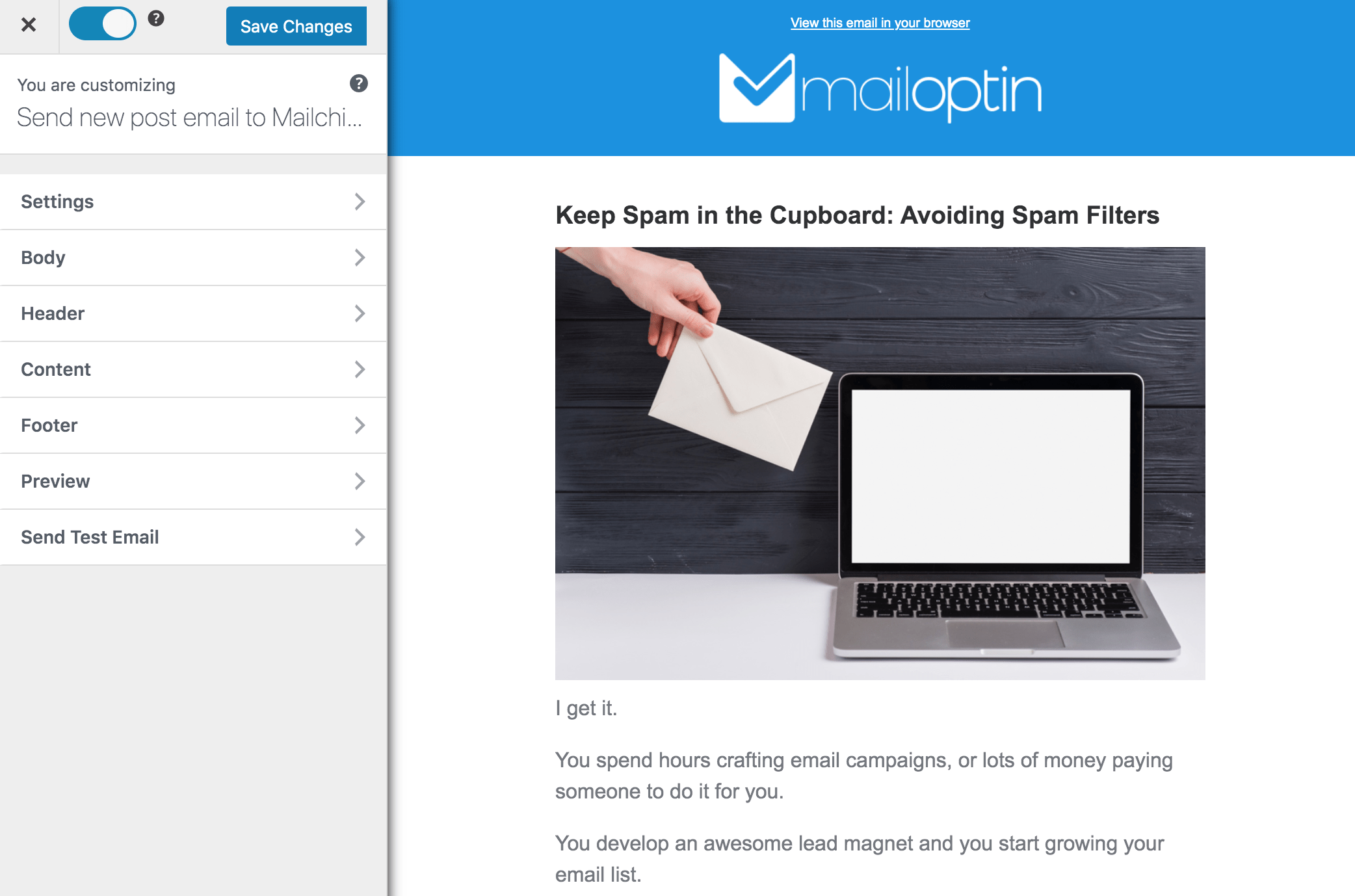
The New Post Notification email automation feature in MailOptin is an essential tool for email list builders. In this tutorial, we will learn how to set up new post notifications or email alerts to your Mailgun mailing list.
For every new post you publish, MailOptin will automatically send the latest post newsletter to your email list subscribers on your behalf.
Firstly, ensure you’ve connected MailOptin with your Mailgun account. If you have yet to do that, do so now.
Click “Email Automations“> Create New.
Enter your “Automation Title” and “Select Automation Type”> “New Post Notification”> Select Template.
Here’s how to use your own custom email template.
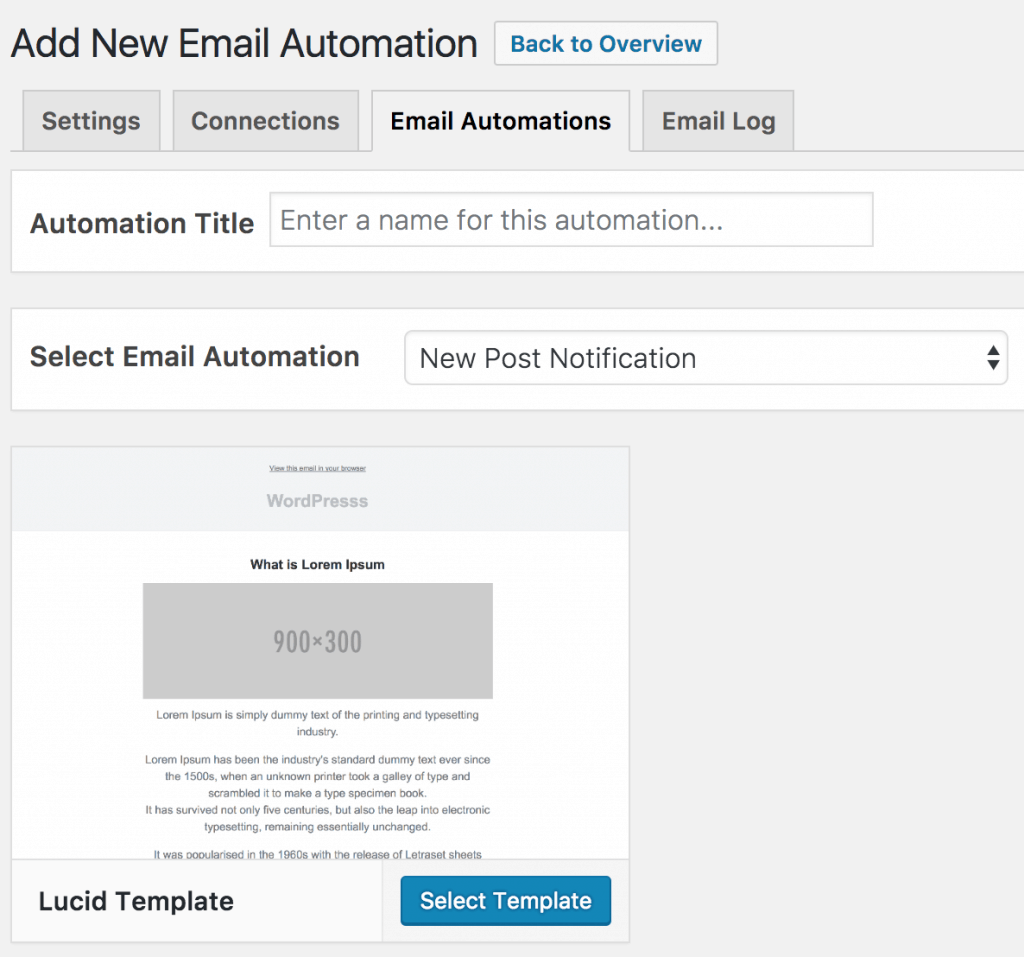
After selecting your template, you will be taken to the email customizer page, where you can configure the automation settings, template page, template header, template content, and even send a test email to your email address.
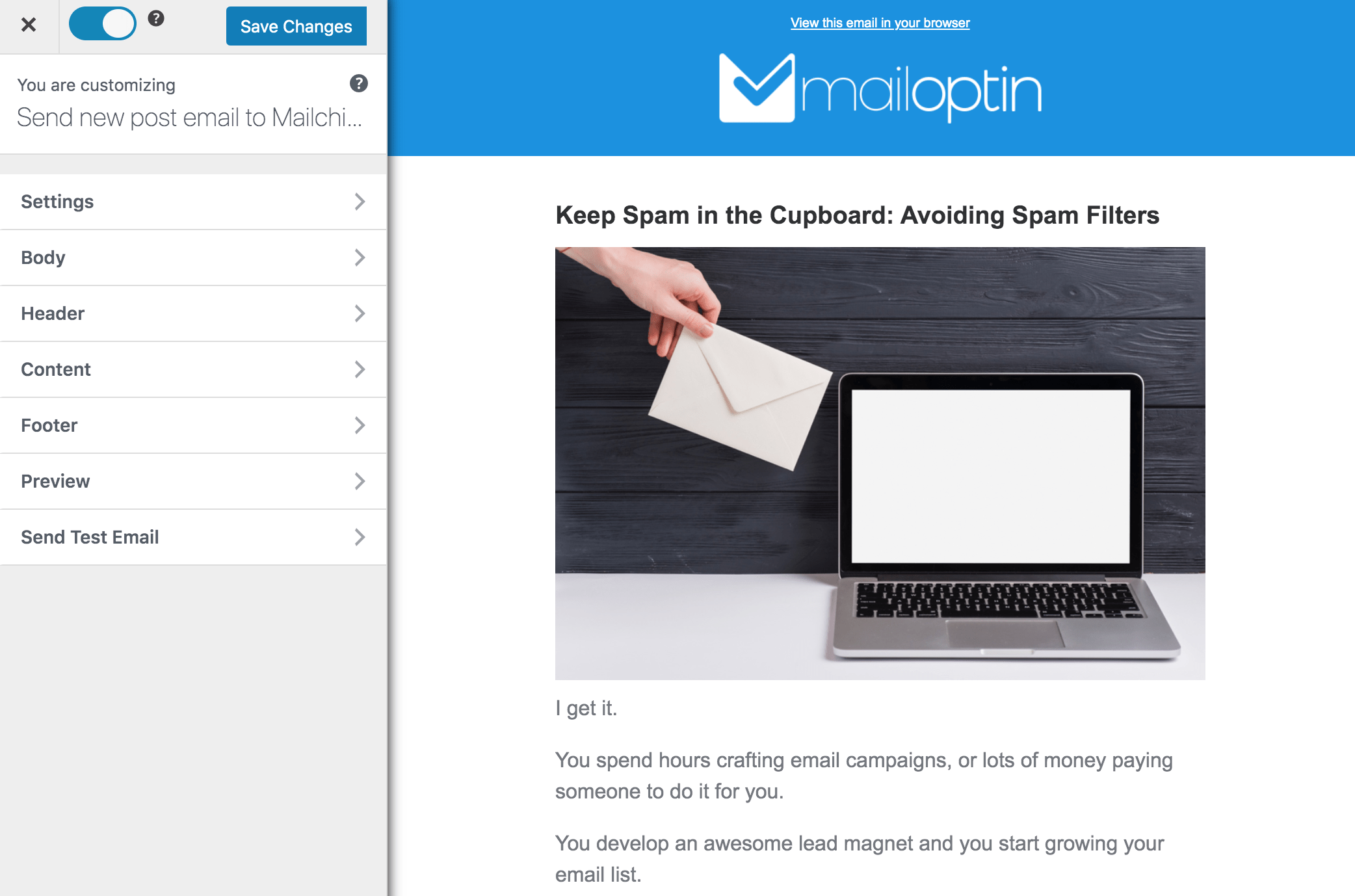
For this process to work without issues, click the “Campaign/Automation Settings” and select Mailgun as your connection.
Then, select a specific email list that the new post newsletters will be sent to. You can also decide to send the newsletters immediately after post by checking “Send immediately” or schedule it to be sent minutes, hours, or days after publication.
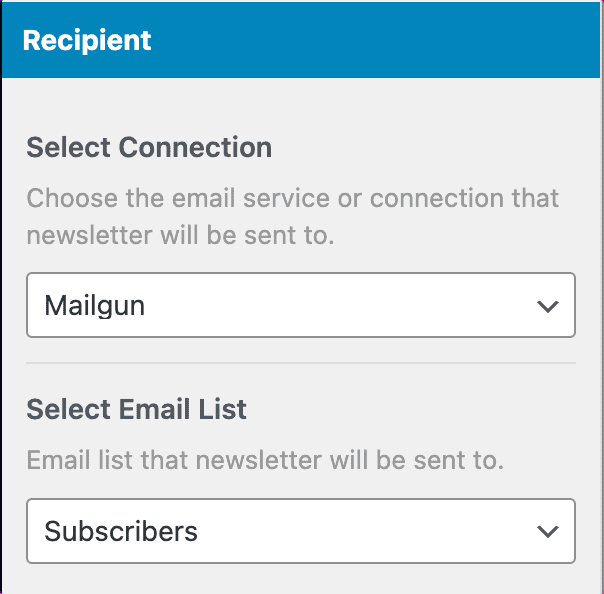
So that you know, you can create as many automation to be sent to a different email list based on the categories and tags the post belongs to.
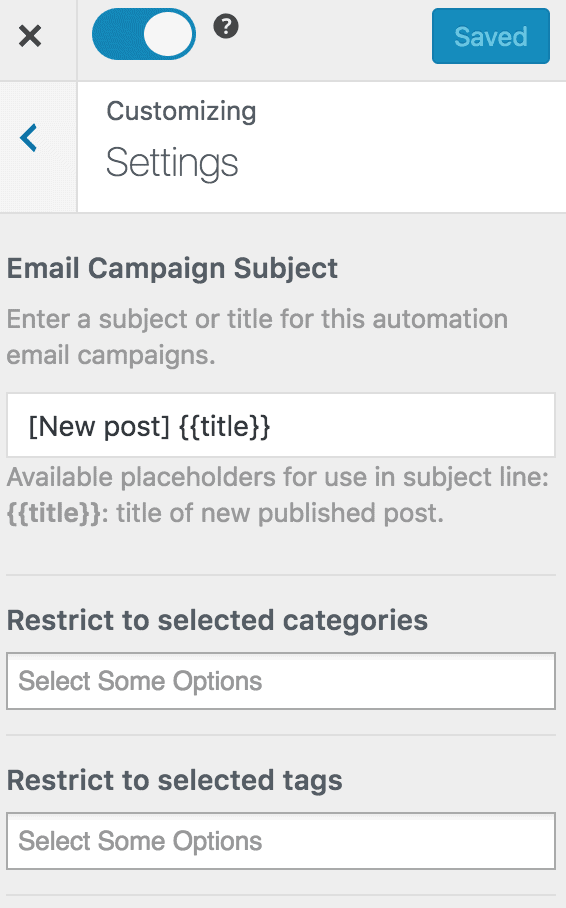
The setup is now complete.
When MailOptin sends a new post newsletter to your list, you will see the record in Mailgun.
Let us know if you have any questions or comments.
