Subscribing WooCommerce Memberships to Email Marketing Lists
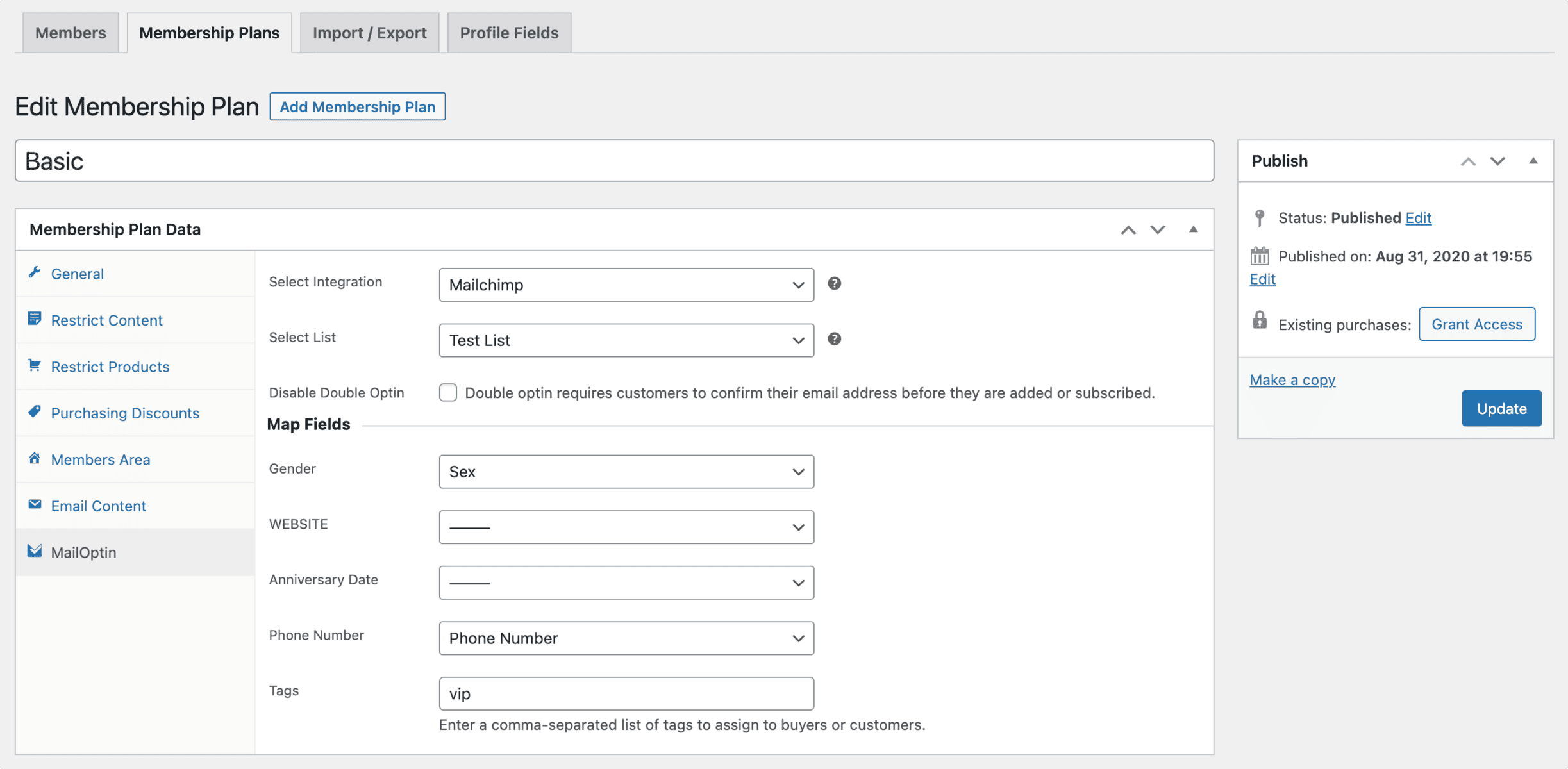
WooCommerce Memberships is a popular WordPress membership plugin that powers thousands of membership and community websites.
If you run a membership website, you need to start building an email list of your members or users. You can generate more sales with an email list by sending them discounts, new offers, products, etc. This is a proven strategy to encourage customers to return to your store.
When a user subscribes to a WooCommerce Membership plan, MailOptin can automatically add them to a specific email list in your email marketing or newsletter software such as MailChimp, Salesforce, Microsoft Dynamics 365, Drip, AWeber, ConvertKit, MailerLite, Constant Contact, GetResponse, Sendy, Campaign Monitor, ActiveCampaign, Brevo (Sendinblue), Gist, Klaviyo, Sendlane, Mailster, Vertical Response, Mailjet, HubSpot, Ontraport, Moosend, MailPoet, Zoho CRM, Zoho Campaigns, Keap Max Classic (Infusionsoft), HighLevel, Omnisend, Flodesk, Beehiiv, Benchmark Email, SendFox, iContact, Mailgun, E-goi, SendGrid Email Marketing, Elastic Email, GoDaddy Email Marketing, weMail, FluentCRM, CleverReach, NewsMAN, Facebook custom audience.
You can segment your members or users to a specific contact list based on the membership plan they purchase or are subscribed to, map customer data to custom fields, and assign tags.
Adding WooCommerce Memberships Members to Your CRM
To add members or WordPress users who subscribe to specific membership plans to specific lists or assign particular tags, open the membership plan edit page in WooCommerce Memberships by navigating to WooCommerce >> Memberships >> Membership Plans and clicking on the plan to edit.
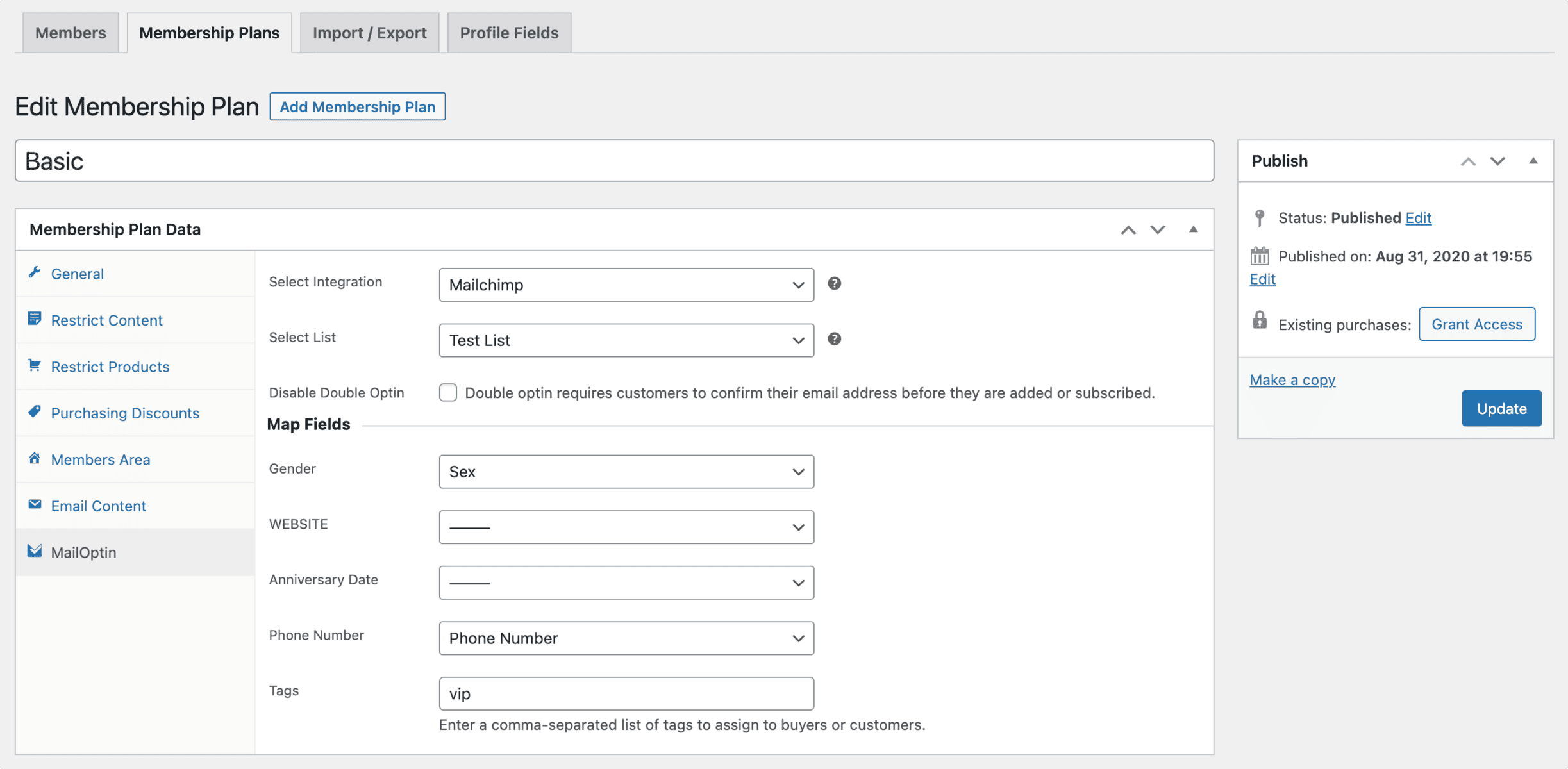
Click on the MailOptin section and connect the plan to your CRM or email marketing software, map custom fields, and assign tags.
Please remember to save your changes.
When users subscribe to the Basic plan, they will be automatically added to the Mailchimp email list.
Let us know if you have any questions.
