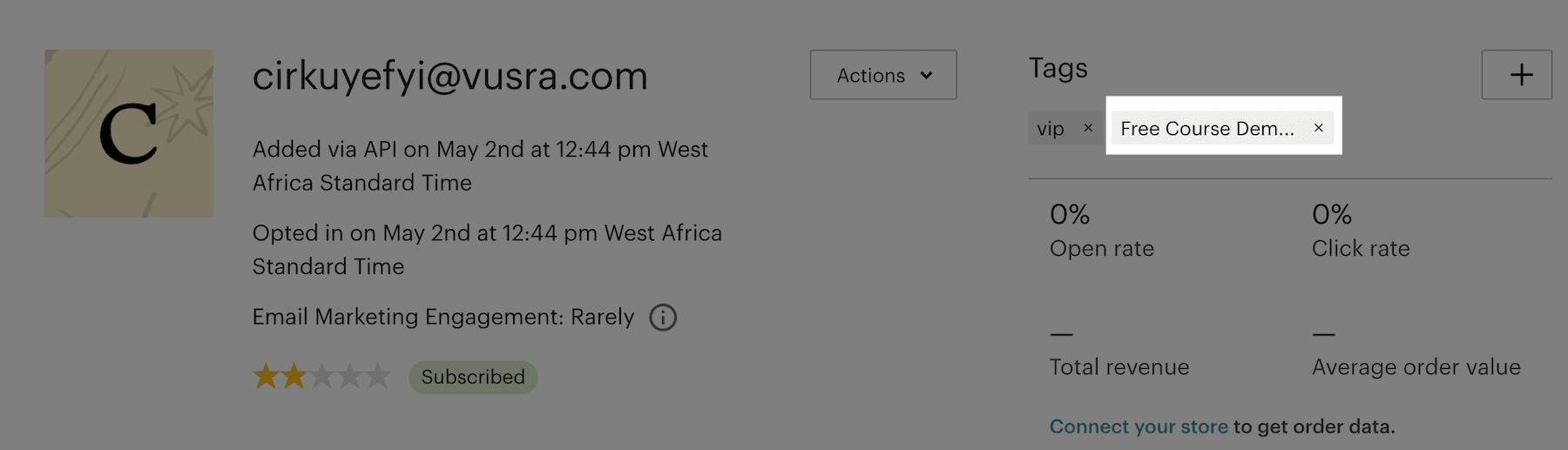Adding Tutor LMS Users in WordPress to Email Marketing Lists
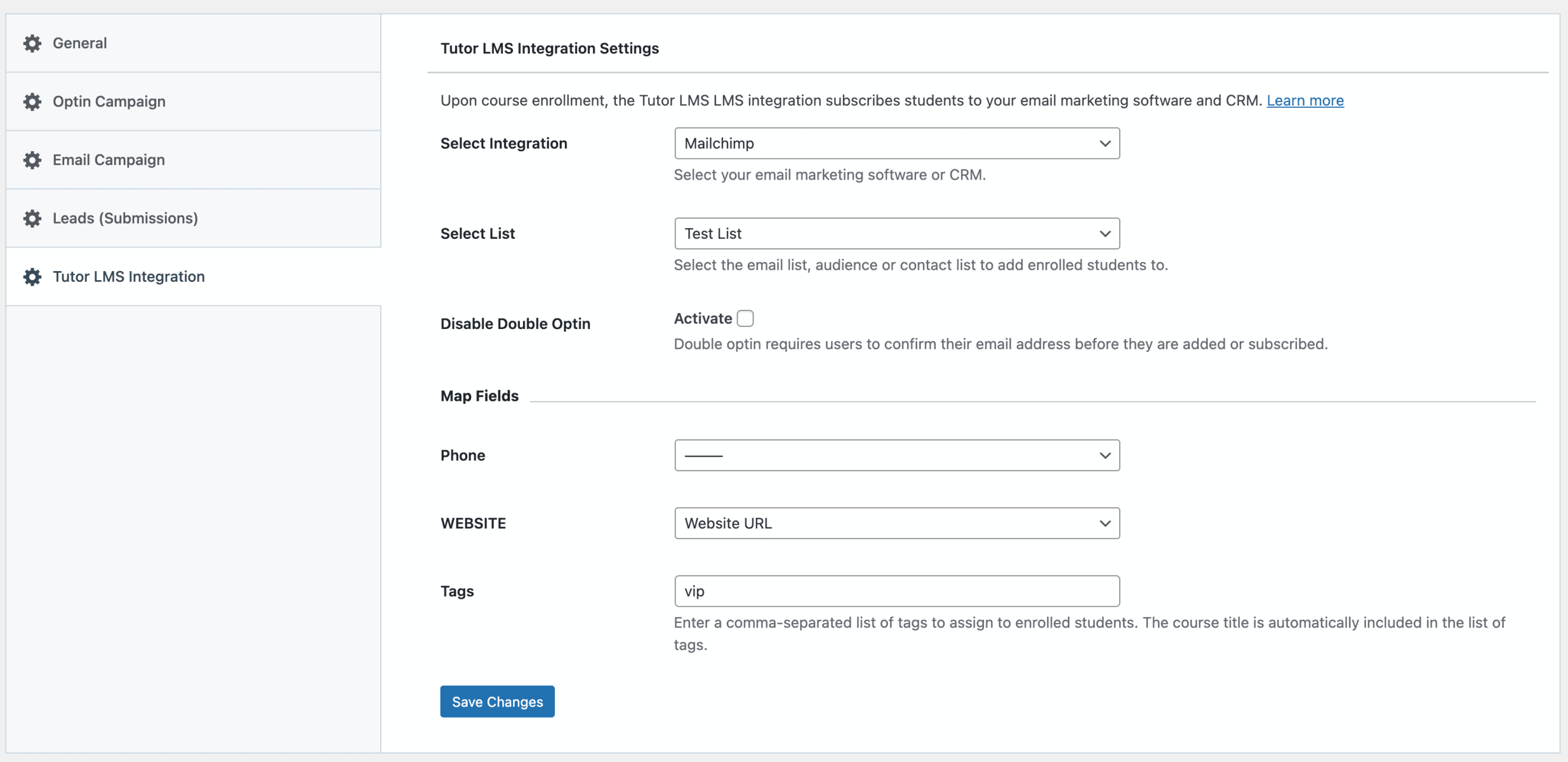
Tutor LMS is a WordPress-based learning management system that is highly customizable and widely used, powering thousands of online courses.
If you run an online course website or school, then building an email list of your students or users is something you should do. With an email list, you can boost sales by sending discounts, new offers, and product updates to encourage customers to return to your store.
MailOptin integrates with Tutor LMS so you can automatically subscribe your Tutor LMS users in WordPress after they enroll in any of your online courses to a specific email list in your email marketing software, such as MailChimp, Salesforce, Microsoft Dynamics 365, Drip, AWeber, Kit (ConvertKit), MailerLite, Constant Contact, GetResponse, Sendy, Campaign Monitor, ActiveCampaign, Brevo (Sendinblue), Gist, Klaviyo, Sendlane, Mailster, Vertical Response, Mailjet, HubSpot, Ontraport, Moosend, MailPoet, Zoho CRM, Zoho Campaigns, Keap Max Classic (Infusionsoft), HighLevel, Omnisend, Flodesk, Beehiiv, Benchmark Email, SendFox, iContact, Mailgun, E-goi, SendGrid Email Marketing, Elastic Email, GoDaddy Email Marketing, weMail, FluentCRM, CleverReach, NewsMAN, Facebook custom audience..
You can also segment your students, users, or customers to a specific contact list based on the course they purchase or are enrolled in, map customer data to custom fields, and assign tags.
The course title is also assigned automatically as a tag to the students. This will allow you to very easily send communications to students enrolled in particular courses.
Below are different ways you can use MailOptin with Tutor LMS. But first, please ensure your store is running Tutor LMS and has the MailOptin plugin activated.
Any Enrolled Courses
Follow the steps below to add all Tutor LMS students/users to a specific email list regardless of the course they bought or enrolled in.
Go to MailOptin >> Settings >> Tutor LMS Integration
Select your email marketing software (e.g., Mailchimp, AWeber, MailerLite, etc.) and the email list to add customers.
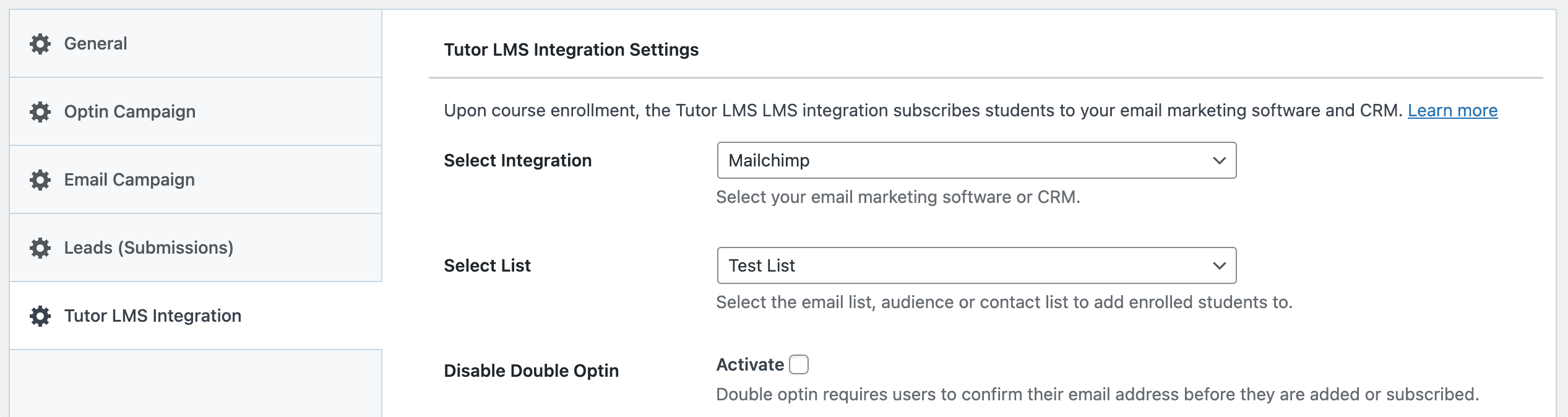
If you don’t use an email marketing service, you can save your students in WordPress by selecting “MailOptin Leads” as your integration. Learn more about MailOptin Leads.
You also can pass additional or extra user data about your students besides their names and email addresses by mapping their profile information to the corresponding custom fields in your email marketing software.
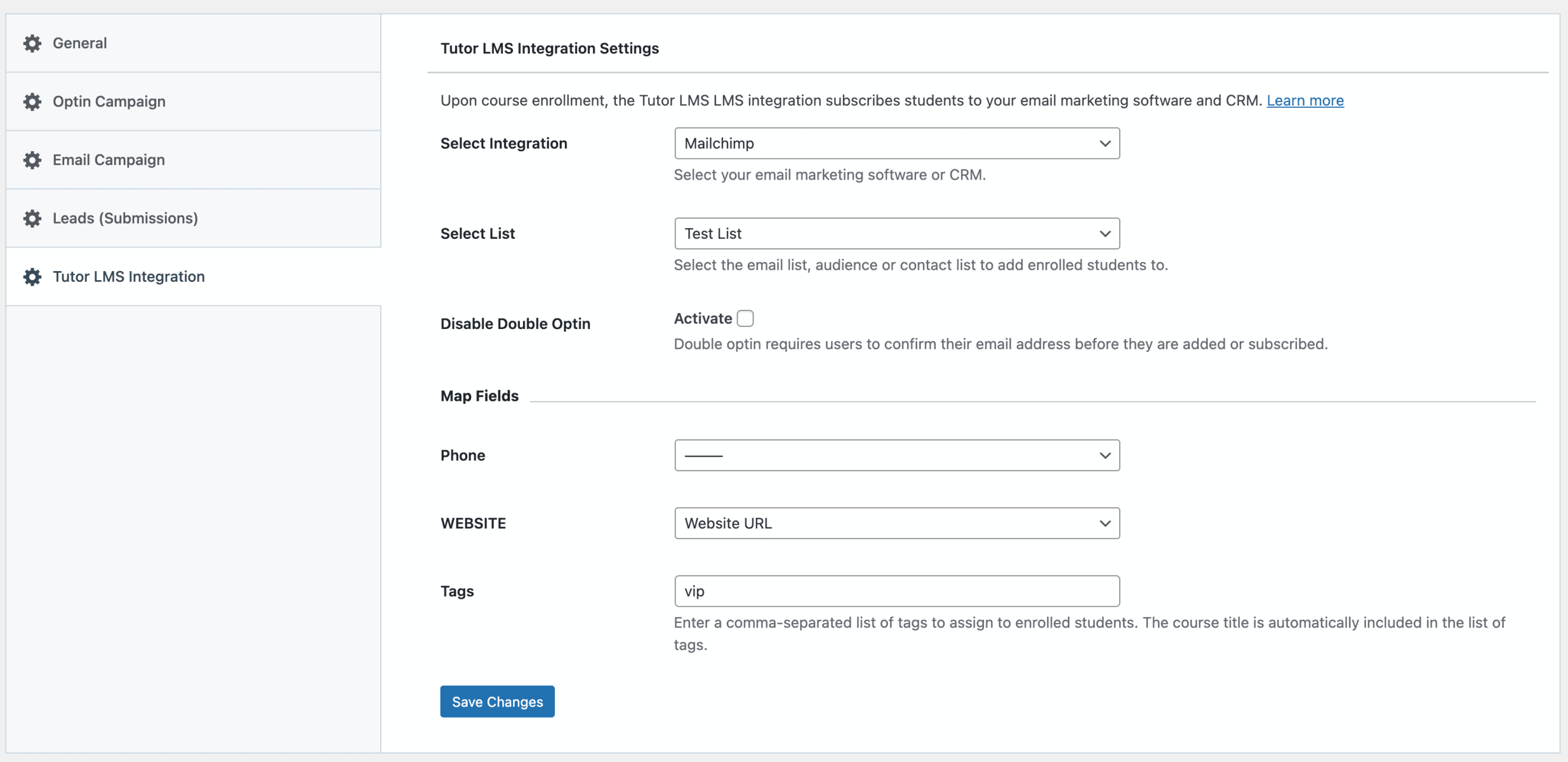
You can also specify or select custom tags to assign to them.
Finally, save your changes.
Segmentation by Specific Enrolled Course
To add students and users who enroll in specific courses to specific lists or assign specific tags, open the course edit page in Tutor LMS.
Open the MailOptin Integration sidebar metabox to select your email marketing software, the list to add them to, map custom fields, and the tags to assign to them.
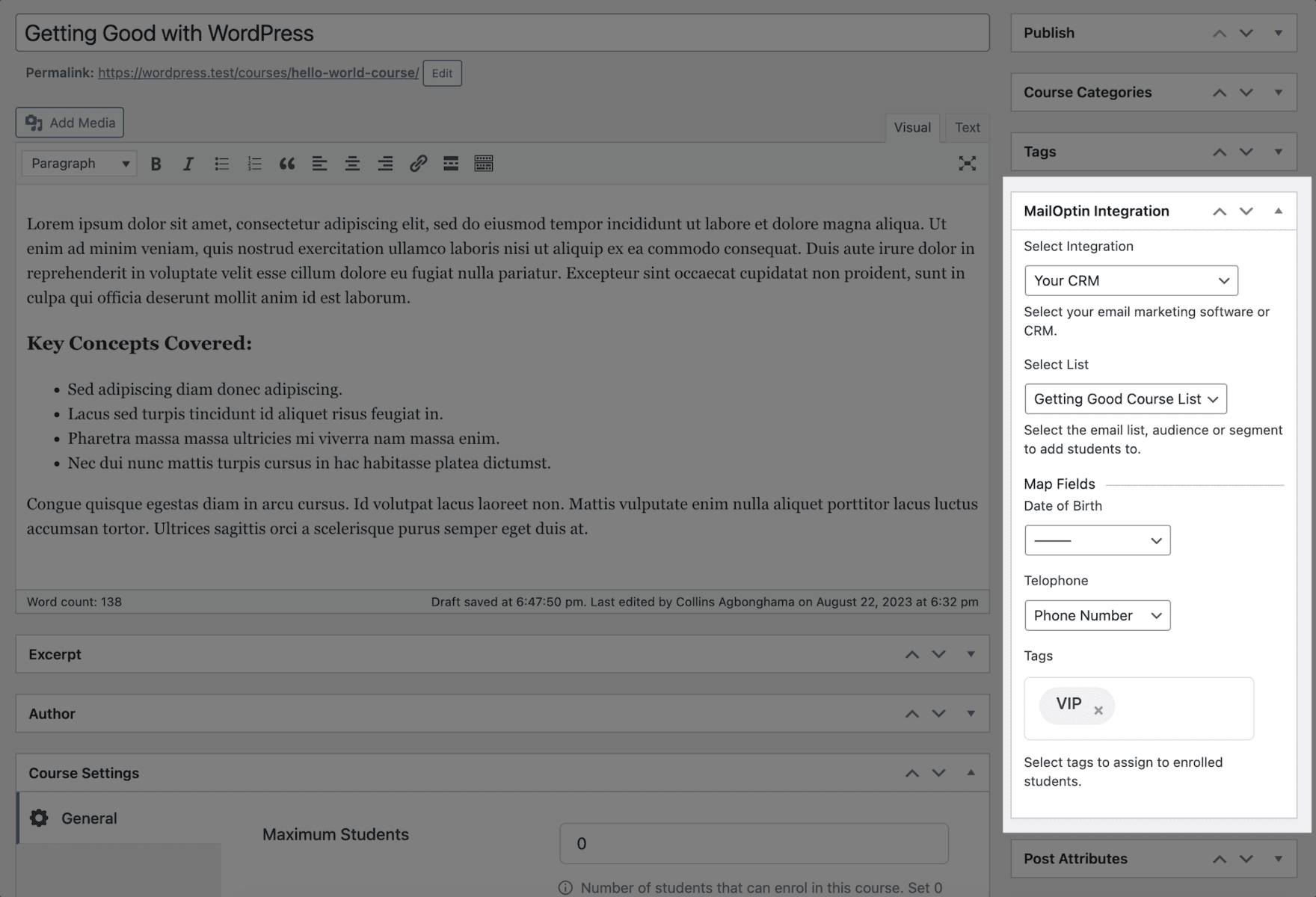
When students enroll in a course, they will automatically be subscribed or added to the appropriate email list in your CRM or email marketing software.
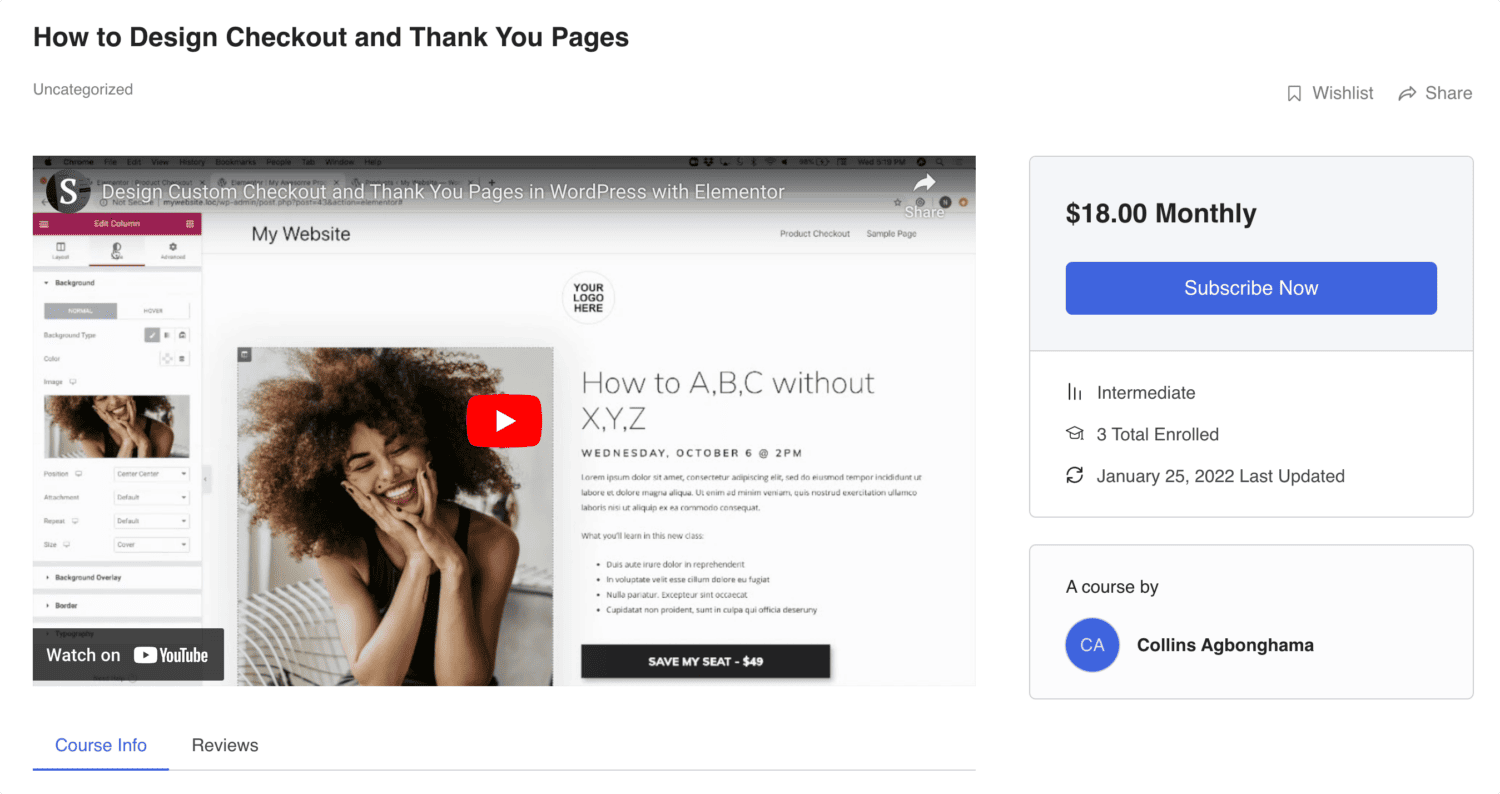
It’s that easy to automatically subscribe Tutor LMS students to your email list using MailOptin.