How to Email WordPress Users When New Posts are Published
Are you looking to automatically send email notifications to your WordPress users whenever you publish a new post?
Keeping your WordPress site’s audience engaged is crucial for building a loyal readership and driving traffic. One effective way to achieve this is by notifying your users via email whenever you publish new content. This automated approach ensures that your audience never misses out on your latest posts, increasing the likelihood of return visits and fostering a more connected community around your site.
In this article, we’ll explore how to set up an email notification system (also known as Post2Email or RSS-to-Email) for your WordPress site that automatically alerts users when new posts are published using the MailOptin plugin.
Step 1: Install and Activate MailOptin
To set up WordPress new post notifications to automatically send email notifications to your WordPress users, first purchase a MailOptin license.
When you’re done with the purchase, you can log in to your WordPress admin dashboard, next go to the Plugins page, click the Add New button, and Upload Plugin.
Then, click Choose File to select the downloaded plugin zip file. Click Install Now. After installing the plugin, activate it by clicking ‘Activate Plugin’.
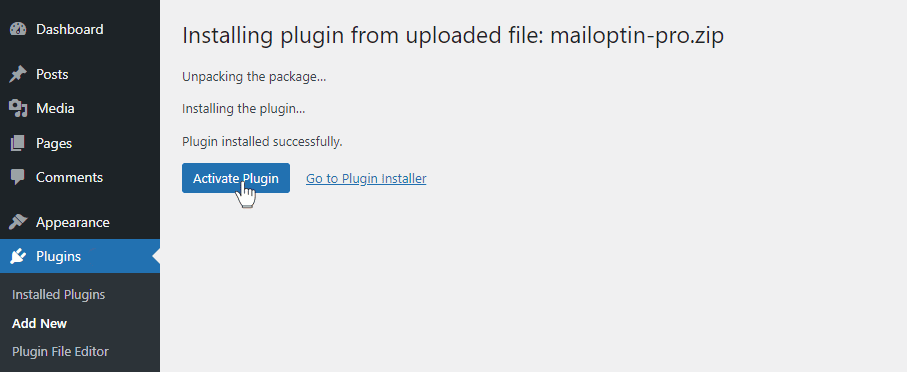
Next, connect MailOptin to your email marketing service provider. You can skip this if you use the MailOptin Leads feature to store your user data.
Step 2: Setting Up New Post Notifications Automation
To setup the email automation that sends out the email whenever a post is published in WordPress, go to MailOptin >Email > Add New.
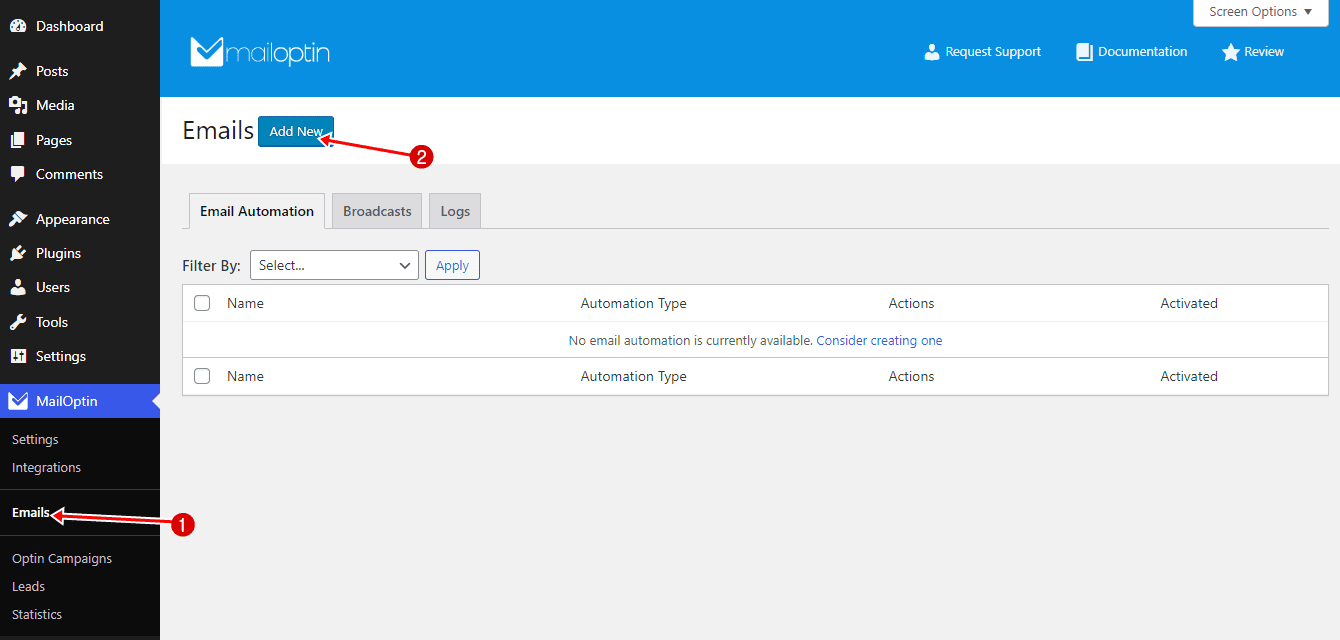
Next, click on ‘Setup Now’ under Email Automation.
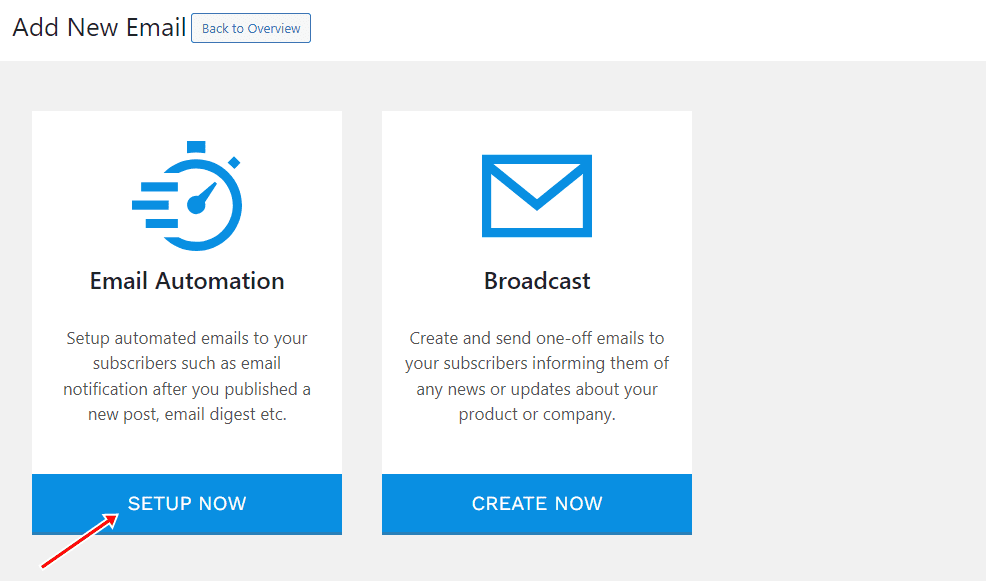
Enter your “Automation Title” and “Select Automation Type” > “New Post Notification” > Select Template.
Here’s how to use your own custom email template.
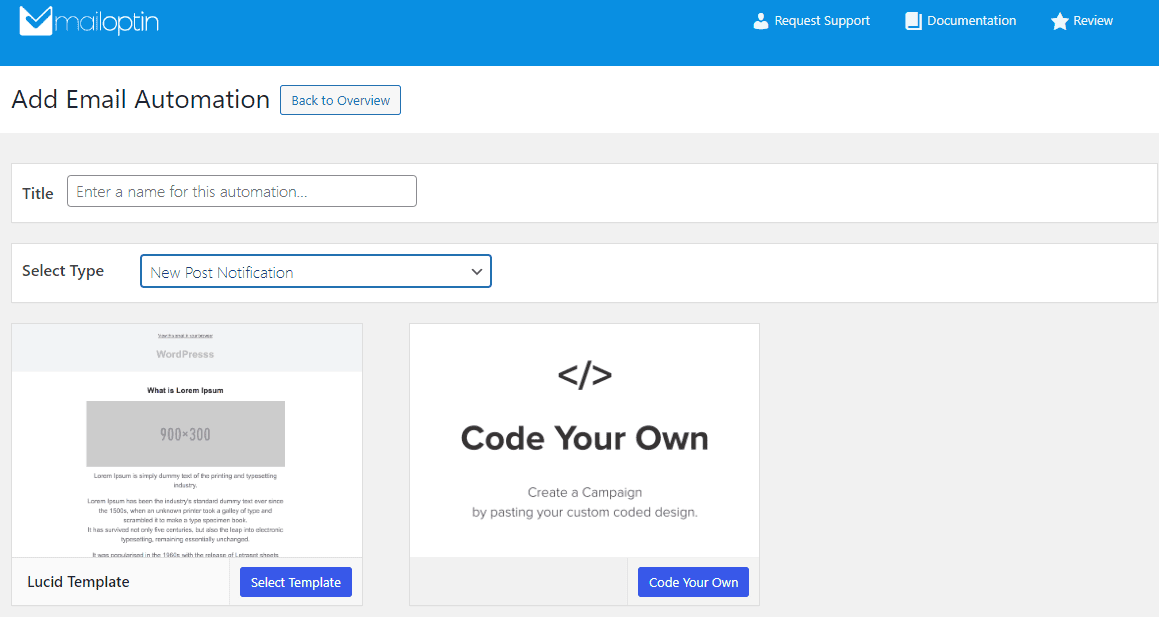
After selecting your template, you will be taken to the email customizer page, where you can configure the automation settings, template page, template header, template content, and even send a test email to your email address.
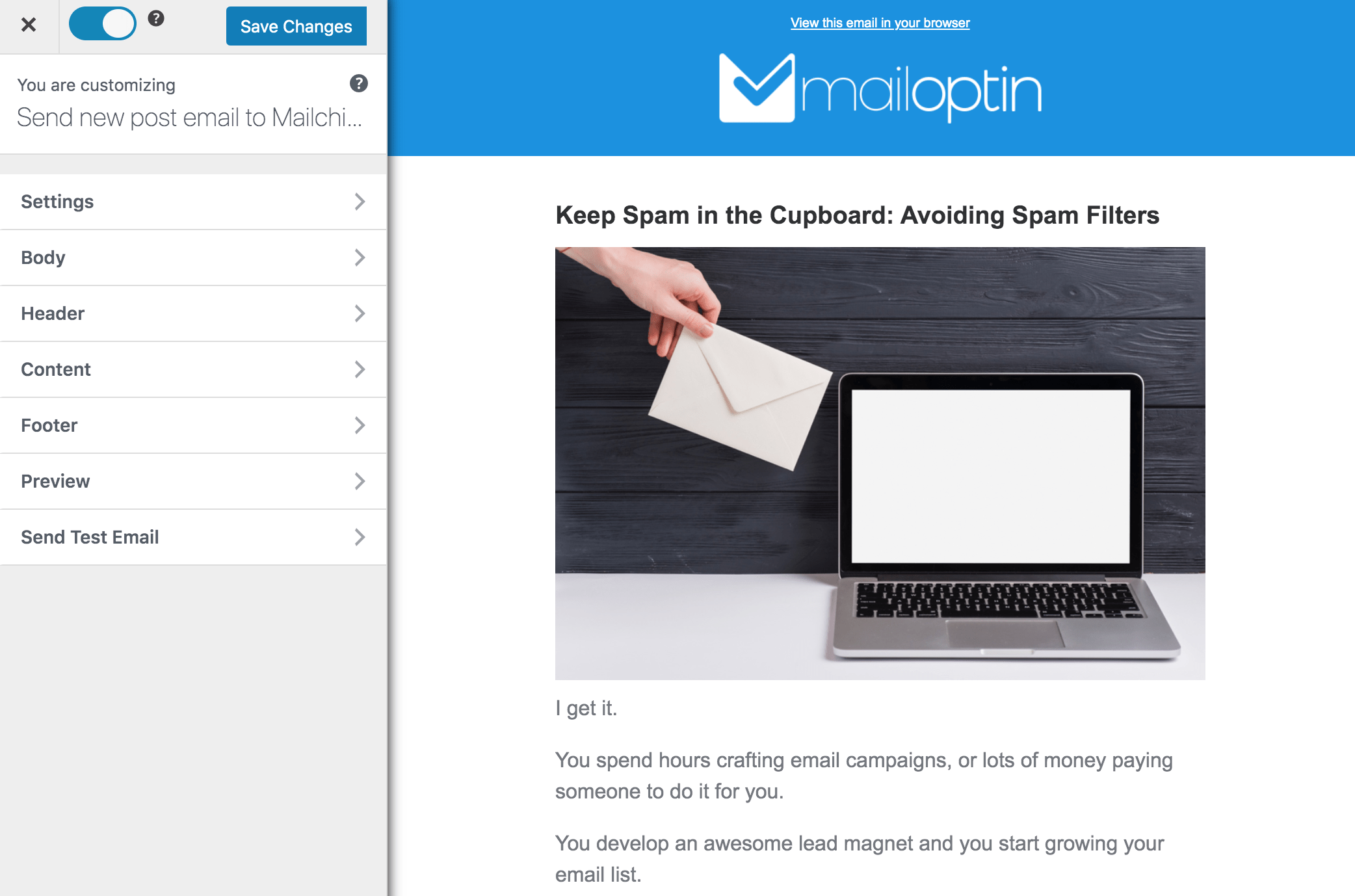
Open the “Automation Settings” and select “Registered Users” as your connection.
You can go a step further and restrict the newsletters to only be delivered to users with specific roles.
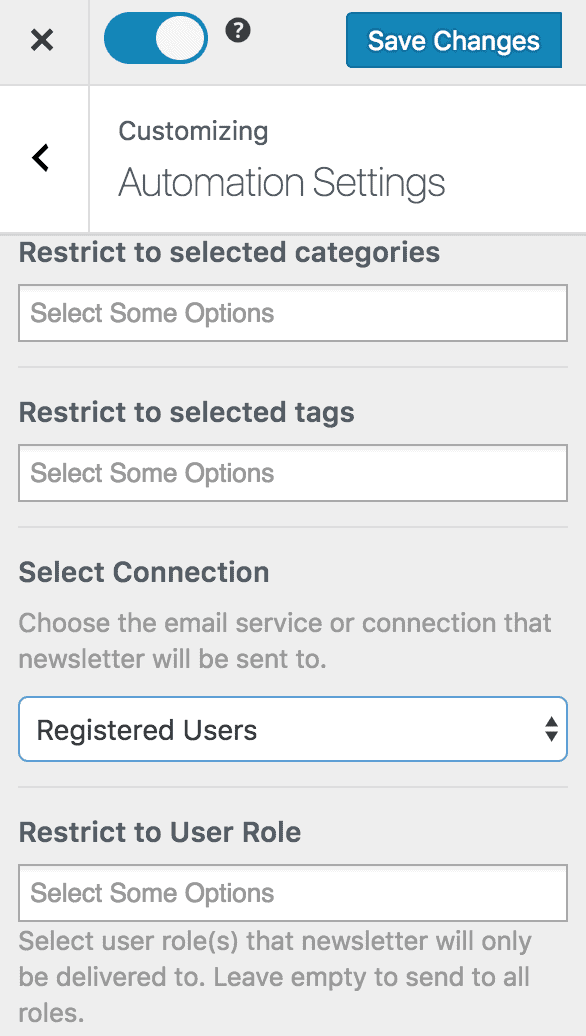
You also have the option to send the newsletters immediately or schedule them to be sent minutes, hours, or days after post-publication.
The setup is now complete. Finally, save your changes and activate the automation.
You can view a record of all emails sent on the “Email Log” page.
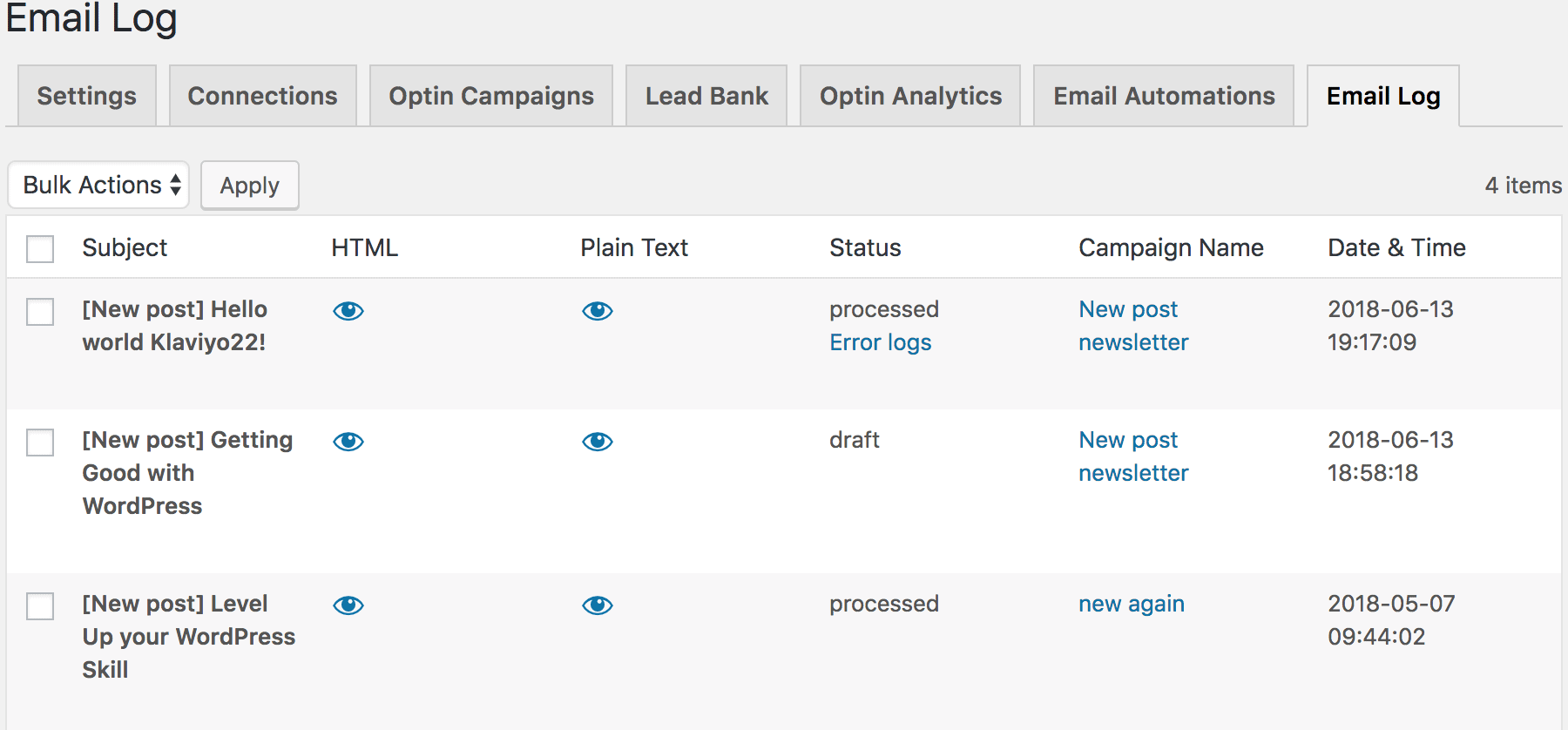
We hope this article has helped you learn how to send email notifications to your WordPress users whenever a new post is published, keeping your audience engaged and informed.
Get MailOptin today and start using its new post-notification feature.
