Setup WordPress New Post Notification To CleverReach Email List
Do you want to automatically send WordPress new post notifications to your CleverReach email list?
With MailOptin’s New Post Notification feature, you can automatically send newsletters to your subscribers each time you publish a new post.
This tutorial will guide you through setting up WordPress new post notifications to your CleverReach email list, eliminating the need to manually create newsletters for every post you publish. Whether you’re a blogger, business owner, or content creator, this integration can significantly boost engagement and drive traffic to your site.
Installing and Activating MailOptin
To set up new post notifications automation in WordPress, first purchase a MailOptin license. Next, log in to your WordPress admin dashboard, go to the Plugins page, click the Add New button and Upload Plugin.
Then, click Choose File to select the downloaded plugin zip file. Click Install Now. After installing the plugin, activate it by clicking ‘Activate Plugin’.
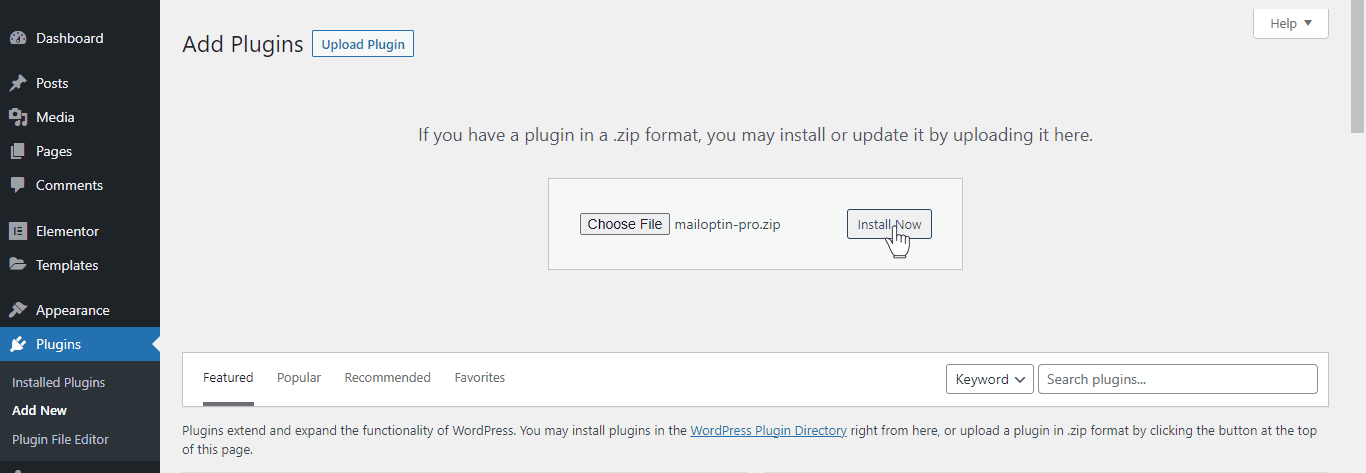
Connecting WordPress to CleverReach via MailOptin
After installing the MailOptin plugin, the next is to connect MailOptin to your CleverReach account. To do this, go to the Integrations settings page by clicking the sidebar menu link or the top menu tabs.
Next, at the CleverReach Connection section, click the “Authorize” button.
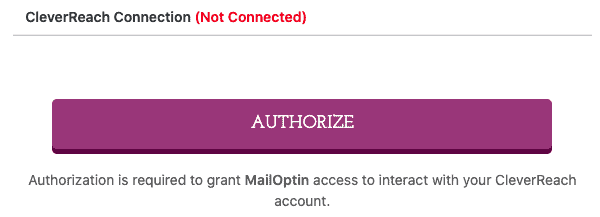
You will then be redirected to log in and allow MailOptin access to your CleverReach Account.
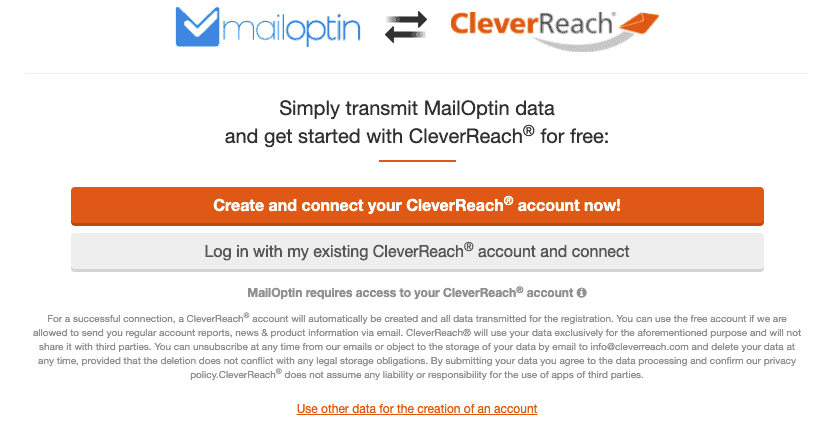
Next, you will be redirected to the MailOptin connections page with the green button, indicating a successful connection.
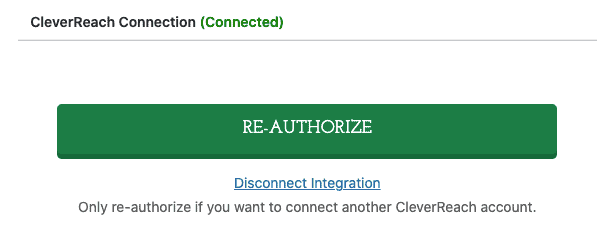
Creating the WordPress New Post Notification to CleverReach Automation
To set up the email automation that automatically emails your CleverReach email list whenever a new post is published, go to MailOptin >Email > Add New.
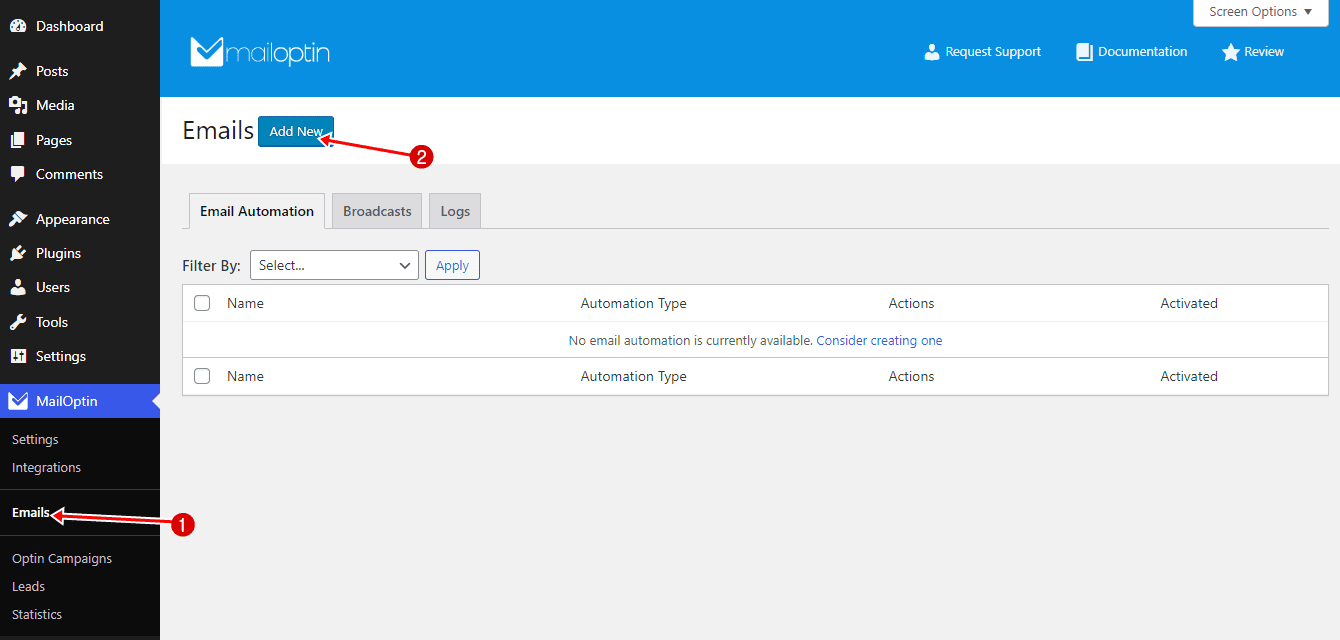
Then, click on ‘Setup Now’ under Email Automation.
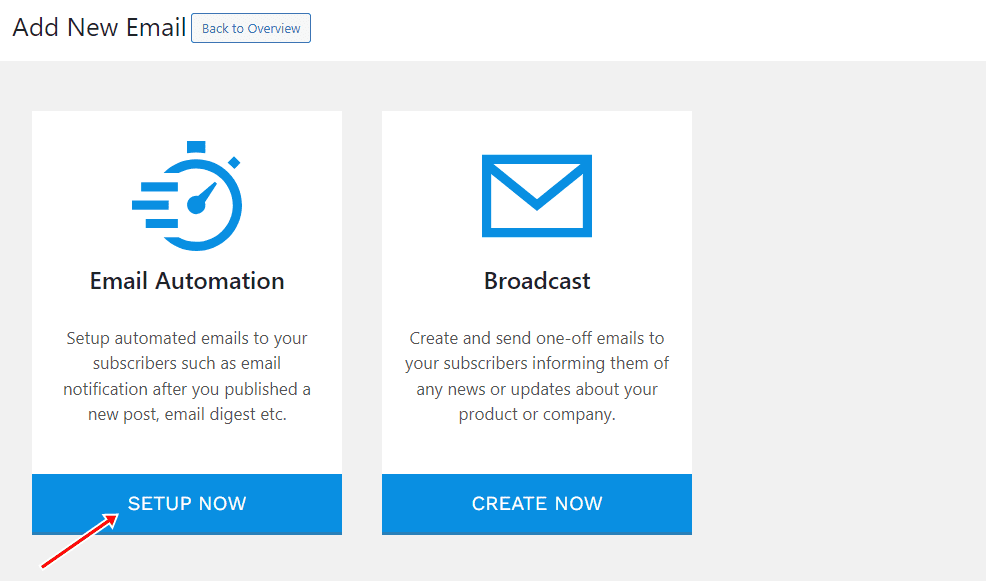
Next, enter a title for the automation, select Automation Type as “New Post Notification”, then choose a Template.
Here’s how to use your own custom email template.
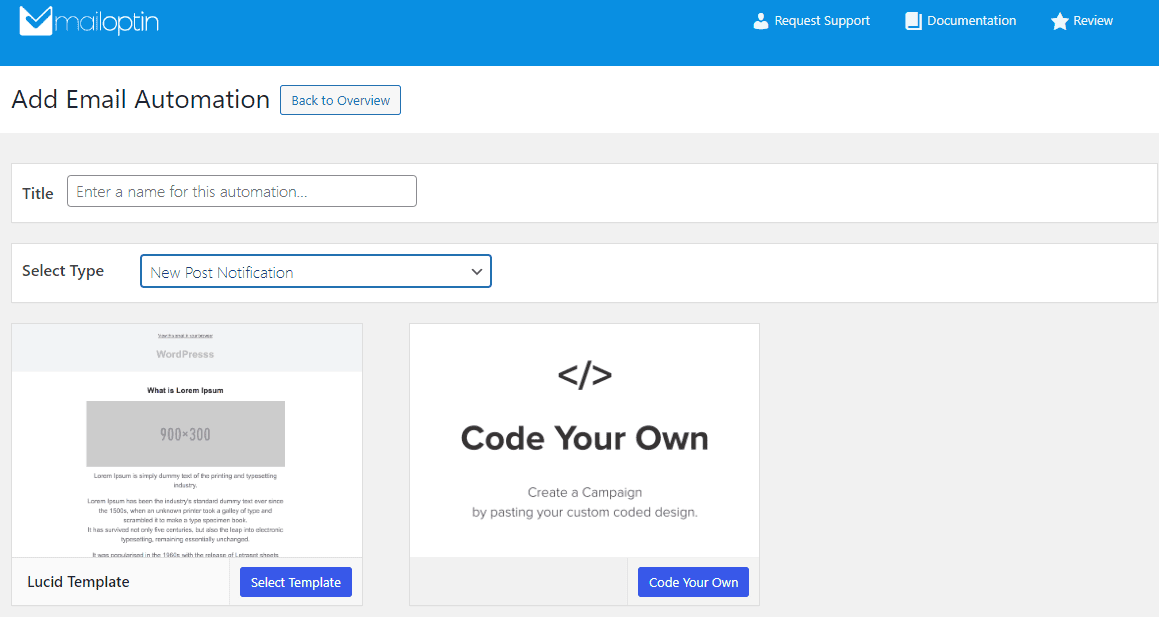
After selecting your template, you will be taken to the email customizer page, where you can configure the automation settings, template page, template header, template content, and even send a test email to your email address.
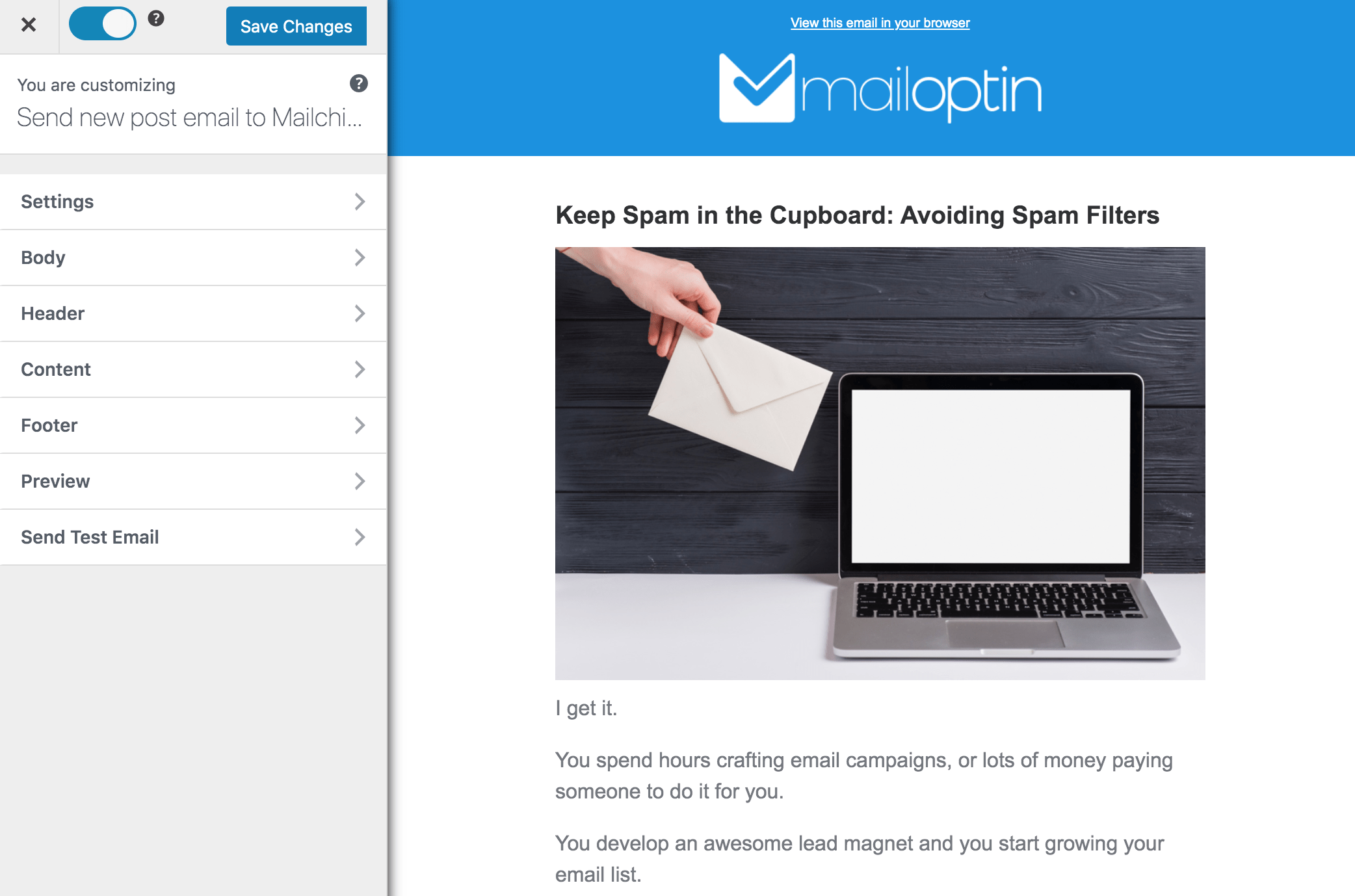
For this process to work without issues, open the “Settings” panel and select “CleverReach” as your connection.
Then, select a specific email list to which the new post newsletters will be sent. You can also decide to send the newsletters immediately after posting by checking “Send immediately” or scheduling it to be sent minutes, hours, or days after publication.
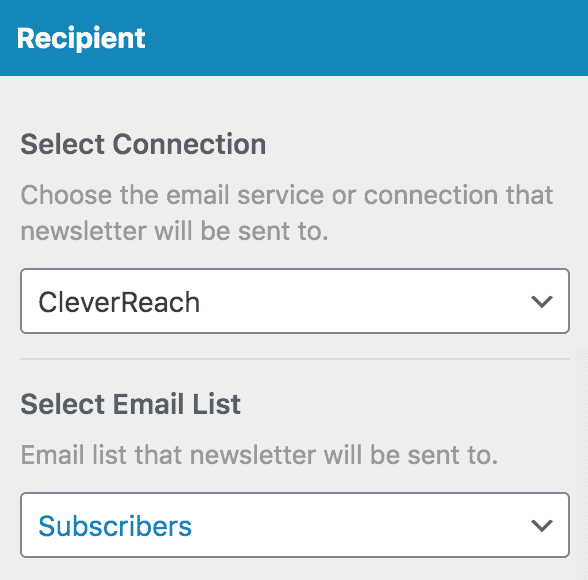
You can create as many automations as you want to be sent to different email lists based on the categories and tags the post belongs to.
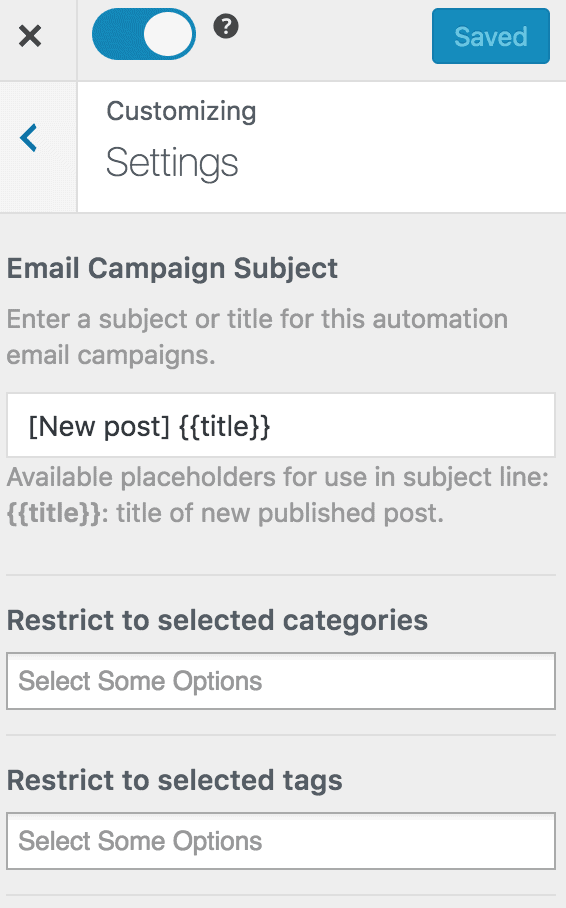
The setup is now complete.
Every time MailOptin sends a new post newsletter to your list, you will see the record or login to CleverReach.
Elevate Your Engagement with WordPress New Post Notifications
Setting up WordPress new post notifications to your CleverReach email list using MailOptin ensures your subscribers are always informed and engaged with your latest content without additional manual effort.
Picture the benefits: your audience receives timely updates directly in their inboxes, keeping them connected to your brand and driving more traffic to your website. This automated system saves you time and ensures consistency and reliability in your communications, which is crucial for building a loyal and engaged audience.
Don’t let this opportunity pass by. Get MailOptin today and implement WordPress new post notifications.
