How to Connect WordPress With CleverReach
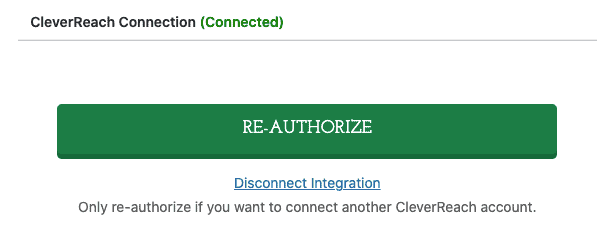
MailOptin offers seamless integration with CleverReach email marketing service. Follow the step-by-step guide below to learn how to connect MailOptin with your CleverReach account.
- Go to the Integrations settings page by either clicking the sidebar menu link or top menu tabs.
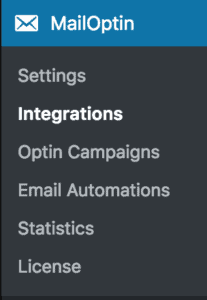
- At the CleverReach Connection section, click the “Authorize” button
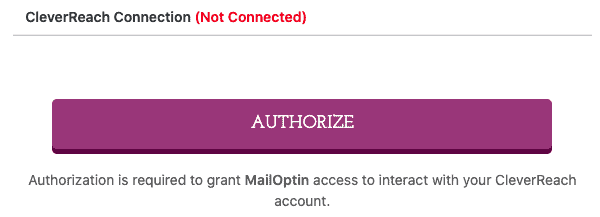
- You will then be redirected to login and allow MailOptin access to your CleverReach Account.
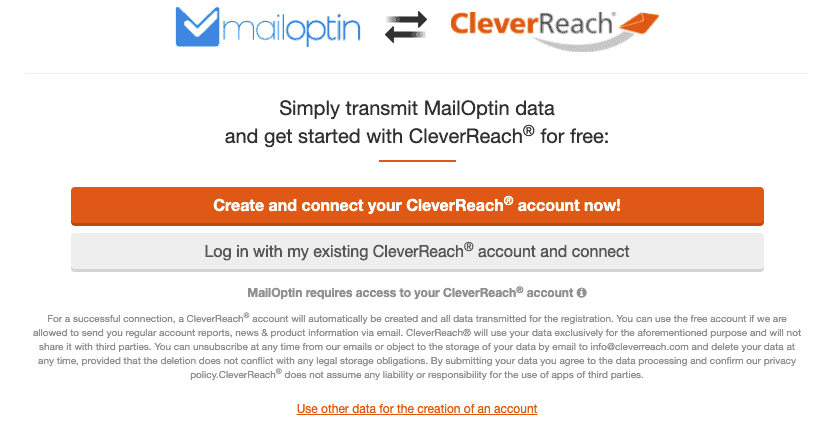
- You will then be redirected back to MailOptin connections page with the button colour now green indicating a successful connection.
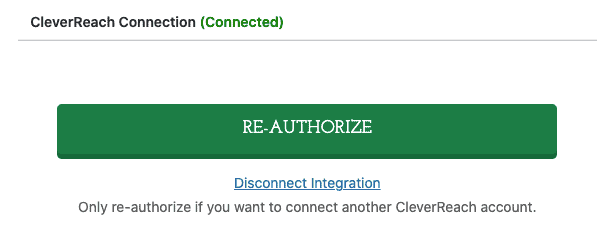
Having completed the setup, you can now start capturing leads and sending newsletters.
