Installing Missing Database Tables
Sometimes some required database tables fail to be created/installed on the installation and upgrade of MailOptin. If you experience this issue on your WordPress website, simply follow this guide to quickly fix it.
Navigate to MailOptin>>Settings>>General in your WordPress Dashboard
Click on the “Fix Database” button and select “Yes” on the prompt displayed.
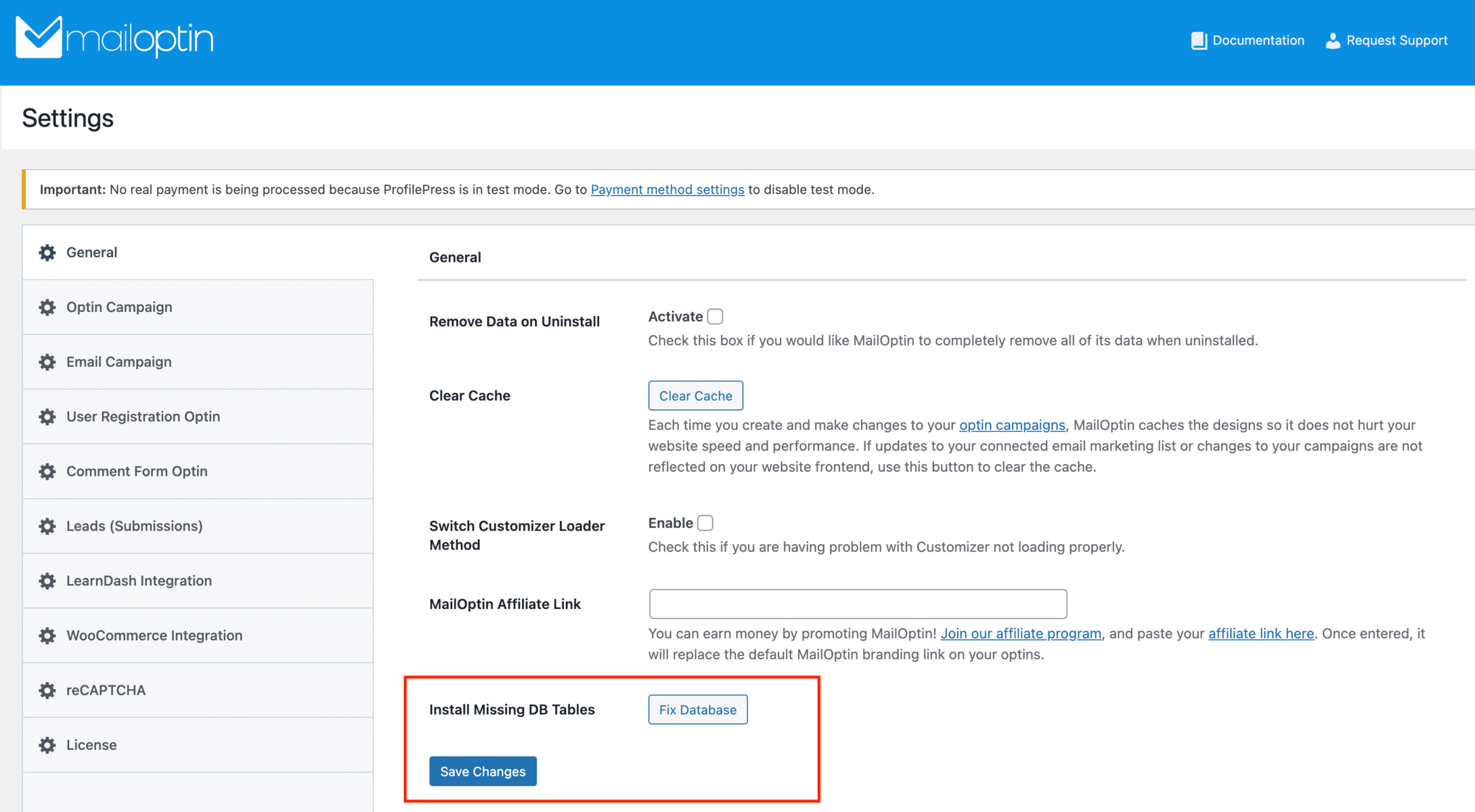
That’s it.
If you have any issues afterward please feel free to send us a message.
