How to Clear MailOptin Integration’s Cache
Each time you create and make changes to your opt-in campaigns, MailOptin caches the designs and lists so it doesn’t hurt your website’s speed and performance. If changes you made to your campaigns and lists are not reflected on your website frontend, you can clear the cache in the following steps.
Go to MailOptin>>Settings in your WordPress dashboard, select the opt-in campaign tab, and click on the “Clear Cache” button.
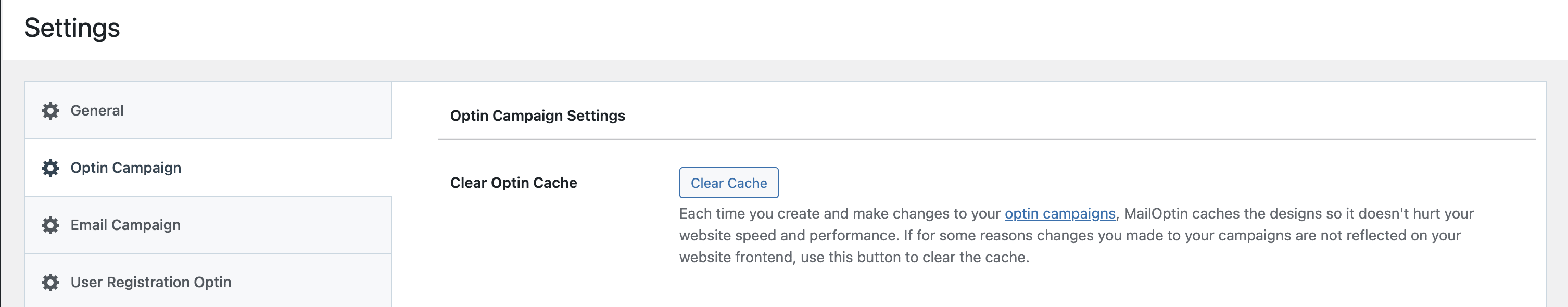
That’s All
