How to Connect WordPress With Zoho Campaigns
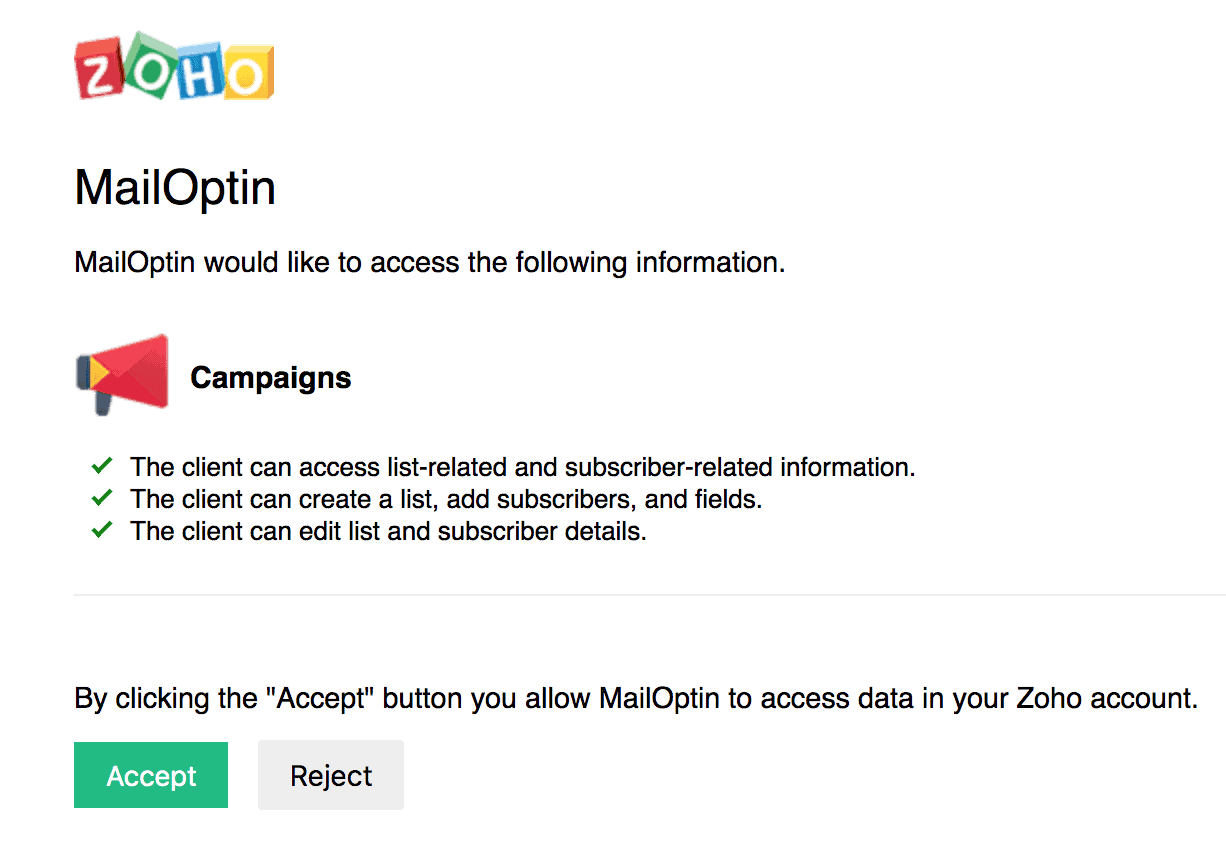
MailOptin offers seamless integration with Zoho Campaigns, an email marketing software so you can convert your WordPress site visitors into email subscribers and send them automated emails including new post email alerts.
Follow the step-by-step guide below to learn how to connect MailOptin with your Zoho Campaigns account.
- Go to the Integrations settings page by either clicking the sidebar menu link or top menu tabs.
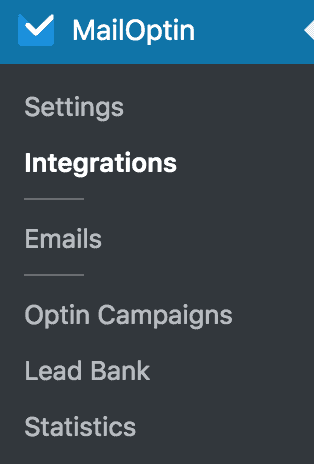
- At the Zoho Campaigns Connection section, click the “Authorize” button.
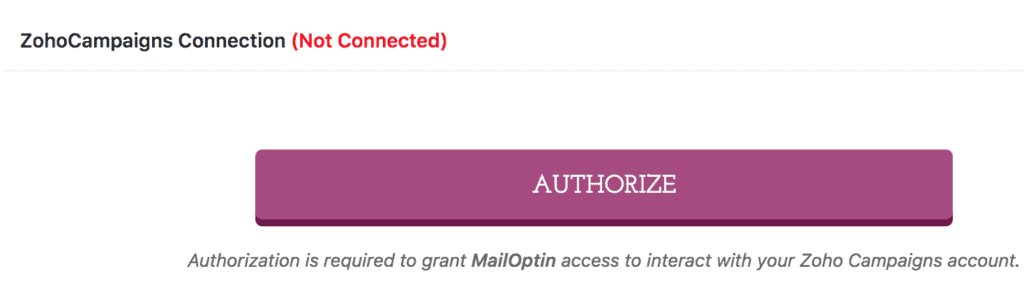
- You will then be redirected to log in to your account. And then to a screen to authorize MailOptin to access your account.
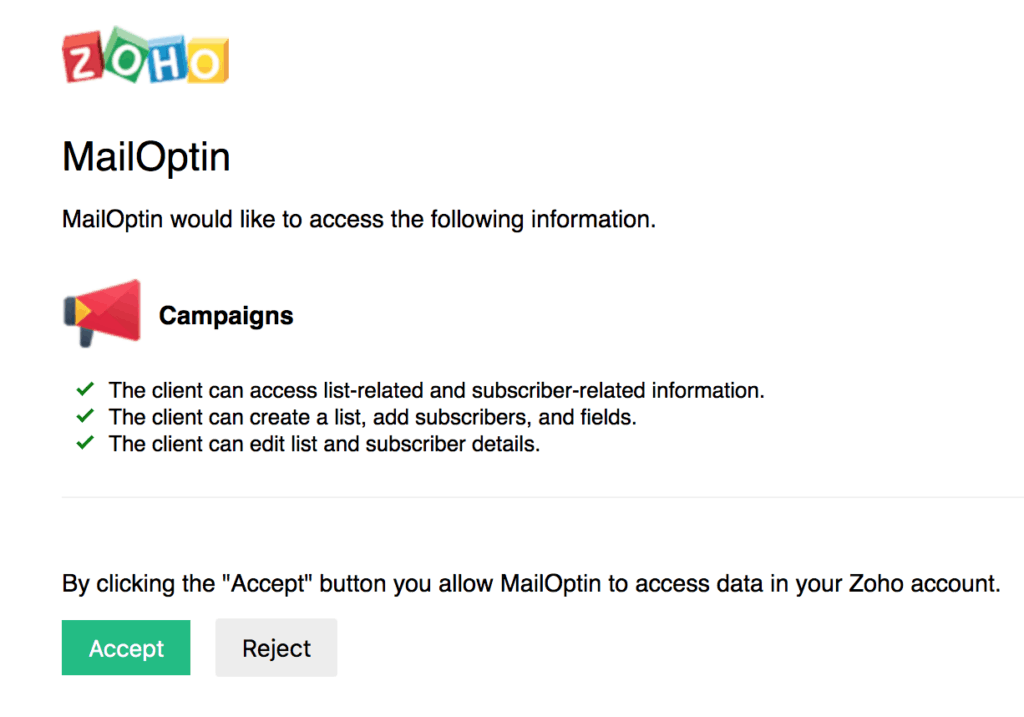
- You will then be redirected back to the MailOptin connections page with the button color now green.
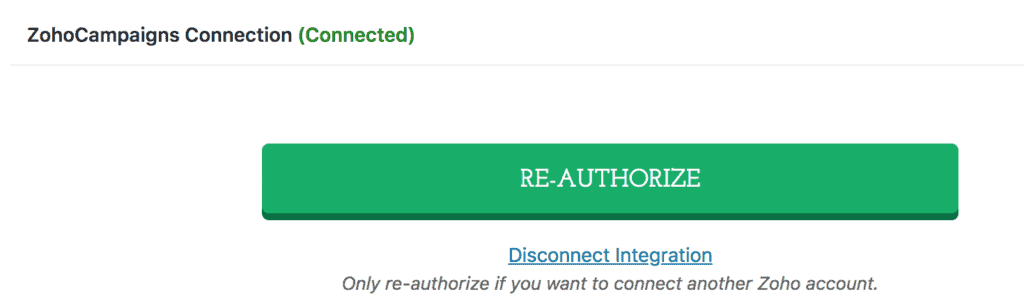
Having completed the setup, you can now start capturing leads.
