How to Connect WordPress to Encharge
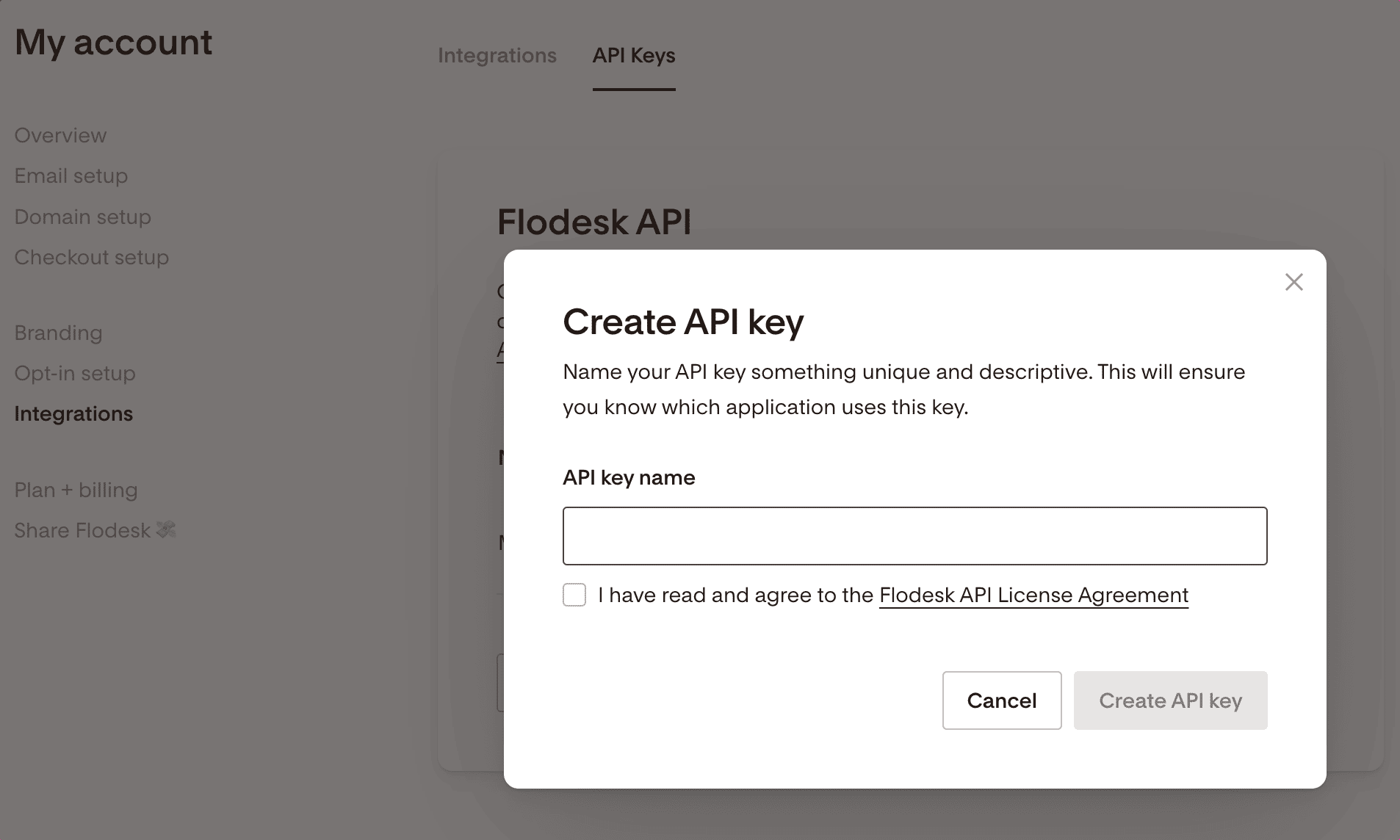
Do you want to connect your WordPress site to Encharge?
Encharge is a marketing automation platform that helps businesses automate customer engagement through email workflows, behavioral tracking, and integrations with CRM and other tools.
MailOptin offers seamless integration with Encharge to subscribe users, leads, and email subscribers to your Encharge contact list.
Follow the step-by-step guide below to connect MailOptin with your Encharge account.
Getting your Encharge API Credentials
To get the API Key of your Encharge account, follow the steps below.
- Login to your account.
- Navigate to Settings > Your Account >> Create API key.
- You should see your API key displayed. Copy it to your clipboard.
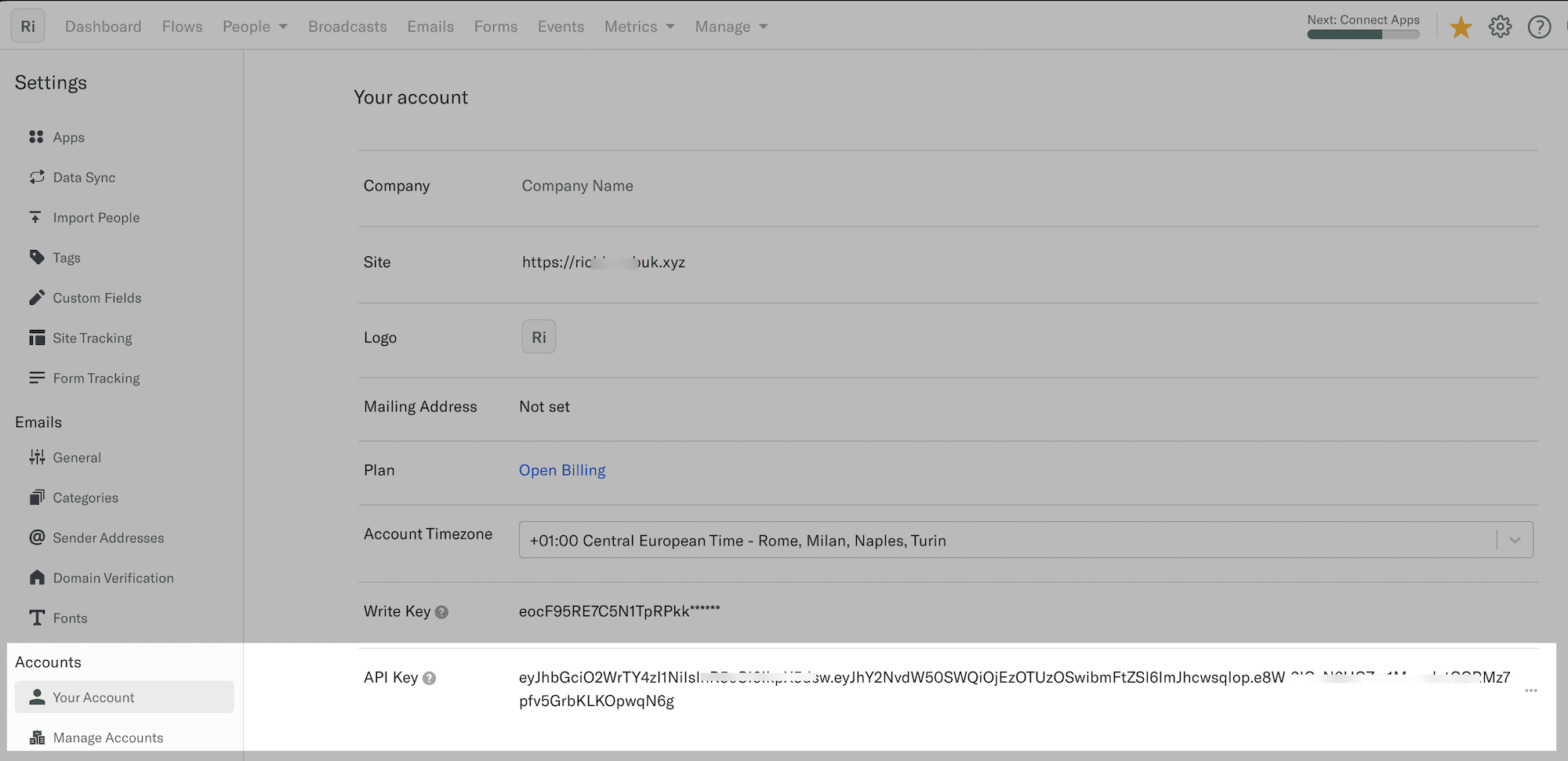
Integrating the API Key with MailOptin
To connect your WordPress to Encharge, we need to save and connect the API key in MailOptin.
Go to the Integrations settings page in MailOptin by clicking the sidebar menu link or the top menu tabs.
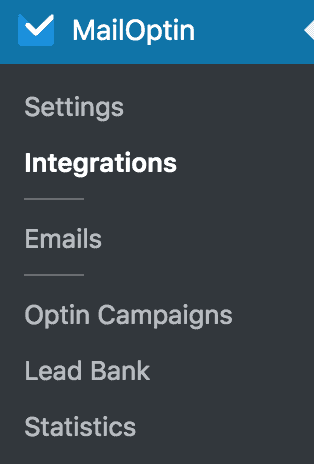
Open the Encharge Connection section and your API key.
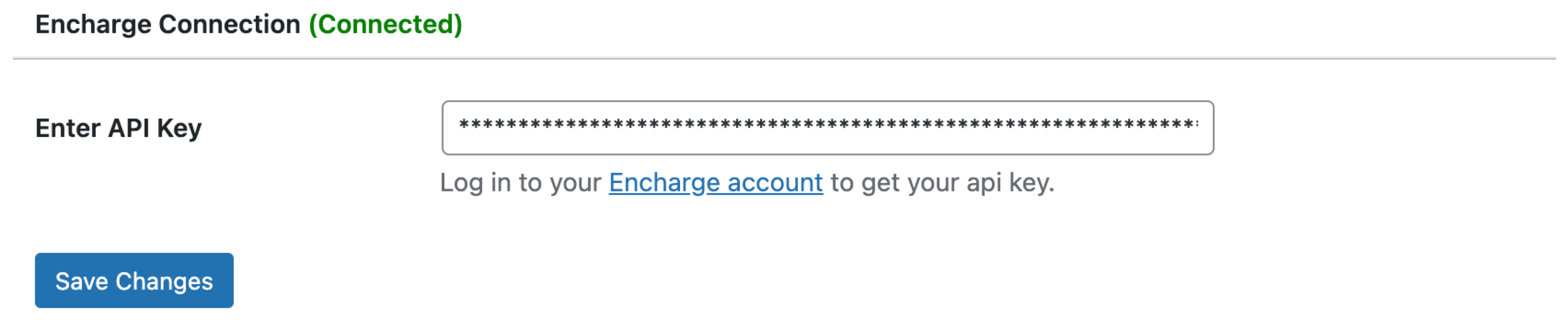
Finally, hit the “Save Changes” button.
We hope this article helped you learn how to connect WordPress to Encharge so you can start syncing your users, leads, and subscribers to your People or contact list in Encharge.
