How To Set Up “After Conversion” Actions After Successful Opt-in
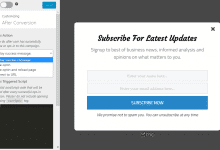
When you get a lead, there are several things you can do after a visitor hits the subscribe button. So, the kind of optin you have determines the kind of after session trigger you want for your visitors.
For example, if you want to display a success message immediately after a visitor becomes a subscriber or redirect your new subscribers to another URL, it is easy.
We take the “after conversion” feature to a whole new level. Instead of displaying the generic “thank you” messages, you can actually control what action to perform after users subscribe or sign up to your newsletter or list.
Let us walk through the process to successfully achieve this on MailOptin WordPress Plugin
Setting Up After Session On MailOptin
Firstly, create a new opt-in campaign using any of the opt-in theme of your choice.
Click the campaign title or the “Customize” button to open the edit page.
Click “After Conversion” to access the options.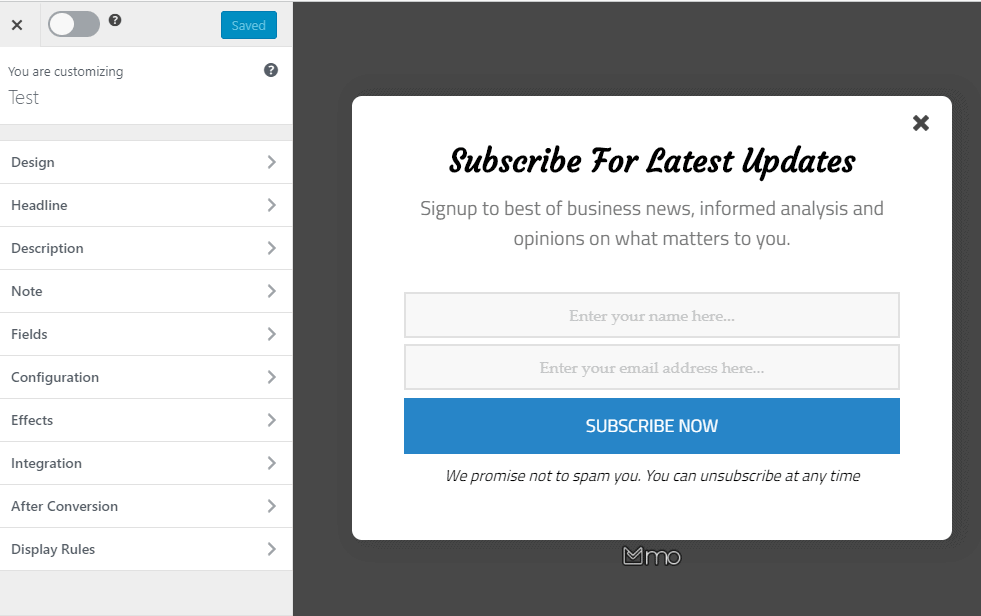
Right on the “Success Action,” you will see a drop down with several after conversion actions. You can choose to either:
- Display success message
- Close optin
- Close option and reload page
- Redirect To URL
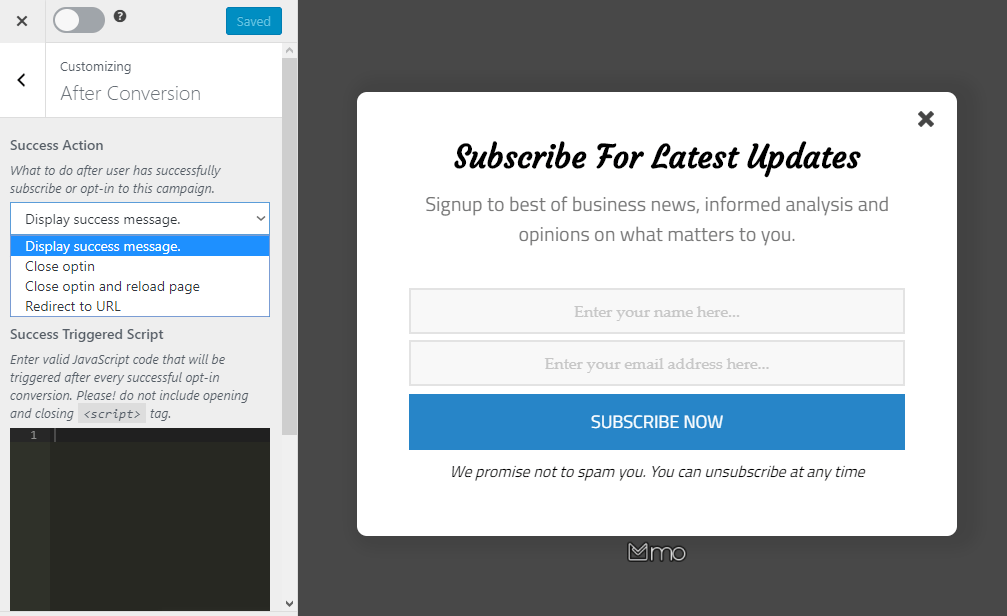
You can customize the success message that will be triggered to your subscribers by clicking the link just under the option. If you picked the Redirect To URL option, you will also be given the option to insert your desired URL.
You also have the option to trigger a JavaScript code after successful conversion such as Google AdWords Conversion Tracking, Facebook Pixel, any conversion and tracking code. You can as well setup autoresponder that will immediately send an email after someone subscribe to your optin campaign.
Let us know if you have any questions.
