WPfomify Review: Best Social Proofing Tool For WordPress
Have you ever had the urge to try out a restaurant or a product just because everyone else can’t stop talking about it? I am sure we have all been there.
This is not an unusual happening. In fact, this is a widely known phenomenon which makes people take part in things which they do not want to just because everyone else is doing it.
This validation we take from the action of others to make up our decision is known as Social Proof. Social Proof, if used wisely, is a great driver and can make a lot of difference in your customer’s behavior.
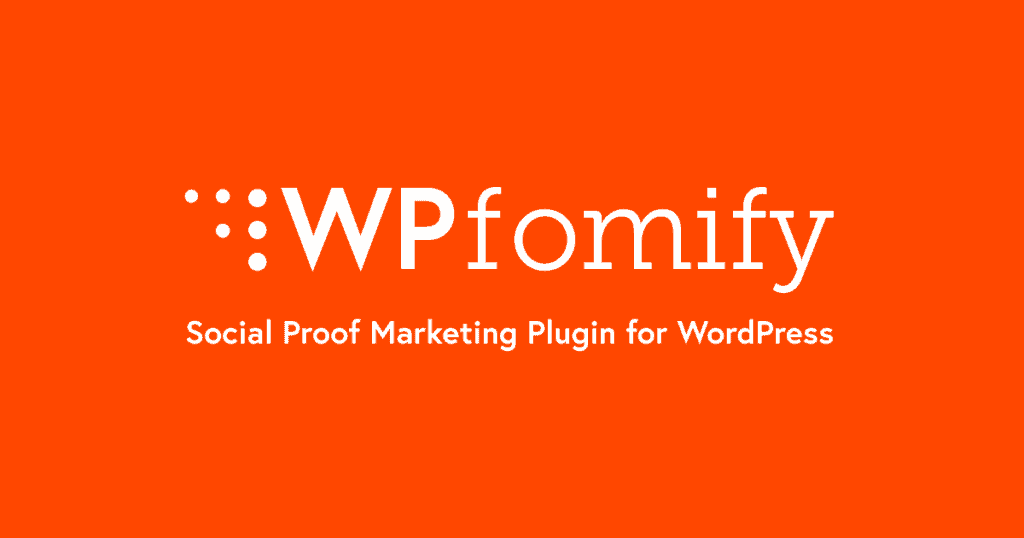
If you are running a blog or a website, you can incorporate social proof on your website as well. There are multiple ways by which you can do this, but one of the most prominent ones is by displaying recent customer activities like purchase or subscription activity to your users.
WPfomify allows you to display customer activities, likes sales, and subscriptions via notifications. With this amazingly simple tool, you can incorporate social proof on your website and that too without touching a single line of code.
In this post, we will take a look at the social proofing plugin, WPfomify and will see how you can social proof your website with it.
WPfomify: Overview
WPfomify is a social proofing tool that allows you to display recent conversions, orders, subscriptions, course signs ups, and even reviews quickly. You can also create FOMO notifications bars with countdown timers to boost conversions.

WPfomify automatically fetches the data from your plugin you want to display the data and shows it in the notifications. For example, if you’re going to display the purchase activity to your visitors in the form of notifications, you can easily do that using WPfomify. Instead of adding customer activity individually, you can leave all the redundant work for WPfomify and WPfomify will automatically fetch the latest conversion data from your sales plugin and start displaying it in notifications.
WPfomify is easy to start with as well. You can install and activate it like any other plugin, and once you have installed it, you can go ahead and start adding notifications to your website.
WPfomify: Features
Let’s take a look at the features that WPfomify packs. Although the plugin is loaded with features, we will be taking a look at all the prominent features that make up the most of WPfomify.
Live Conversions
Displaying live conversions is one of the most prominent features that sets WPfomify apart from its competitors. WPfomify does not require manual set up. If you have set up your notification to display the details of the sale happening like “Mr. John purchased WPfomify license from the USA”, you are not required to go in there and insert data every time there is a new sale.
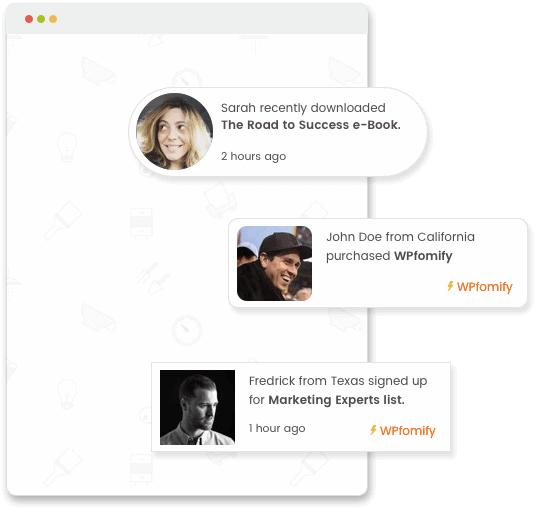
Instead, WPfomify will pull up sales data from the WooCommerce sale and will automatically start displaying it to the viewers.
Automatic Data Fetching
Just like I mentioned earlier, you do not need to enter the data manually if you are using any of the integration that comes with WPfomify. WPfomify will automatically start fetching conversion data from the plugins.
If you want to show course subscription notifications like “Mr. Paul from New York just signed up for the marketing course”, you can do that by pulling the data automatically from the respective plugin.
If you want to enter the data or sales records manually, you can do it easily by selecting custom conversions from the options and entering the data there.
Loads of Integrations
Coming to integrations, you get loads of integrations that you can start working within a heartbeat. From eCommerce plugins to donation and LMS plugins, WPfomify comes equipped for almost every business out there.
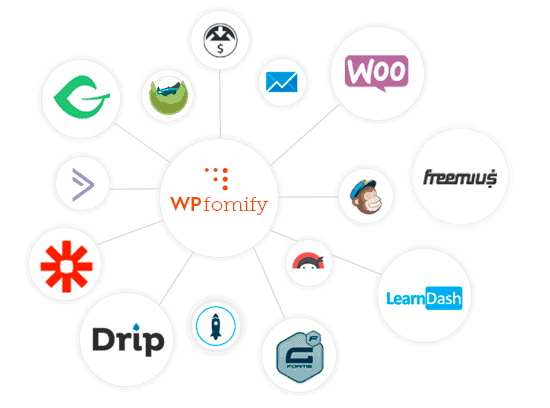
Your list of integrations does not stop there. WPfomify’s comes with Zapier integration, which makes it compatible with almost every app on Zapier. You can pull data from any app and redirect it to be shown on the website notifications.
Granular Tracking
With WPfomify, you are not limited to selecting the visibility rules and parameters for your notifications. You can choose when, where, and who sees the notifications.
If you want to display sales and promotional notifications to your users who are logged in or logged out, you can do that by selecting the respective option from the dropdown list.
Moreover, you can select the pages that will be displaying the notifications, and even you can set the duration and frequency for the notifications as well. With these options, you can decide on when, where, and to whom the notification will be displayed.
Design Customizations
Now coming to the design, you get full customization options that allow you to change how your notification looks. Although the notification’s default design is minimal, you can go ahead and customize the design as per your wish.
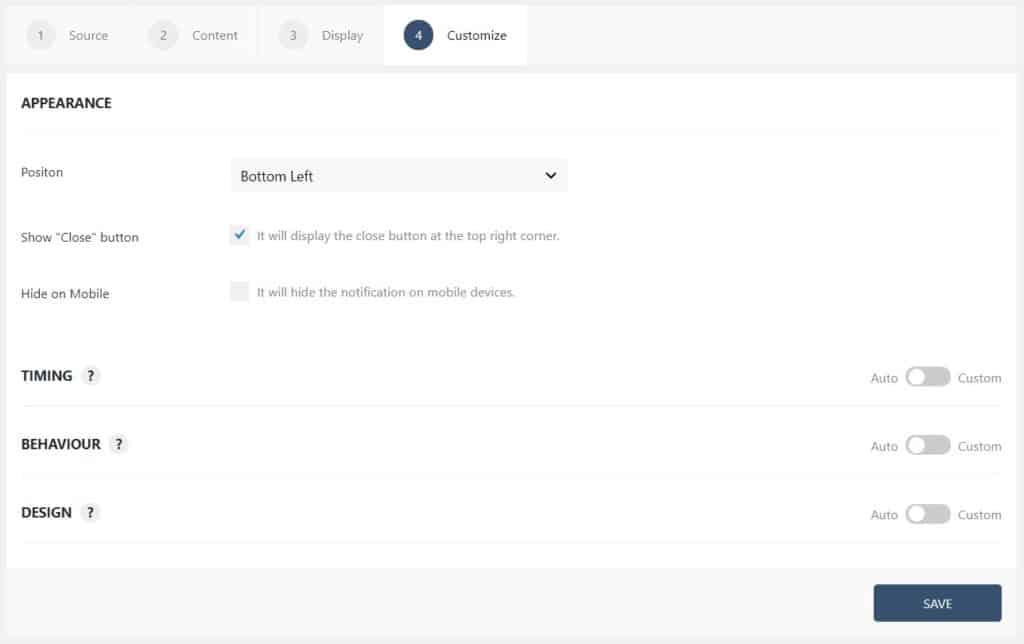
While you have all the customizations at your disposal, you should refrain from making too “loud” or “flashy” designs for your notifications. Too flashy designs can annoy the visitors while browsing the website, and that is something you do not want to happen.
Regarding customizations, you can change the color of the text and background. You can add a shadow to the notifications and can even change the border and the text size.
Timing and Behavior Controls
How often should the notification come up? For how long each notification should show up? You get to control these and other timing and behavior options, as well.
Just like design settings, timing, and behavior is set to work most efficiently. But, if you wish to customize these settings, you can do that easily from the customize tab.
Just switch the toggle button to custom, and you will be able to customize these settings quickly.
Responsive Notifications
Another great thing about this tool is that the notifications are 100% responsive. You do not have to worry about your users coming from a mobile or tablet version of the website.
Moreover, if you do not want the notification to show on mobile devices, you can disable them as well. Simply uncheck the check-box from the customize tab, and the notifications will stop appearing on the responsive devices.
Extensive Documentation and Reliable Support
Every plugin needs good in-depth documentation, which can act as a go-to guide in case the user needs any help. When it comes to this, WPfomify has a well-organized docs section on their website. This documentation has answers to all the questions that you might have regarding the plugin.
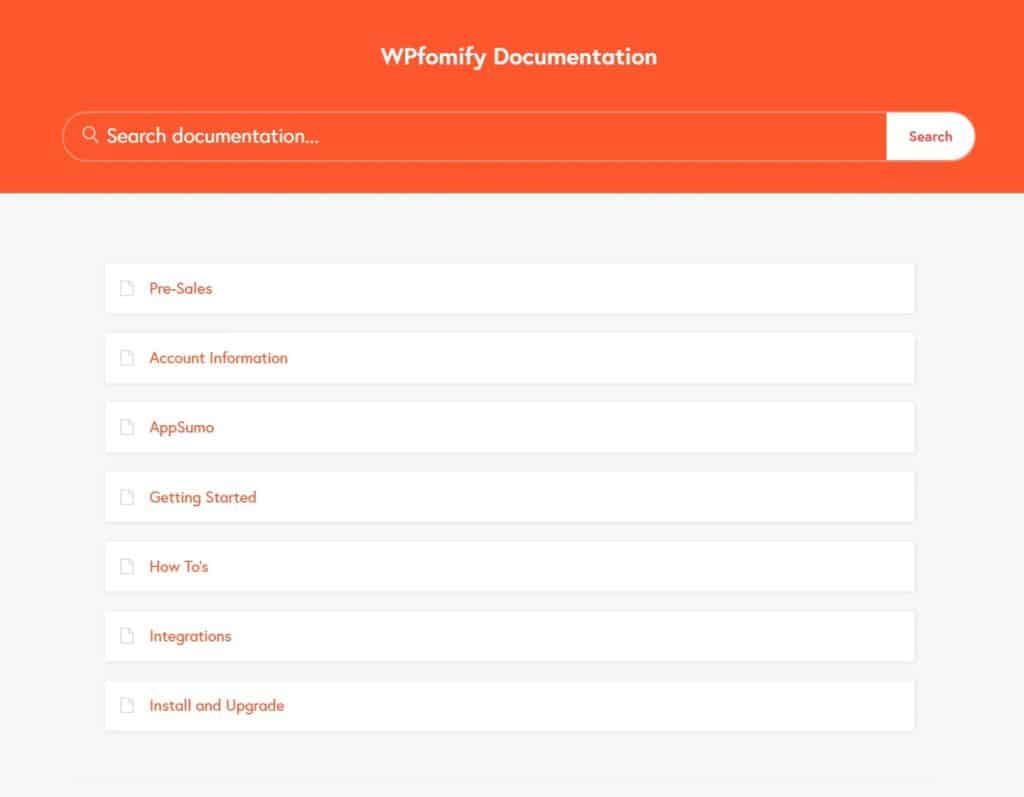
From installation to setting up a new app with Zapier, the WPfomify team has covered everything that you might need help with. Apart from documentation, the customer support of WPfomify is really good. You can rely on their support team whenever you need any help with WPfomify.
Winding It Up!
If you are planning on social proofing your website, then you definitely need the WPfomify plugin. You can set it up easily and boost the social proof on your website in minutes. The number of functionalities you get with this plugin is something you cannot find anywhere else.
If you want to give WPfomify a try, you can get it here. Do give this plugin a try and let us know your thoughts by dropping a comment below!
Do you share the article if you find it useful!
