The 8 Best WordPress Email Marketing Plugins
In 2020, around 306.4 billion emails were sent daily. By 2025, this figure is expected to jump to 376.4 billion a day. These numbers underline the importance of email marketing, and why companies cannot afford to ignore it as a marketing avenue.
If you aren’t doubling down on building your email list, you are missing out on significant potential revenue. And it’s not difficult to build that email list! One of the best things you can do is using an email marketing plugin to collect, manage and roll out campaigns effectively.
A good email marketing plugin, coupled with an enticing pop-up form and a lead magnet is all you need to start building an email list.
Once you capture a lead, you can segment them accordingly to nurture them over time, and eventually grow your conversions.
However, if you search for email marketing plugins for WordPress, you’ll realize that there are plenty of options out there. If you haven’t used any of these before, the choices can be overwhelming.
Here’s our list of the 8 best email marketing plugins for WordPress to supercharge your email marketing efforts.
What are the most important features for an Email Marketing Plugin for WordPress?
There are several key features that you need to look for in an email marketing plugin for WordPress. Before you decide which plugin to choose, it’s important to evaluate your requirements. To do that, it’s important that you define your purpose:
- Do you want to grow your email list?
- Do you want a simple email editor for creating newsletter templates?
- Do you want to send emails directly from the WP dashboard?
- Or, do you need a plugin that you can use to send transactional emails?
There are certain plugins on this list which offer all of these features. Others focus on only one or two of these use cases. One of the biggest concerns for most email marketers is avoiding Spam. You don’t want your meticulously written emails ending up in Spam.
To avoid that, you should choose a plugin that has its own email sending service, or one that lets you connect to an email hosting provider. There are other important features that you also need to consider, such as:
- Price
- Support
- Range of features
- Ease of use
Here’s our ranking for the 8 best email marketing plugins for WordPress right now.
1. MailOptin

If you need an all-in-one email marketing solution, MailOptin is an excellent choice. MailOptin offers various plans geared towards all kinds of audiences, ranging from small blog owners to larger corporations.
It integrates very well with the most popular email marketing services like MailChimp, AWeber, Kit (ConvertKit) or even Campaign Monitor. At its core, MailOptin is a freemium plugin that lets you capture leads by creating engaging optin forms.
It gives you several options for creating opt-in forms, including:
- Sidebar
- Intent-triggered popups
- Slide-ins
- Top/bottom bars
Once you connect to an email marketing service, you can choose from various optin form templates and customize them accordingly.
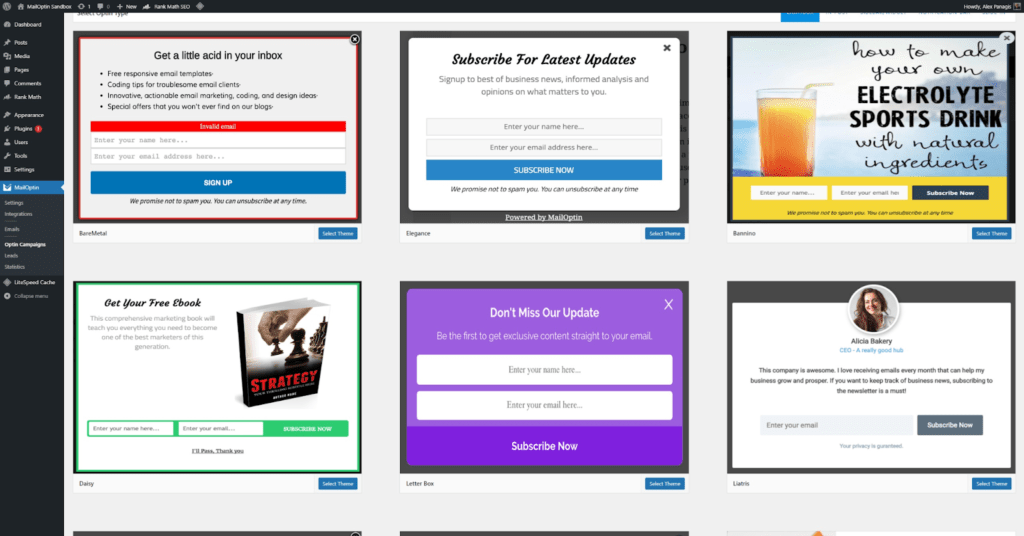
You can edit every element and customize the optin forms according to your website’s theme and branding. It’s one of the best plugins for lead generation, as it allows you to capture emails via optin forms, especially if you have a lead magnet on your site.
You can customize and automate emails. It has a very intuitive email builder that you can use to create engaging email campaigns. You can set up automated or event-triggered emails.
It also allows you to create custom newsletters and send them to your list, all from your WP dashboard. This is one of the best plugins for sending newsletters, or for automating transactional emails.
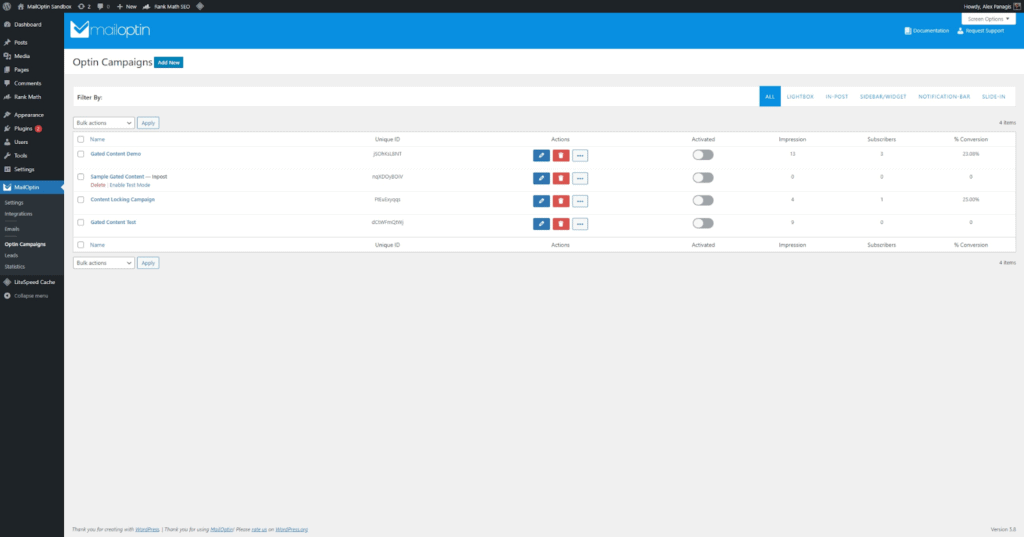
MailOptin allows you to create different kinds of optin campaigns, and then compare the performance of each to see which one’s working out best for your site. MailOptin also has a fantastic template builder that gives you total control over every element. When it comes to email automation, there’s hardly a better plugin than this.
Key Features
- Highly customizable email builder
- 15+ integrations with all the top email marketing services
- You can segment your email lists to send targeted email campaigns to your subscribers.
- Apply custom tags to categorize subscribers based on behavior.
- Ideal for creating powerful opt-in forms.
- Comprehensive analytical information for tracking the performance of your email campaigns.
Pricing
MailOptin’s pricing starts from $79 per year for a single site. The Pro license costs $199 per year and is valid for 3 sites. The Agency package, which supports unlimited sites, is for $299 per year.
2. MailPoet

MailPoet is used by more than 300,000 websites around the globe. MailPoet is a newsletter building and email marketing plugin that you can launch directly from your WP dashboard.
It features in-built templates, and you can also create text-only newsletters, or pull photos from your media library on WordPress. It is a good choice for eCommerce store owners, especially if you are using WooCommerce.
It allows you to segment your audience and send transactional emails, including reminders for abandoned shopping carts or new products. MailPoet uses its own sending service, so you don’t have to configure anything on your part.
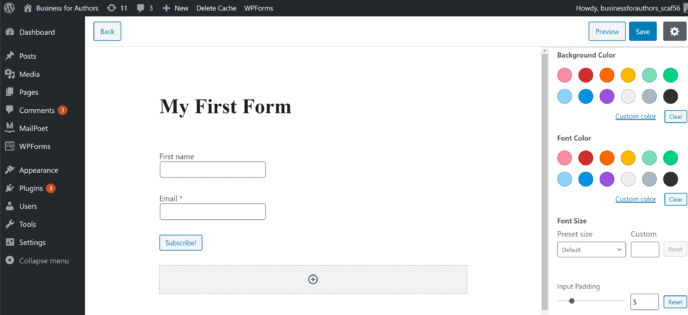
The interface is a bit clunky, but it does give you decent control over how you want the opt-in forms to look. Once you have selected an appropriate design, you can also tinker with the settings to see how the form will be displayed.
MailPoet also gives you the standard set of analytical tracking information, allowing you to check open rates, subscriber engagement, and clicked links from your emails.
Key Features
- Allows you to tailor your subscriber list by viewing engagement and removing unengaged subscribers.
- Ideal for WooCommerce store owners.
- Create custom segmented lists based on user behavior.
- Create fantastic welcome emails.
Pricing
MailPoet Premium version starts for free for up to 1,000 subscribers. For 1,500 subscribers, it’s 17€/month, and prices continue to scale due to advanced features. They have a handy calculator on their website that you can use to determine the cost based on your number of subscribers.
3. Sendinblue

Sendinblue is an incredibly smart and intuitive WordPress plugin that’s ideal for growing businesses. Sendinblue simplifies email marketing by offering you a customizable email builder that helps you create beautifully designed emails.
From designing your message to personalizing the content, Sendinblue gives you an impressive level of control over each and every element of your emails. From tracking heatmaps to analyzing open rates, Sendinblue allows you to track different types of analytics.
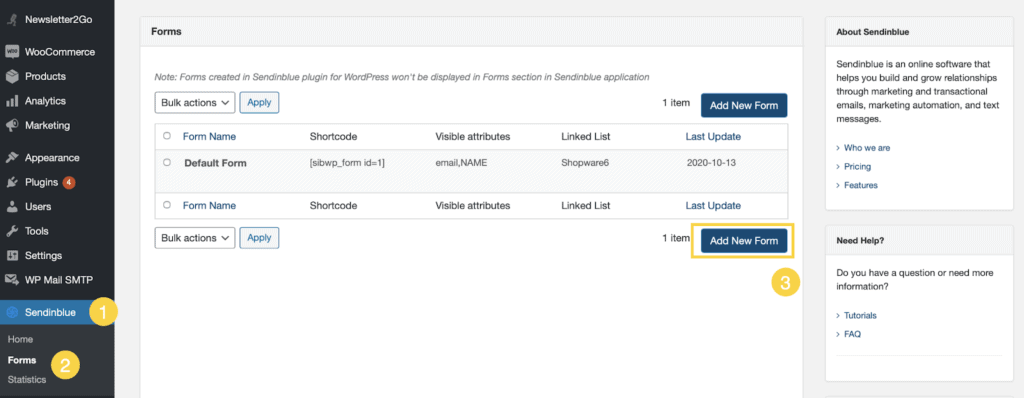
The WordPress plugin is fairly intuitive, allowing you to create new forms or alter existing ones. However, you should know that the forms you create in the WordPress plugin won’t appear in your Sendinblue account.
On the other hand, forms you create in Sendinblue won’t appear in your WP dashboard. Apart from that, Sendinblue gives you the standard set of features, including pre-built templates, analytical tracking, and a simple form-creation tool.
However, if you really want to tap into the full creative power of Sendinblue, you will want to use their standalone service instead of the plugin.
Key Features
- Integrates easily with the Sendinblue marketing service.
- Auto-install scripts for email automation.
- A fantastic email design tool with lots of customizable features.
- Unlimited custom fields.
Pricing
Sendinblue is free for up to 300 emails a day, and that’s one of the main draws. The Lite package costs $25/month, with Premium costing $65/month. Enterprise packages are also available at custom pricing.
4. Email Subscribers & Newsletters

Email Subscribers & Newsletters is a comprehensive email marketing and newsletter automation solution that is ideal for SMBs and blogs. It lets you automatically capture leads and automate notifications for upcoming blog posts. You can also customize and create your own broadcasts and manage them through a centralized dashboard.
It’s ideal for smaller newsletters and is incredibly versatile. When it comes to tracking user engagement, Email Subscribers & Newsletters has a pretty fantastic reporting dashboard. For people who are just getting into email marketing or those who want to engage their email audience, Email Subscribers & Newsletters is a great choice.
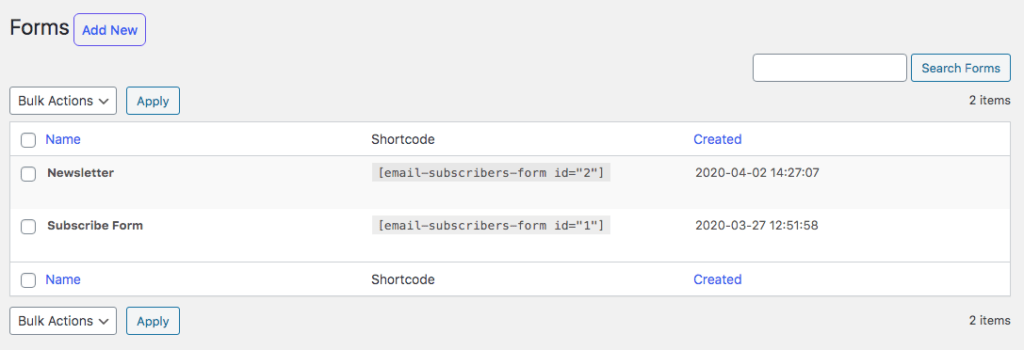
This is one of the simplest WP plugins out there, and it’s ideal for sending transactional emails. There’s very little room to flex your creative muscles when it comes to creating opt-in forms and the template builder is also incredibly barebones.
However, if you have a small blog or want to just get started with building an email list, this might be a good plugin for you to get started.
Key Features
- Setup automatic Welcome emails
- One-time setup for easy access to the dashboard.
- Allows users to create neat and clean subscription boxes to capture leads
- HTML editor for creating and sending broadcasts.
Pricing
The open-source version is free forever, but the Starter package costs $6.65 per month. It offers a greater range of templates and higher security features. The Pro version costs $10.75/month.
5. MailChimp
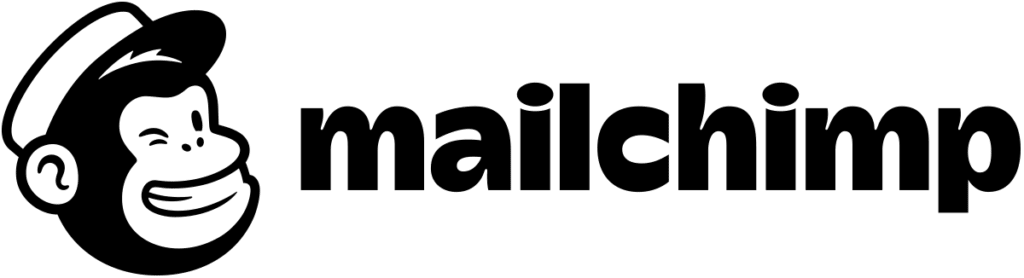
MailChimp is more than just a WordPress plugin; it’s a full-spectrum marketing automation platform that’s designed for businesses big and small. It’s an excellent solution for companies that are looking to enhance their marketing efforts and build a brand.
You don’t need to worry if you do not already have a Mailchimp account or not, because you can create your MailChimp account absolutely free. However, if you are a growing business, you can go for the paid options which gives you more value for your money.
If you want to build a comprehensive email list, Mailchimp is a great choice. It’s translation ready, so you can easily segment your emails for different audiences. From building your website to customizing email lists, Mailchimp has everything that you could ask for.
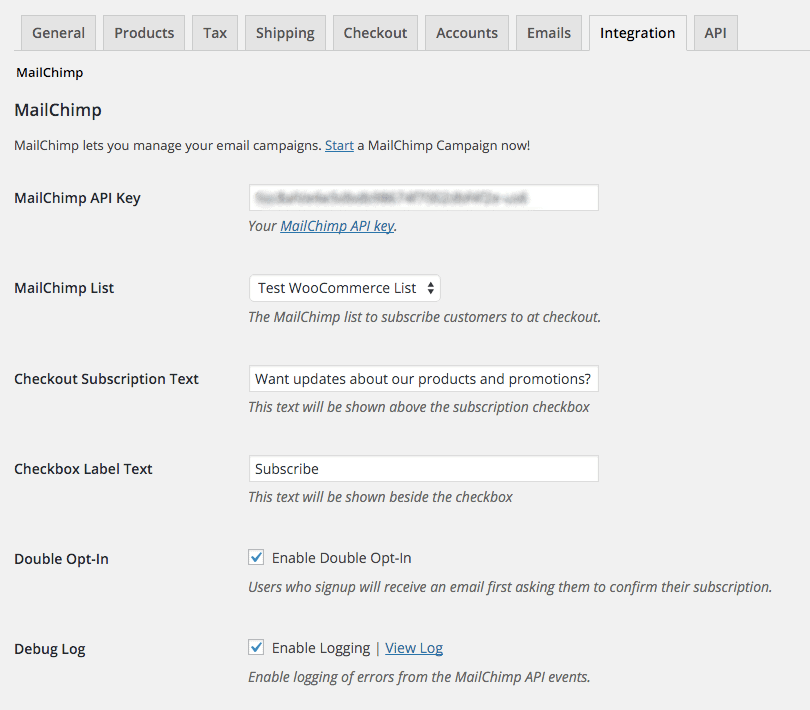
MailChimp is a pretty fantastic plugin and standalone email marketing service that you can use to grow your email list. It integrates fluidly with your WooCommerce website and you can use that to create sign-up forms, transactional emails, and newsletters.
Key Features
- User-friendly interface
- Integrates seamlessly with a host of other email marketing plugins.
- Dedicated support through multiple channels if you choose a paid package.
- Bunch of add-ons available for enhanced features
- Available in different languages.
Pricing
MailChimp is free for up to 2,000 subscribers. The Essentials package starts at $9.99 per month, which scales to $14.99 for the standard. The Premium, which is their best offering, costs $299.99/month.
6. Newsletter Plugin

Perfect for list building as well as sending out emails. Newsletter goes out of the box to give you the best experience with promoting and adding subscribers to your website! It is an awesome free WordPress email marketing plugin.
It has advanced features integrated within the plugin. You can create unlimited email and campaigns for your users. Also, you can add in extra features if you wish through a bunch of add-ons. There are other SMTP plugins that you can use to deliver emails efficiently.
Newsletter has a status panel with centralized reporting that helps you track your campaigns effectively.
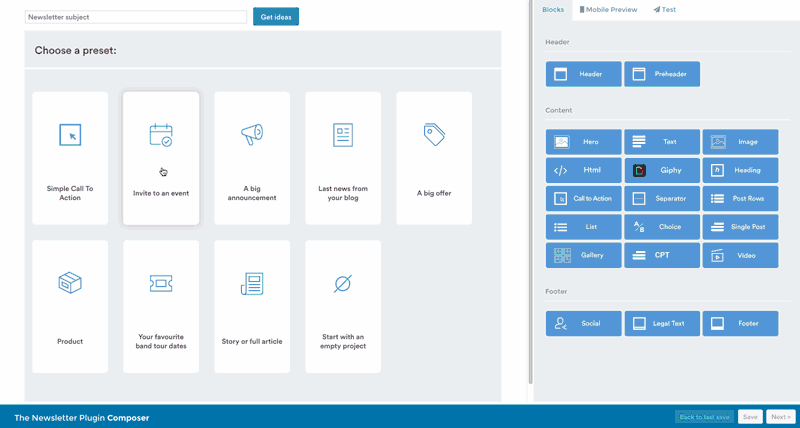
Newsletter has one of the niftiest template builders out of all the WP plugins. It allows you to add a range of different elements, such as GIFs, buttons, or videos.
The intuitive template builder is one of its best features. However, this isn’t designed for creating opt-in forms, so don’t expect much in the way of that. If you want to create comprehensive opt-in forms and need a powerful template builder all in one package, MailOptin is a better choice.
Key Features
- Track an unlimited number of subscribers with detailed statistics.
- Unlimited number of tracking options
- Drag and drop email newsletter builder
- Delivery speed analysis
- Check for spam subscriptions.
Pricing
The base Newsletter plugin is absolutely free to use. The Blogger package costs $69 which gives you access to more than 20 extensions. The Agency package costs $269 and includes a year of support and updates.
7. Mailster
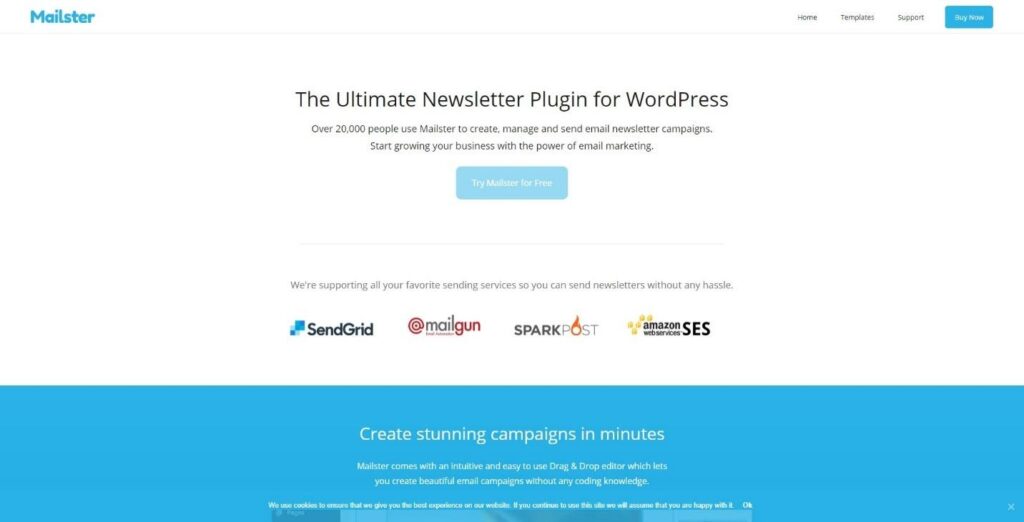
Mailster is slightly different from the other options that we have reviewed on this list. It’s entirely self-contained, so you don’t need to “partner” it up with an email marketing service, unlike many of the other solutions on this list.
However, unlike other plugins which have a free offering, Mailster is premium-only. Obviously, for the premium you pay, you will also get an array of features than most other free plugins. There’s no need to sign up for an external plan to use Mailster.
You can however use it with popular email marketing services like Amazon SES or Mailgun. Ideally, you will want to pair it with an email marketing service so that your email campaigns don’t end up in spam folders.
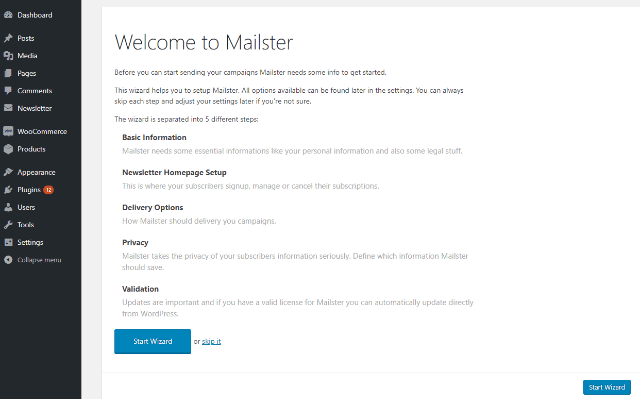
Mailster is a simple newsletter plugin that you can use to automate transactional emails on your website. It has a feature-rich template builder for creating different types of newsletters.
However, if you want full email marketing features, this might not be your primary pick, mainly because it doesn’t allow for building opt-in forms. But, if you need a simple template builder for email marketing that’s GDPR ready, Mailster’s a good choice.
Key Features
- Allows you to create beautiful campaigns through an intuitive drag and drop builder.
- Auto-responder lets you automate campaigns, follow-ups, and birthday greetings.
- Get granular data about campaign performance through an extensive campaign dashboard.
- Segment your audience through user targeting.
Pricing
The regular license, which is the only offering, costs $69. You can get extended support for $24 for up to a year.
8. HubSpot All-In-One Marketing

HubSpot is one of the most popular email marketing plugins. It is a feature-packed email plugin that’s designed for SMBs and growing companies. With the Email Marketing plugin, HubSpot allows you to create custom marketing emails for your audiences.
It connects to the HubSpot CRM, so if your company uses that, the plugin will slot right into your arsenal of tools. Depending on web activity and your subscription forms, you can also tailor specific emails and create segmented lists.
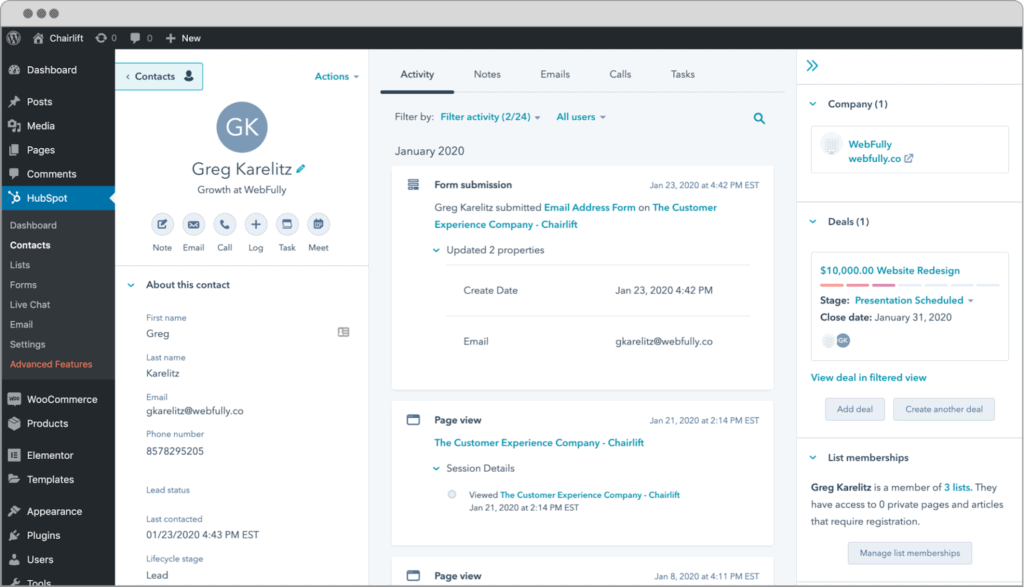
HubSpot’s WP plugin is great, giving you a comprehensive overview of your email list, campaigns, and opt-in forms. It also allows you to create and automate different nurturing email campaigns directly from the WP dashboard.
You can optimize the deals on offer, analyze tracking data and view performance at a glance. The template builder is also fairly simple, requiring virtually no HTML knowledge to get started with.
Key Features
- Has a drag and drop editor for creating custom email templates.
- HubSpot is a renowned marketing platform, so it’s constantly updated with new features.
- A/B testing and analytical data for checking performance of your email campaigns.
- Personalize every element of your email, ranging from subject lines to attachments and CTAs.
Pricing
HubSpot is free for up to 2,000 emails per month. Upgrade solutions begin at $50, with the Marketing Hub Starter package.
5 Quick Tips to Grow Your Email List on WordPress
Simply installing an email marketing plugin for WordPress is not enough. You also need to work on growing your email list. Here are 5 tips that’ll help.
1. Write Captivating Emails
There’s no point in running an email campaign if you don’t write captivating and engaging emails. You need to focus on creating emails that deliver value and respect your reader’s time. Even if you are curating a series of blog posts in your emails, make sure you add only those that are relevant to your niche and offer something interesting.
2. Have a Great Lead Magnet
Lead magnets are essential if you want to capture emails. It’s imperative that you create an enticing offer or lead magnet in order to capture those emails. For instance, an engaging ebook with insights and tips is a fantastic choice.
3. Use Exit-Intent Triggers
Exit-intent popups that you can set up using tools like MailOptin are a fantastic way to grab a user’s attention. They trigger pop-up forms when a person is about to close the website, and this will immediately grab their attention.
4. Provide Value
This one’s a given. Don’t just send an email because you feel like you must. It’s always important to provide some sort of valuable insights in your emails, even if it’s an opinionated piece. If your emails don’t contain any value, people will start unsubscribing in droves.
5. Be Consistent
It’s incredibly important for you to be consistent with your email marketing efforts. Set a schedule and calendar for your posts, and make sure you follow it diligently. People should know when they can expect emails from your company.
Wrapping Up
These are some of the best email marketing plugins that you can choose from. If you run a WordPress website, plugins like MailOptin are an excellent option. They help you build email lists by creating fantastic exit-intent opt-in forms and you can pair it with a bunch of different email marketing services.
