ProfilePress Review: WordPress Ecommerce & Paid Membership Plugin
Are you looking for an easy way to start selling digital products like memberships, online courses, and subscriptions online?
While there are other great platforms like WooCommerce for selling all types of products, it still lacks basic functionality for selling digital products. This is why you need ProfilePress, designed to sell digital products. With built-in payment integrations and eCommerce capabilities, it’s the ultimate solution for businesses that want to use a single plugin to start selling online.
In this post, we’ll dive deeper into the key features of the ProfilePress plugin and see how it lets business owners sell digital products online.
ProfilePress Overview
ProfilePress offers an all-in-one solution for selling digital products and paid memberships on your WordPress sites.
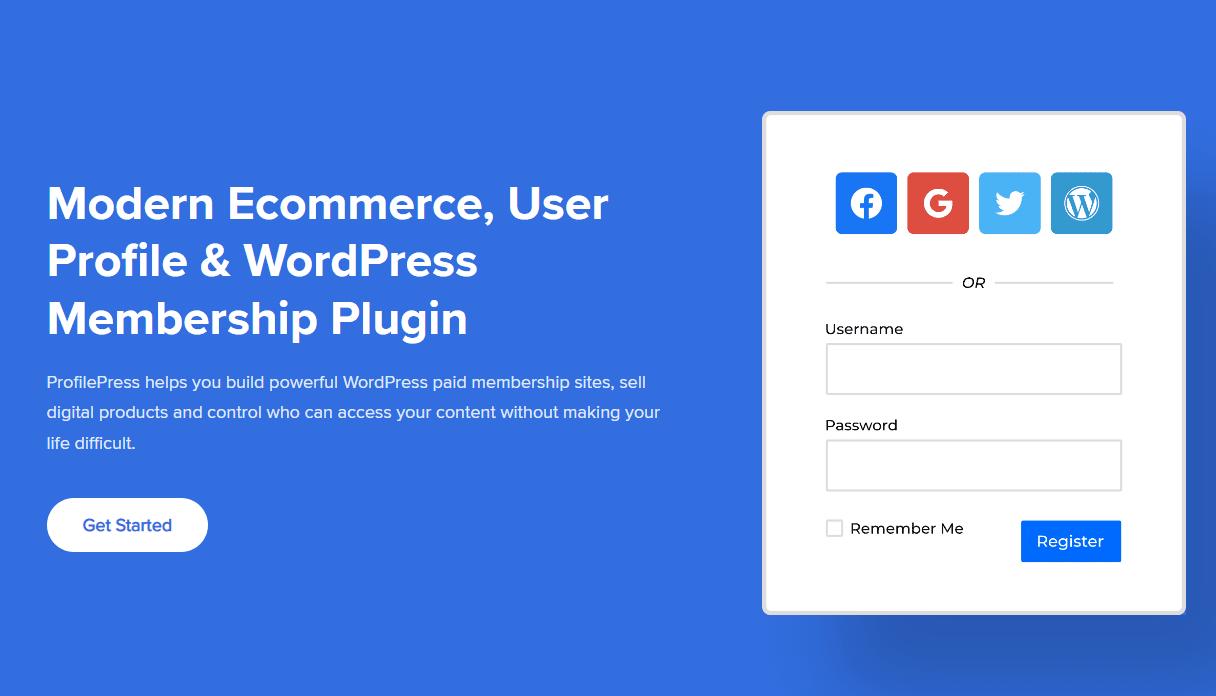
The plugin essentially offers an easy way to sell just about anything, including selling services and digital products. In addition, it includes pre-built templates for creating essential pages such as custom user registration and front-end login pages.
The plugin lets you create a complete checkout page with a conversion-optimised form. This means you can set up digital products and start selling them on your WordPress site within a few clicks. In addition, you can also integrate some of the most popular payment processors, including Stripe, Mollie and PayPal, to receive payments from customers directly from your site.
Key Features
Here we’ll take a closer look at some of the critical features of ProfilePress and see why it’s the ideal solution for businesses that want to sell digital products online.
Optimised Checkout
ProfilePress offers a quick way for business owners to start selling any digital product or service without having to code. One great example is the optimised checkout page from the ProfilePress plugin. You don’t have to worry about creating the checkout page or optimising it for conversions.
All you need to do is set up a digital product, and the plugin automatically creates a “Checkout URL” for your product.
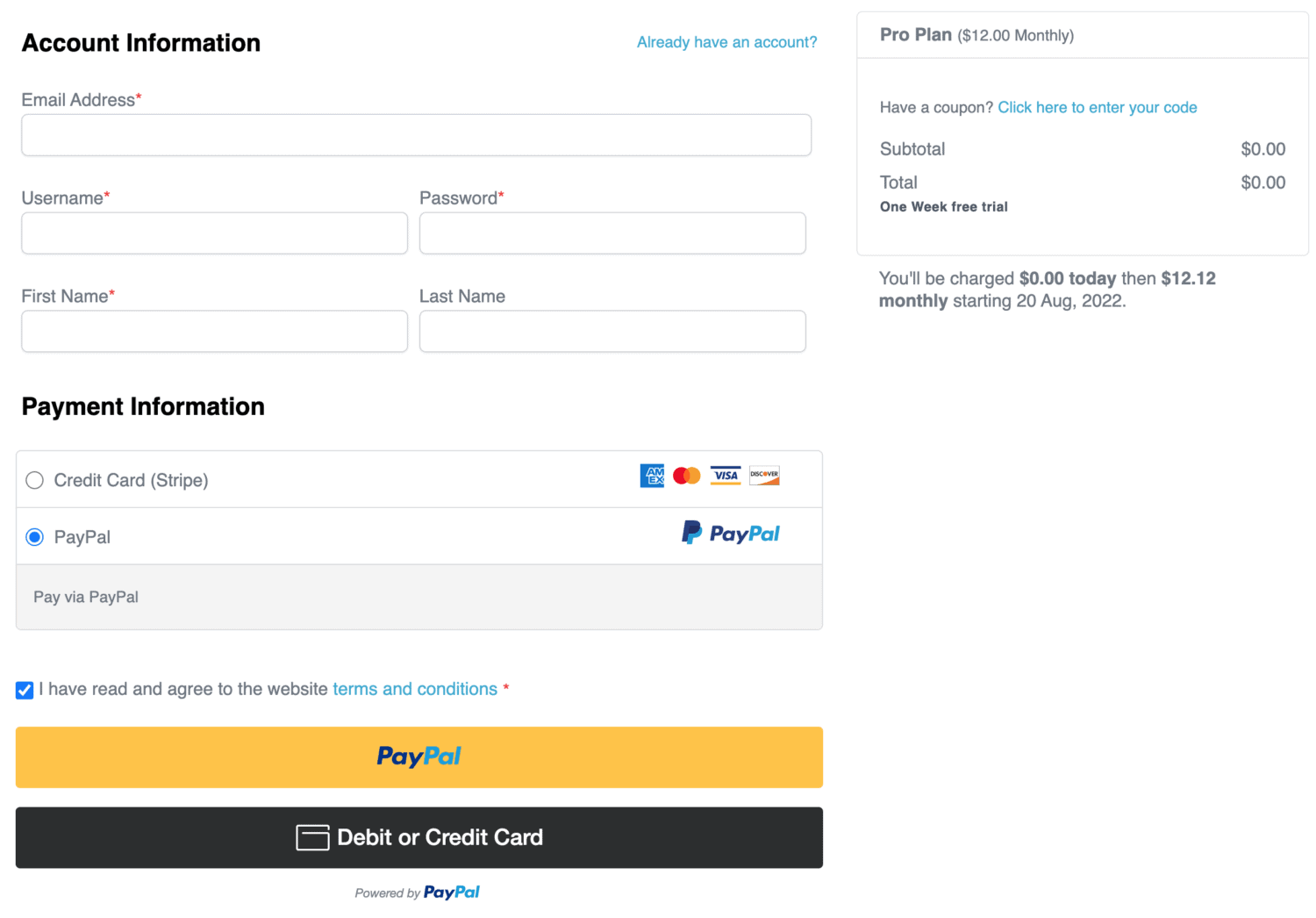
You can send the “Checkout URL” to customers via email or let users navigate to the checkout form directly from your pricing page. Customers can view the digital product’s details and enter their contact and payment information using the checkout form to make a purchase.
Ecommerce Functionality
While ProfilePress is a dedicated membership plugin, it comes with a wide range of eCommerce features that are useful for businesses looking to sell digital products online.
For starters, users on your WordPress-powered website can view the digital products they’ve purchased, access downloadable files, and cancel their subscription from the “My Account” page.
You can also add custom fields to your checkout page, making getting relevant customer information more effortless. For instance, you might want to include a custom “Instagram handle” or “Gender” field on the checkout and user registration pages.
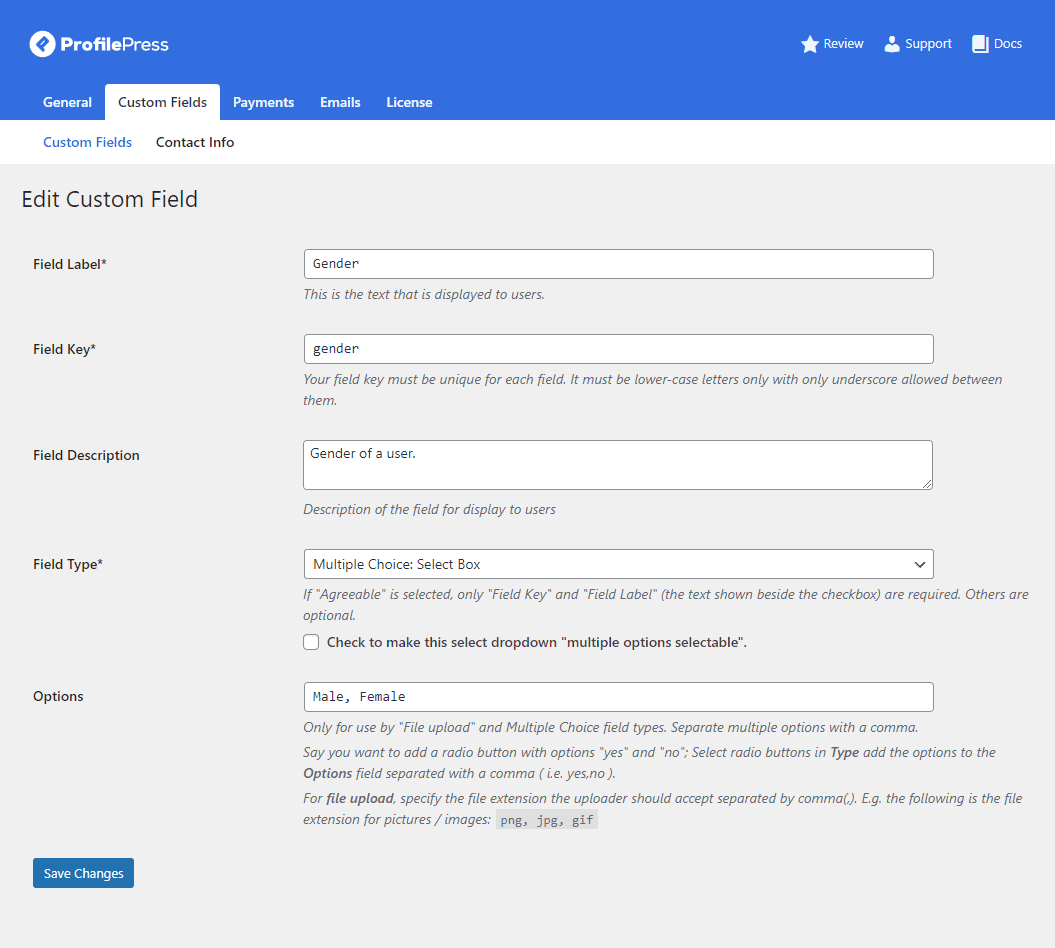
The custom fields can later be added to your user registration and checkout forms.
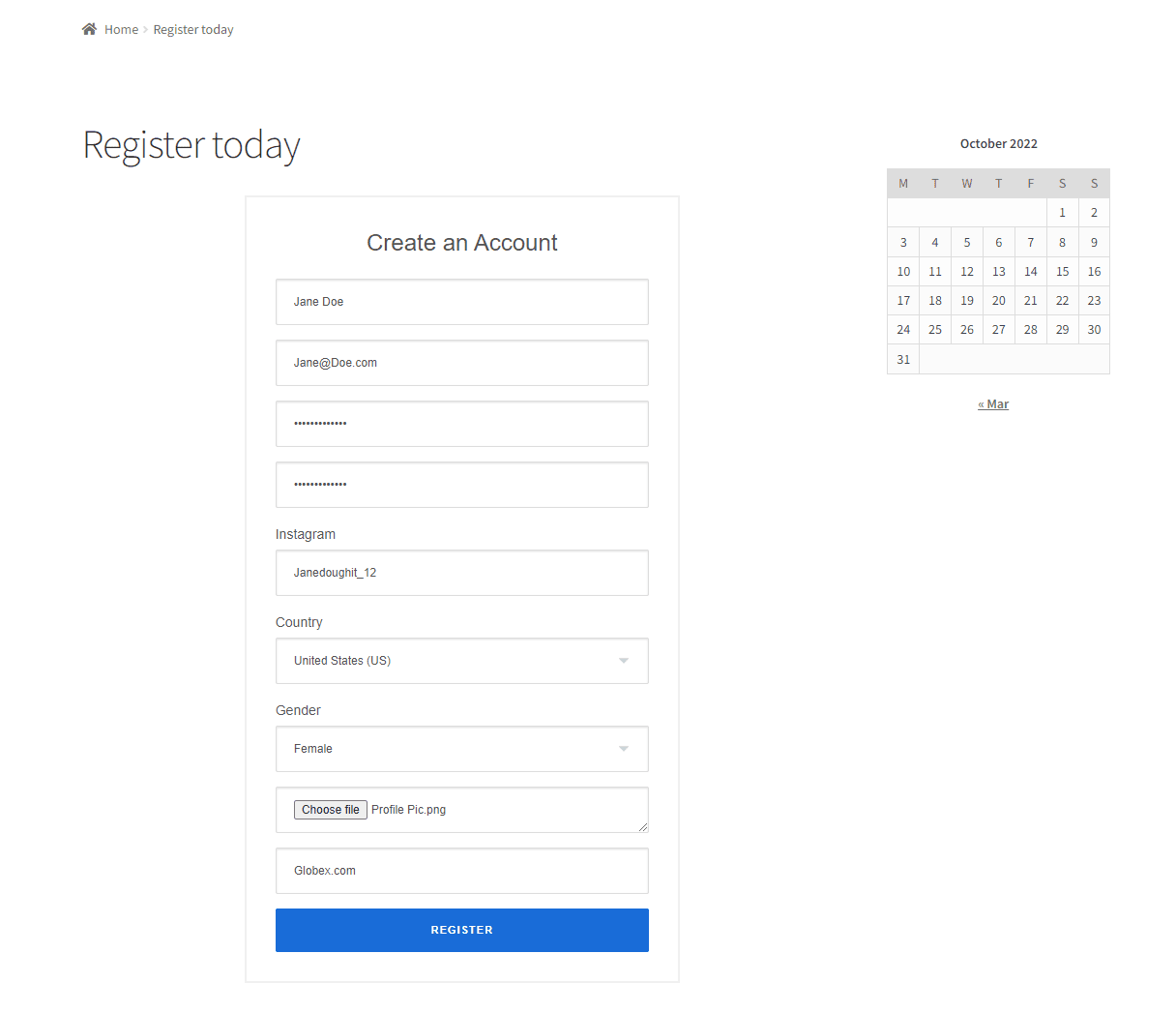
Users on your site can now register and purchase your membership plans or digital downloads store and provide additional details using the custom fields.
Selling Digital Products
Using the ProfilePress plugin, you can sell digital products – like ebooks, software, music, or documents – or offer them to users for free. It also makes it easier to manage downloadable files in the WordPress backend and track sales.
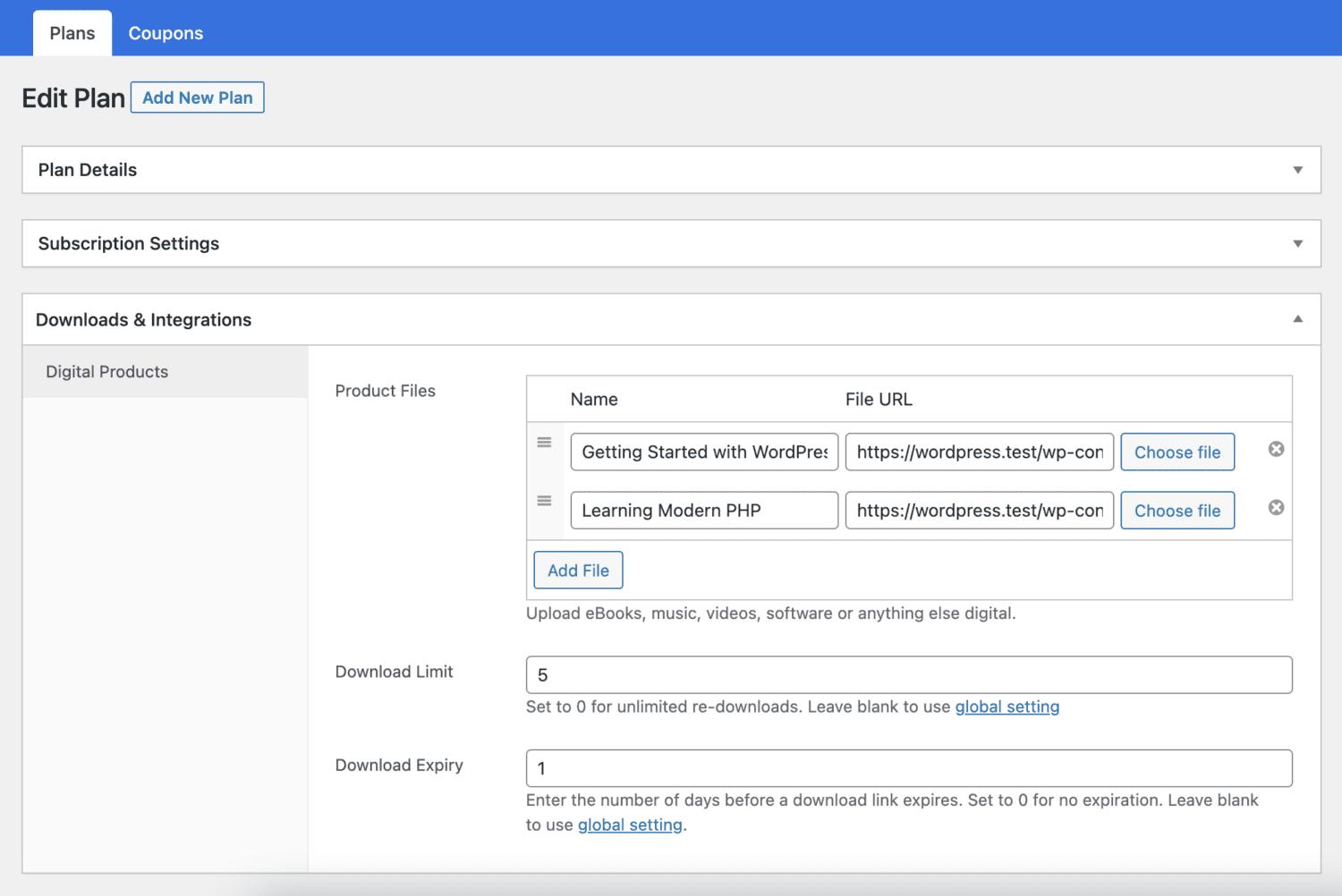
All you have to do is create a membership plan and upload the downloadable files to it. ProfilePress lets you attach multiple files to a single membership plan. You can also set a download limit and download expiry. Since each membership plan has its checkout link, you can add it anywhere on your site (e.g. a sales page) or email it to customers to purchase the digital products.
Customers can download the digital products upon purchase or from the “Downloads” section on the “My Account” page.
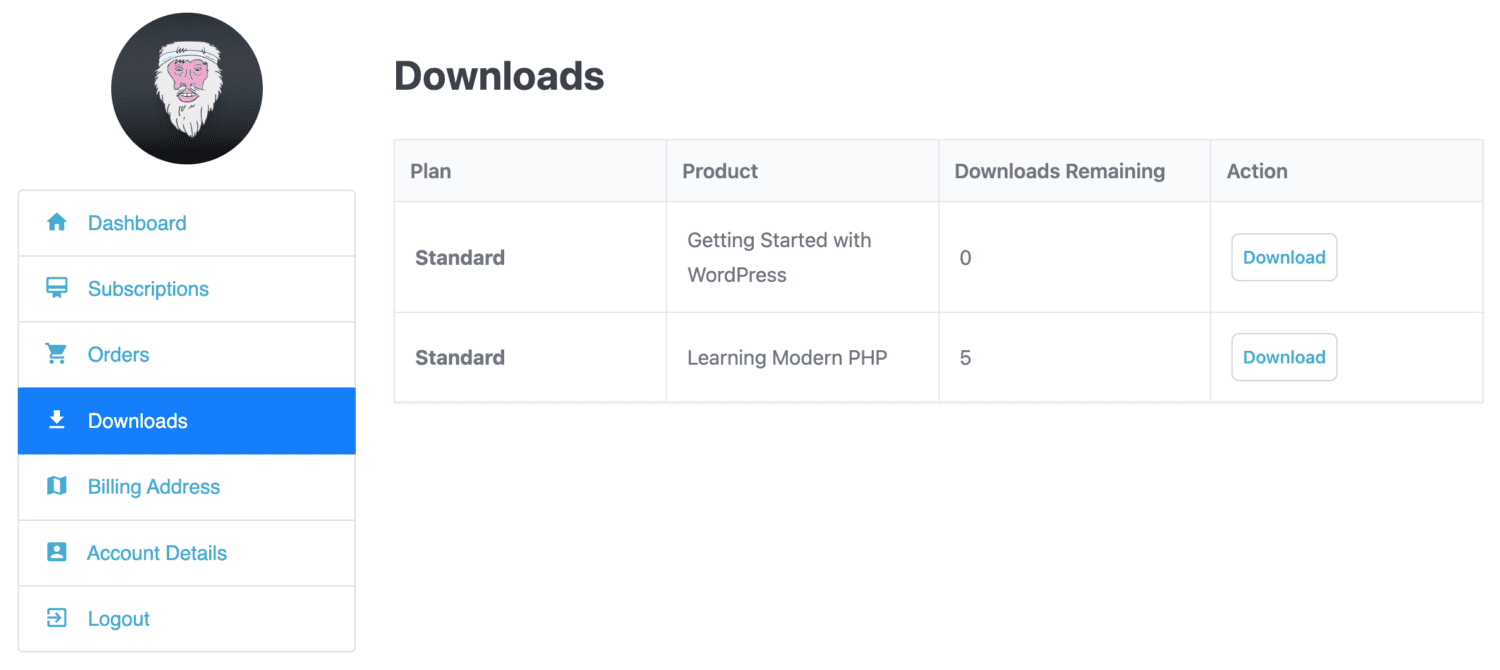
As a business owner, you can view “Download Logs” directly from the WordPress backend to see a report of all the digital products that have been downloaded, along with the user’s details.
Form Builder
The best part about ProfilePress is that it’s straightforward to use, even if you’re not very tech-savvy. You can create attractive-looking forms for your WordPress membership and eCommerce site within a few minutes.
To get started, select one of ProfilePress’s responsive templates to begin creating your custom registration, login, password reset and edit profile forms.
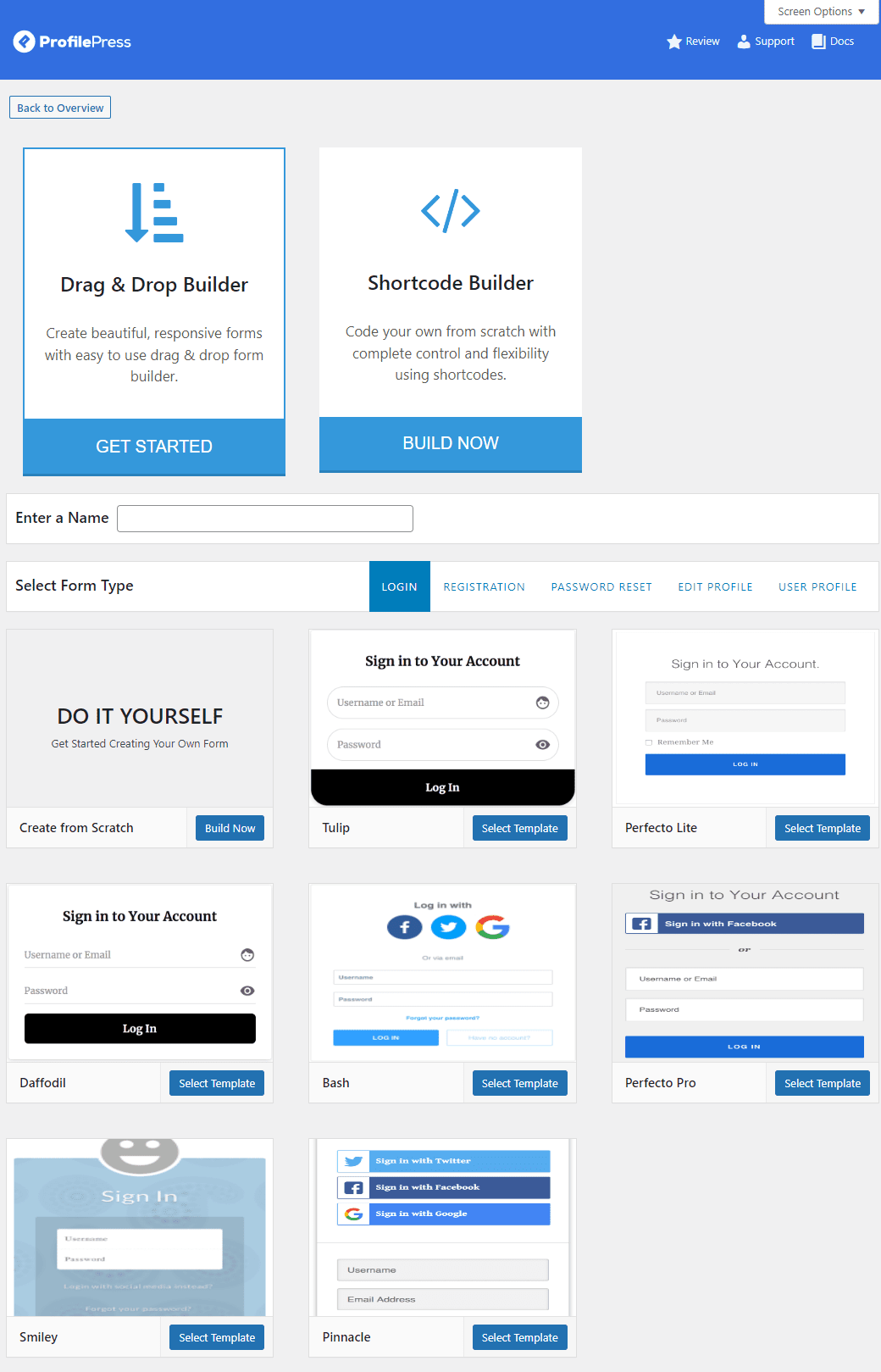
After entering a name and selecting your desired theme or template, you will be redirected to the form builder.
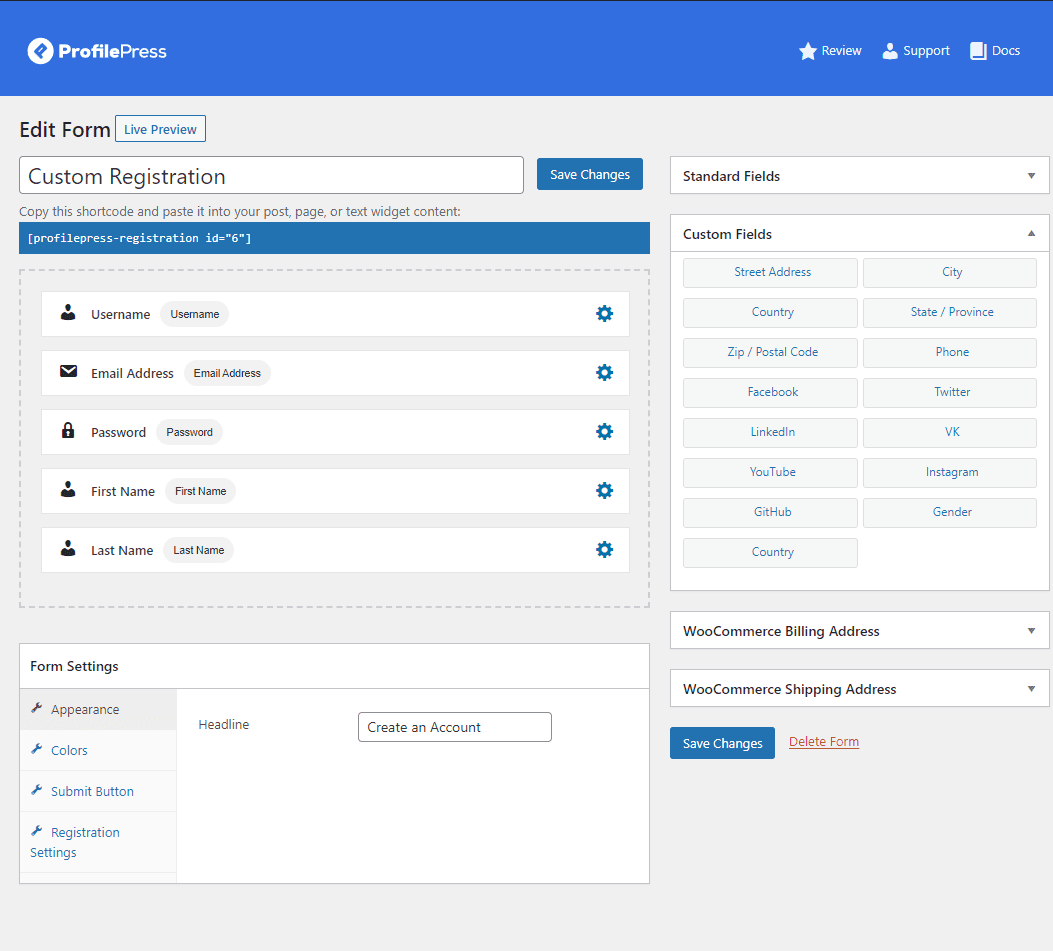
Depending on the template you start with, you can add custom fields and edit the default fields according to your requirements. For example, you can rename the standard “Username” field label to “Enter your nickname” or “What should we call you?” to add some personality to your forms.
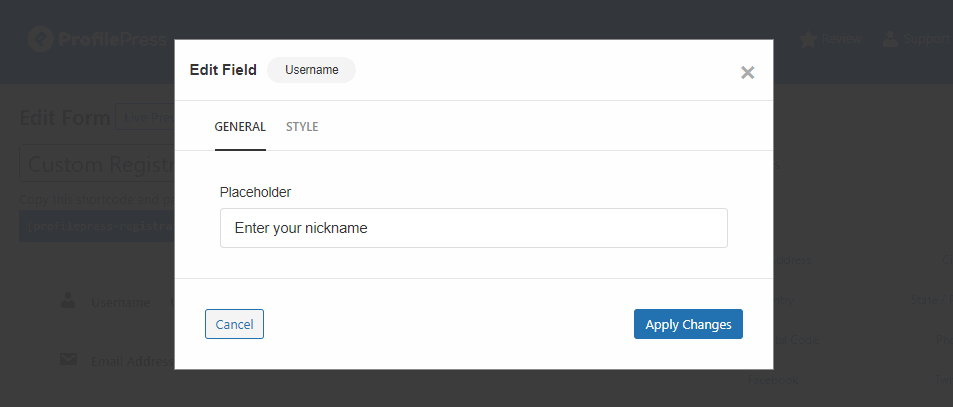
The best part is that you can freely drag-and-drop fields and arrange them however you’d like. You can also duplicate specific fields or delete the default ones to give your registration form a unique look and feel.
ProfilePress also gives you complete control over how custom forms look on the front end of your site. This means you can customise how the submit buttons look, set custom colours according to your brand’s aesthetic, and set custom labels for buttons.
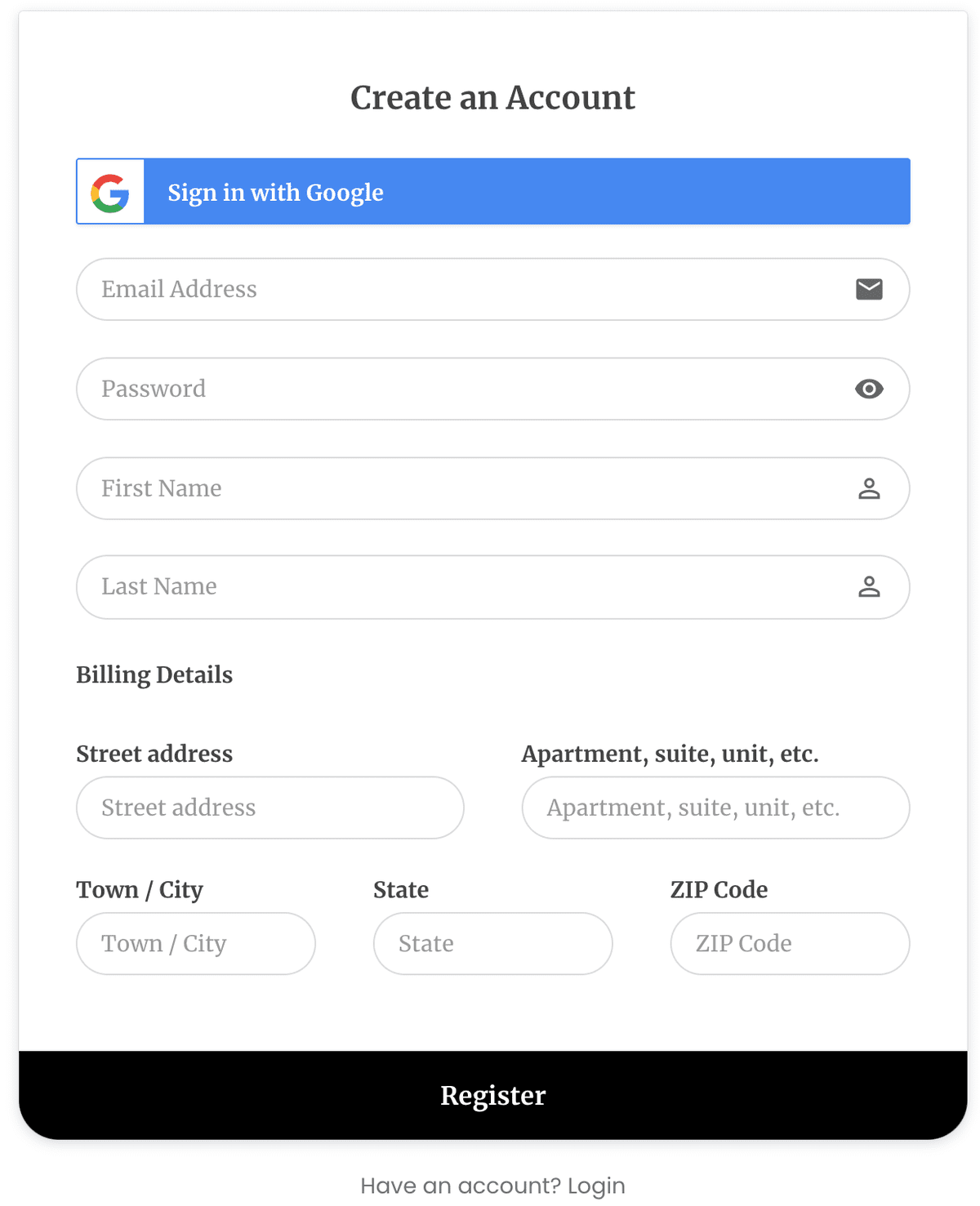
You can also click the “Live Preview” button when making changes to get a better idea of what the form will look like on the front end before publishing it.
Payment Integrations
ProfilePress is a “one-stop” solution for businesses looking to sell digital products and services online. This is because it comprises features for setting up digital products and services and lets you accept payments from customers who want to purchase from you.
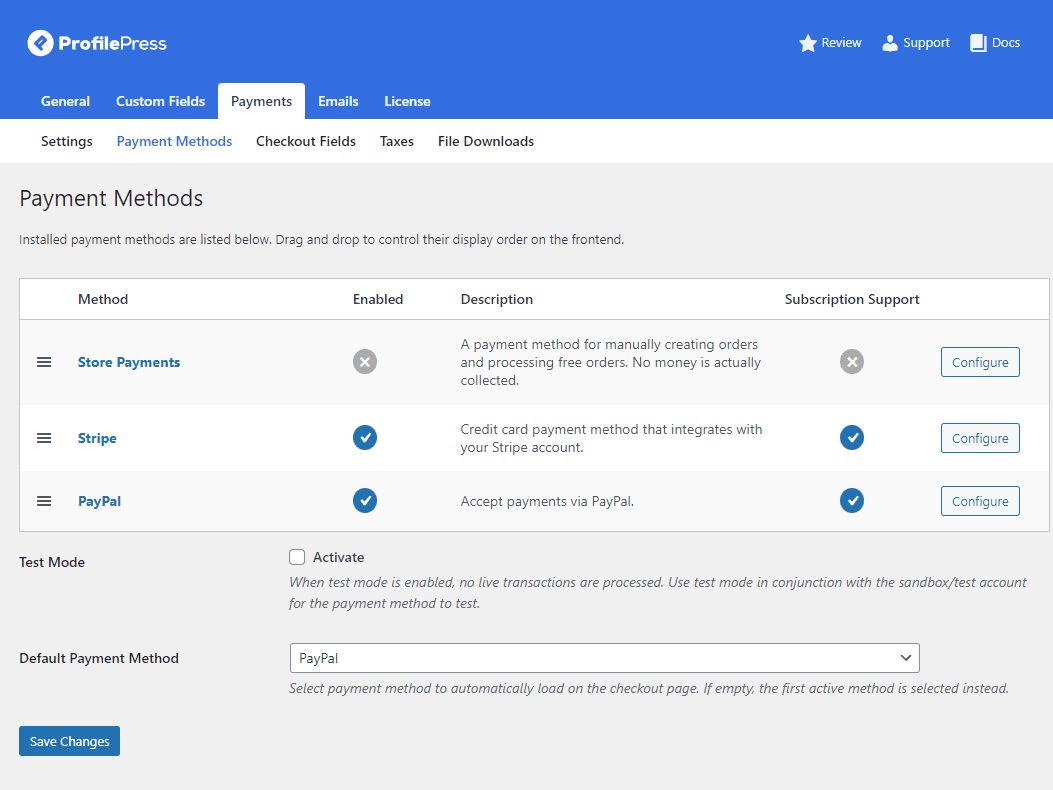
This is thanks to the plugin’s integration with popular payment processors, including PayPal, Mollie and Stripe. Many more payment processors like Square, PayStack, and RazorPay are expected to be added in a future update.
Coupons and Discounts
ProfilePress comes pre-built with functionality that lets you create and offer customers coupons and discounts.
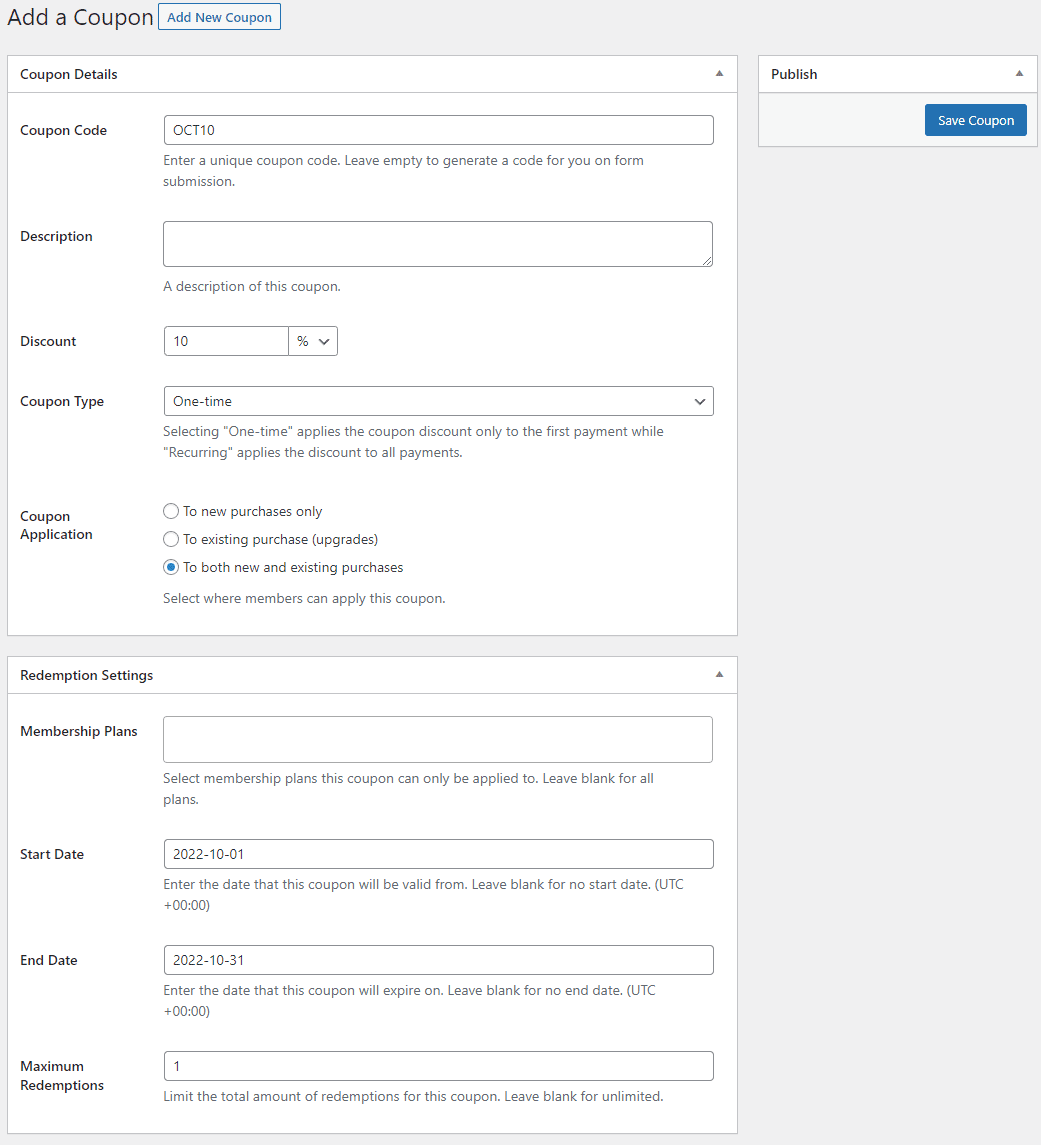
You can create percentage-based discounts or fixed-amount discount coupons and let your customers redeem them via a custom coupon URL or by entering the coupon code on the checkout page.
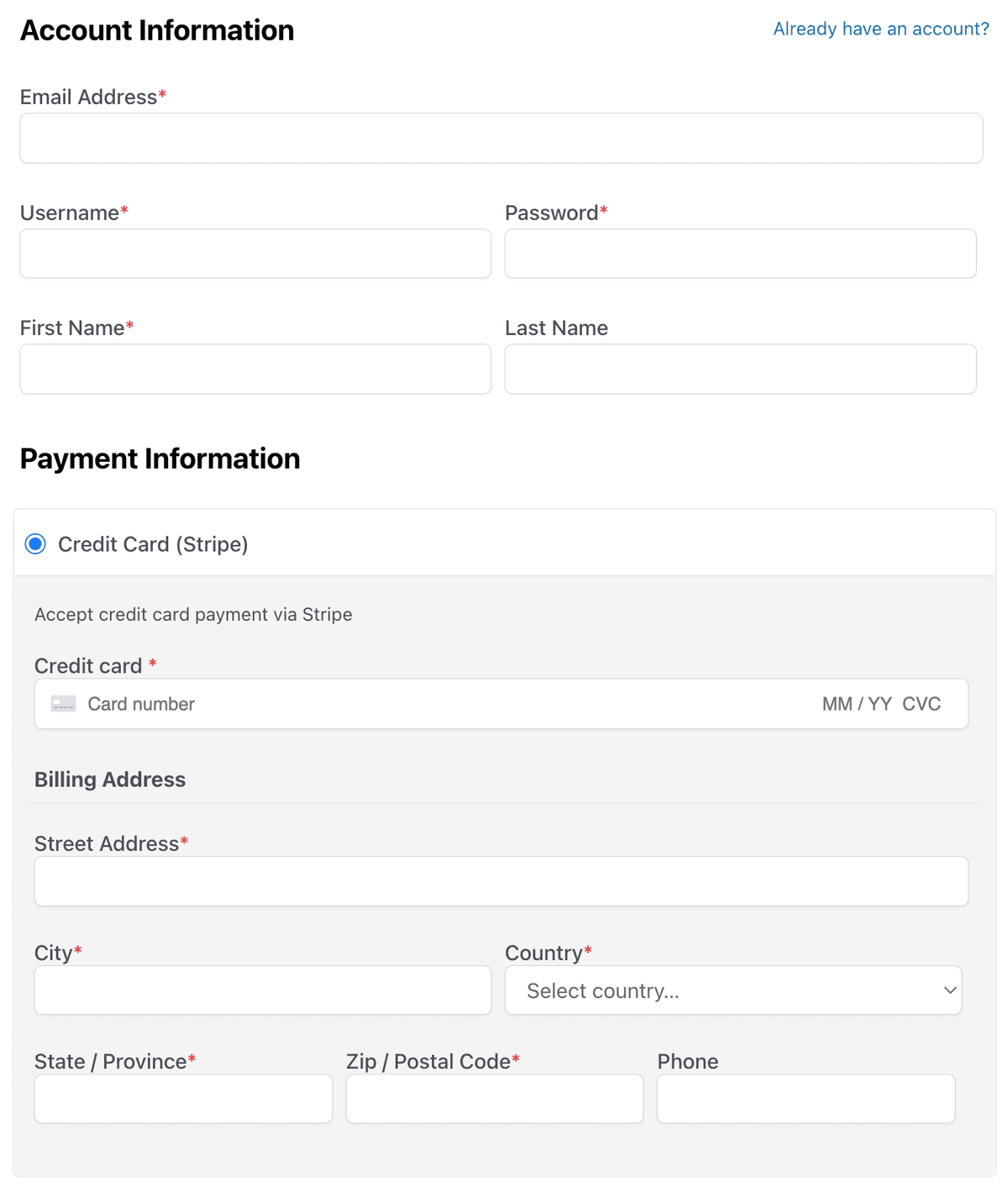
This is a great way to encourage more users to make purchases on your digital downloads and eCommerce site and helps boost conversions for your business.
Content Protection
Moving on, the next task is to set any content protection rules you want to have in place.
If you want to restrict just certain pages to registered members, this is where you do that using a simple yet effective drop-down menu.
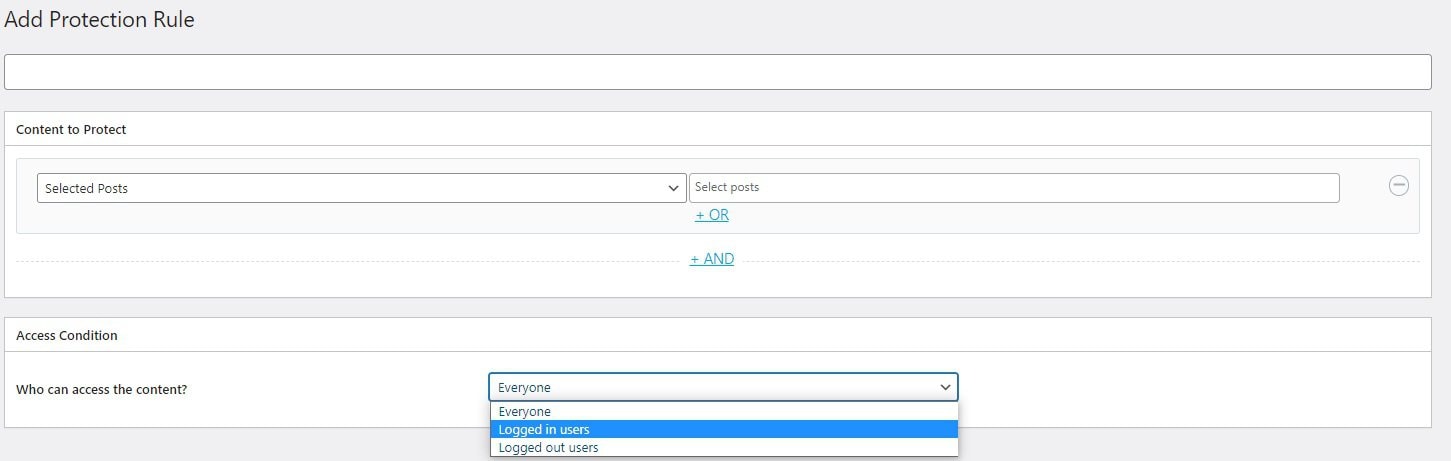
Benefits of Using ProfilePress
ProfilePress makes it easy for all types of users, even non-tech-savvy ones, to start selling online within a few simple steps. It’s the ideal solution for businesses that want a quick way of selling digital products online without technical expertise.
Let’s dive deeper into some of the key benefits of using ProfilePress for selling digital products and services:
- Easy to use: ProfilePress is designed for all users, especially business owners looking for an easy-to-use plugin to sell digital products and services on their WordPress sites.
- Selling digital products: With ProfilePress, you can start selling digital products in a few clicks. The plugin lets you attach multiple downloadable files to a single membership plan. You can sell digital products directly through your website or by sending customers a link. ProfilePress also lets you manage and track downloadable files from the WordPress backend.
- Helps monetise your passion and skills: Since ProfilePress also comes with built-in payment options, it’s a great way to monetise your passion and skills using one plugin. You can sell your skills and accept payments from your customers while ensuring a top-notch user experience on your site.
- Create a professional brand image: With templates for necessary forms like the checkout, login, user registration, and edit profile forms, ProfilePress gives your site a unique look and feel. As a result, it helps promote a more professional brand image and helps grab the attention of more prospective customers.
Conclusion
Since you can’t sell by default with WordPress, we recommend using ProfilePress plugin for selling digital products, downloadable files, memberships and services.
Ready to start quickly selling digital products and services on your WordPress site? Get ProfilePress today!
