MailOptin Update 2.2.72.2 – Safemode for Customizer, Improvements, Bug Fixes & More
We’re happy to announce our latest plugin update, MailOptin 2.2.72.2. This update brings a much-awaited safe mode option for the customizer, a new filter for the email campaign subject, and bug fixes and improvements to ensure a smoother experience with MailOptin.
New Updates and Improvements:
Filter for Email Campaign Subject
We’ve introduced a new filter that allows you to programmatically modify the subject line of email campaigns. This provides greater flexibility for customizing your campaign messages to better suit your audience.
Safemode Customizer Feature
The new safe mode customizer feature ensures that you can access and edit your customization settings without disruptions, even in cases of conflicts with third-party plugins or themes.
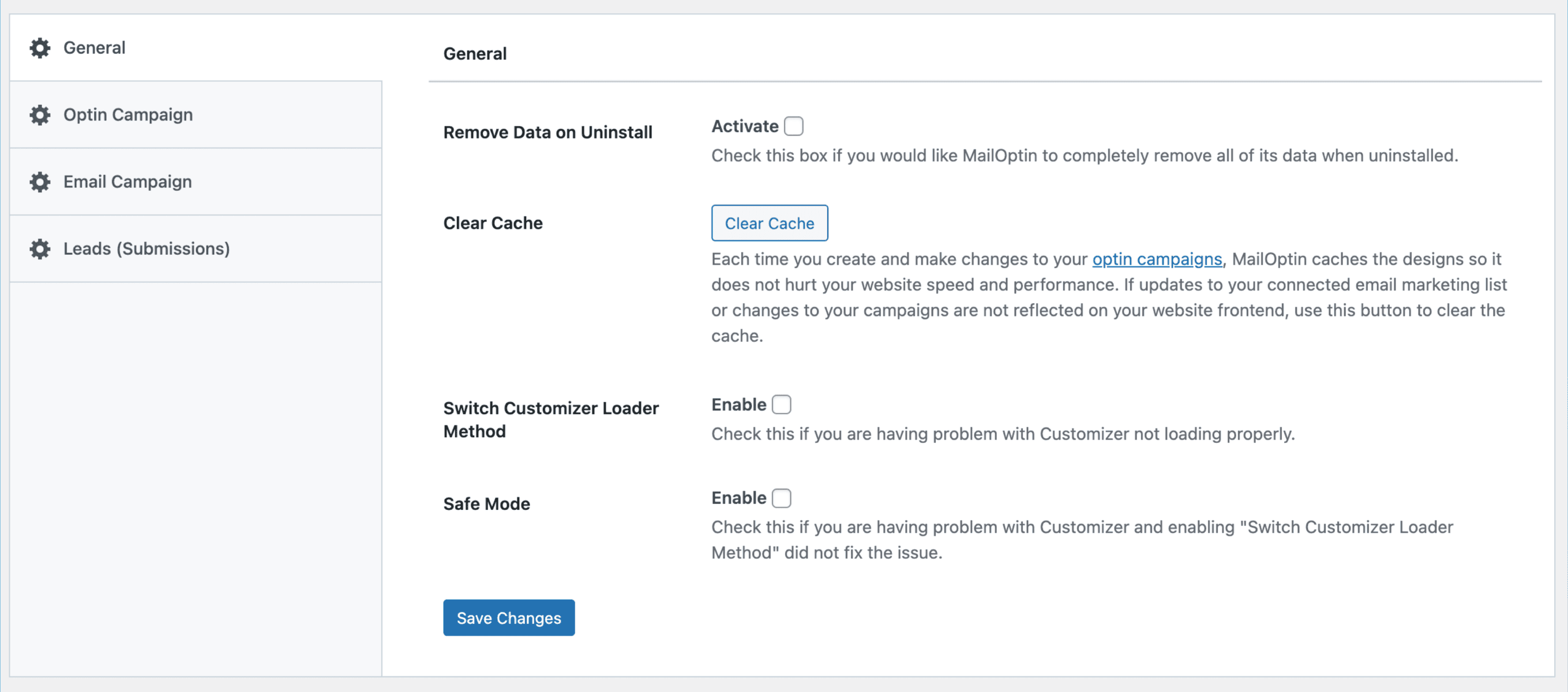
Removed GoDaddy Email Marketing Integration
Support for GoDaddy Email Marketing has been removed. This decision allows us to focus on more robust and widely used email marketing platforms.
PHP Warnings and Notices
We’ve resolved several PHP warnings and notices to improve stability and ensure a smoother experience for all users.
You can view the complete changelog here.
These updates aim to enhance the product’s overall functionality and performance. As always, we recommend keeping your software up to date so you can benefit from these improvements and avoid any known issues.
Be sure to update to the latest version to take advantage of this new feature. You can update your MailOptin plugin from your website’s dashboard by navigating to Dashboard>>Updates, or you can download the latest version from your MailOptin account dashboard.
If you encounter any problems or have any feedback, please don’t hesitate to contact our support team.
Happy updating!
