MailOptin Update 2.2.69.1 – 2.2.70.0 – Elastic Email Integration, Improvements and Bug Fixes and More
We’re thrilled to announce our latest plugin updates, MailOptin 2.2.69.1 – 2.2.70.0. This update brings additional integration with Elastic Email, improved block editor support, and bug fixes. We’re confident this upgrade will streamline your experience with our plugin.
Let’s delve into the fundamental changes.
What’s New:
Elastic Email Integration: MailOptin now integrates with Elastic Email, a robust email delivery platform with marketing tools and a transactional email API that helps users create campaigns, manage subscribers, and monitor results. This new integration allows you to add users, leads, and email subscribers to your Elastic Email contact list.
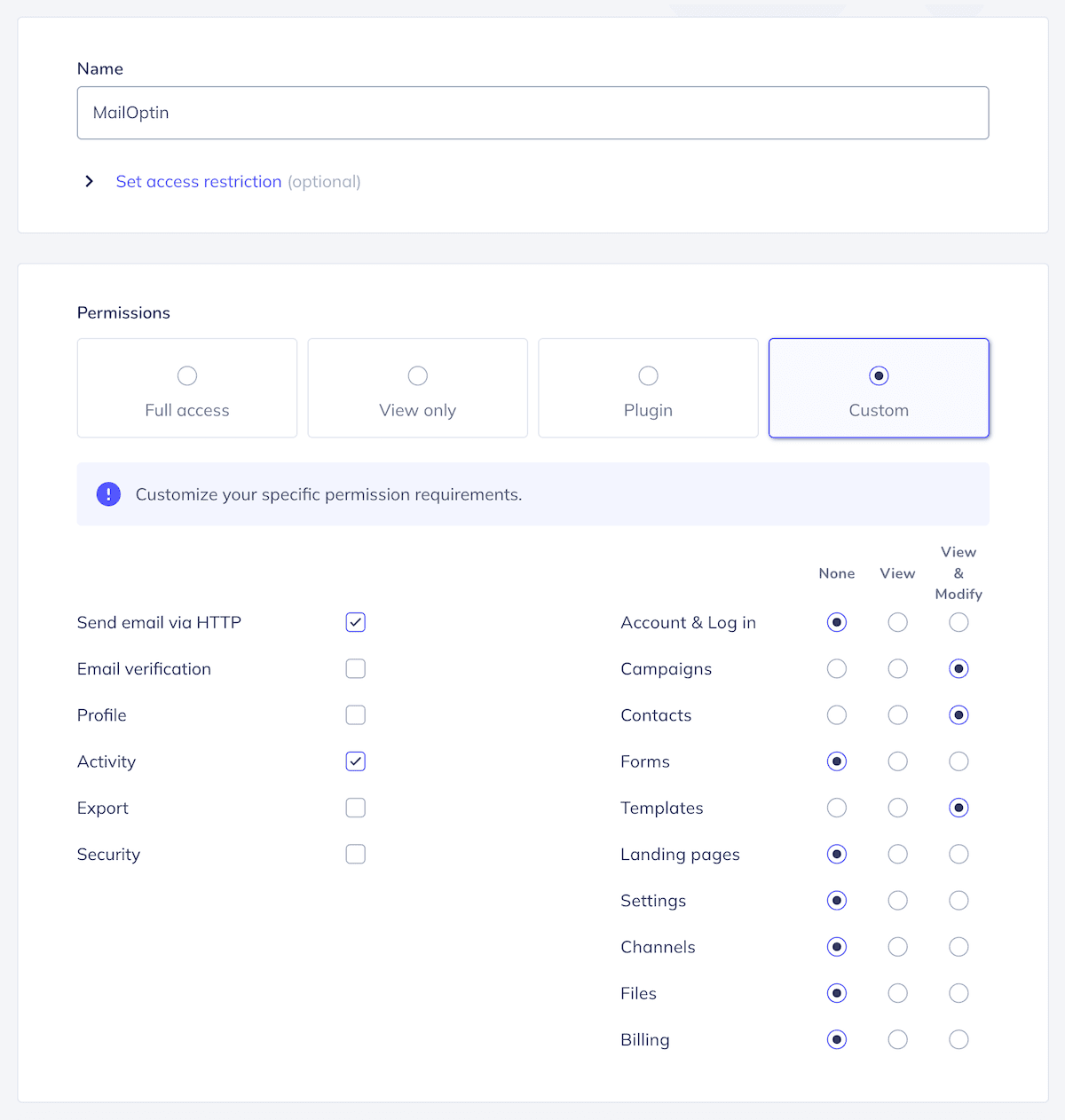
Improvements
- Improved Block Editor Support: We’ve improved our block editor integration, ensuring a smoother and more intuitive experience when adding your opt-in forms in the Block Editor.
Bug Fixes
- Bug with Beehiiv Integration Without Selected Tier: A bug that caused the Beehiiv integration to malfunction when no tier was selected has been fixed. This ensures you can use Beehiiv seamlessly, regardless of the selected tier.
- Bug with Contact Form 7 Integration and Acceptance Checkbox We fixed a bug where the Contact Form 7 integration didn’t work correctly when an acceptance checkbox was used. This fix ensures that all form elements work harmoniously, providing a smoother user experience.
- Bug Triggering JS Error with Popups A JavaScript error that was triggered when popups were displayed has been resolved.
You can view the complete changelog here.
These updates aim to enhance the product’s overall functionality and performance. As always, we recommend keeping your software up to date so you can benefit from these improvements and avoid any known issues.
Be sure to update to the latest version to take advantage of this new feature. You can update your MailOptin plugin from your website’s dashboard by navigating to Dashboard>>Updates, or you can download the latest version from your MailOptin account dashboard.
If you encounter any problems or have any feedback, please don’t hesitate to contact our support team.
Happy updating!
