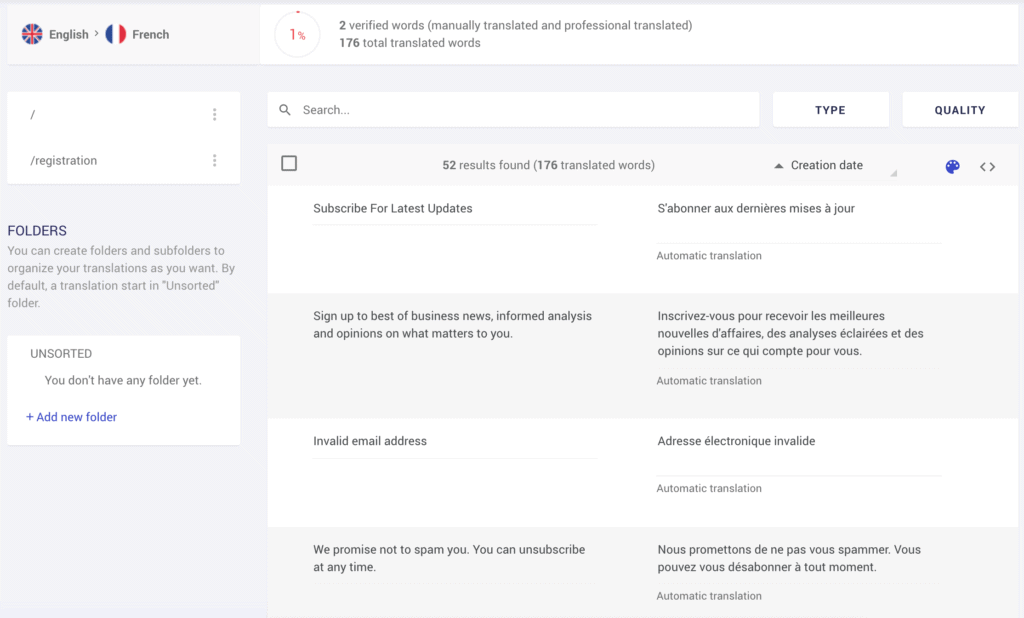How to Translate Optin Campaigns to Multiple Languages with Weglot
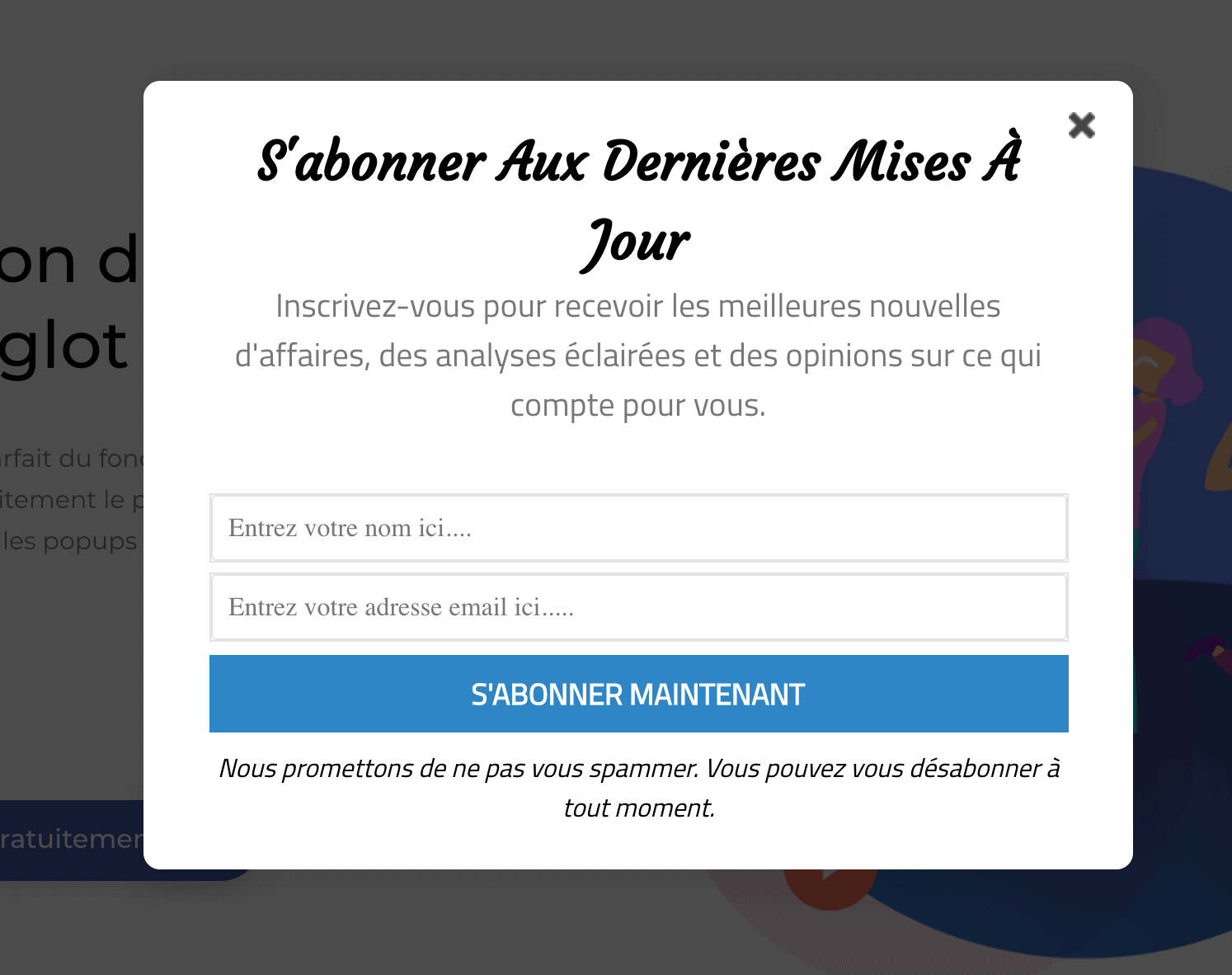
Translating your WordPress site is a seamless process when you use a translation plugin like Weglot.
Weglot automatically detects all your content, including any plugins you’ve added to your site, such as MailOptin.
Its quick, simple setup means you can have a multilingual WordPress site – plus an automatically added language switcher – up and running in less than 5 minutes.
Firstly, you’ll want to install the MailOptin plugin on your WordPress site and start creating your first optin campaign form.
You can find how to integrate with your optin campaigns with your email marketing software here.
Now it’s time to get Weglot involved! This simple process takes just 5 minutes. All you need to do is:
- Install and activate the Weglot plugin on your WordPress site
- Go to your Weglot tab on your WordPress dashboard
- Add your API key (this is available through your Weglot dashboard)
- Select the original language of your site and the languages you want to add to your site, then click save
Your WordPress site is now fully multilingual!
You’ll now see a language switcher has been added to your site, which you can customize through your Weglot tab (without the need for any code). Users of your site can now switch between the language of their choice.
And, now for your optin forms. The best news…there’s nothing to do here – Weglot has automatically detected them and translated them for you!
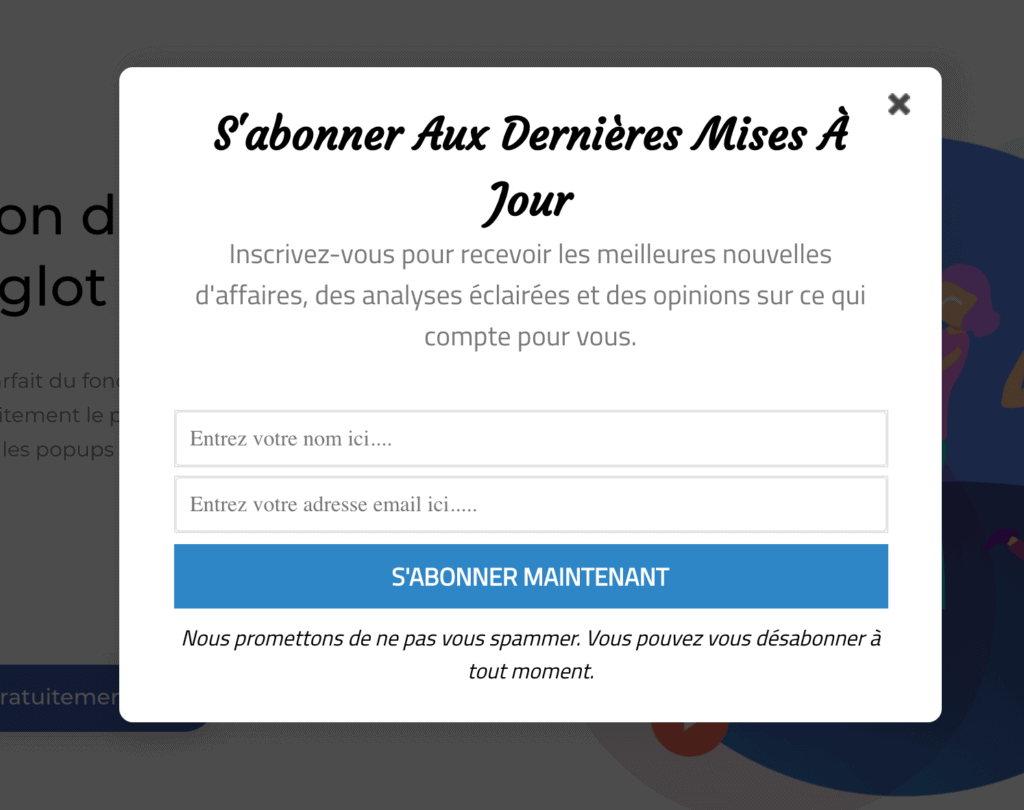
If you want to make an edit to the translated version, you can go into your Weglot dashboard and search your translations list.
Check out our Weglot and MailOptin demo site here.