How to Activate Page-Level Targeting in Optin Campaigns
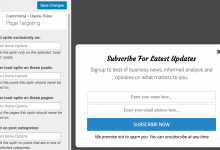
MailOptin’s Page-Level Targeting allows you to display your optin campaigns and unique offers based on your visitor’s location on your site such as post, page, custom post types, post categories, and more.
This guide will show you how to start using page-level targeting for your optin campaigns in MailOptin.
Click the campaign title or the Customize button to open the edit screen.
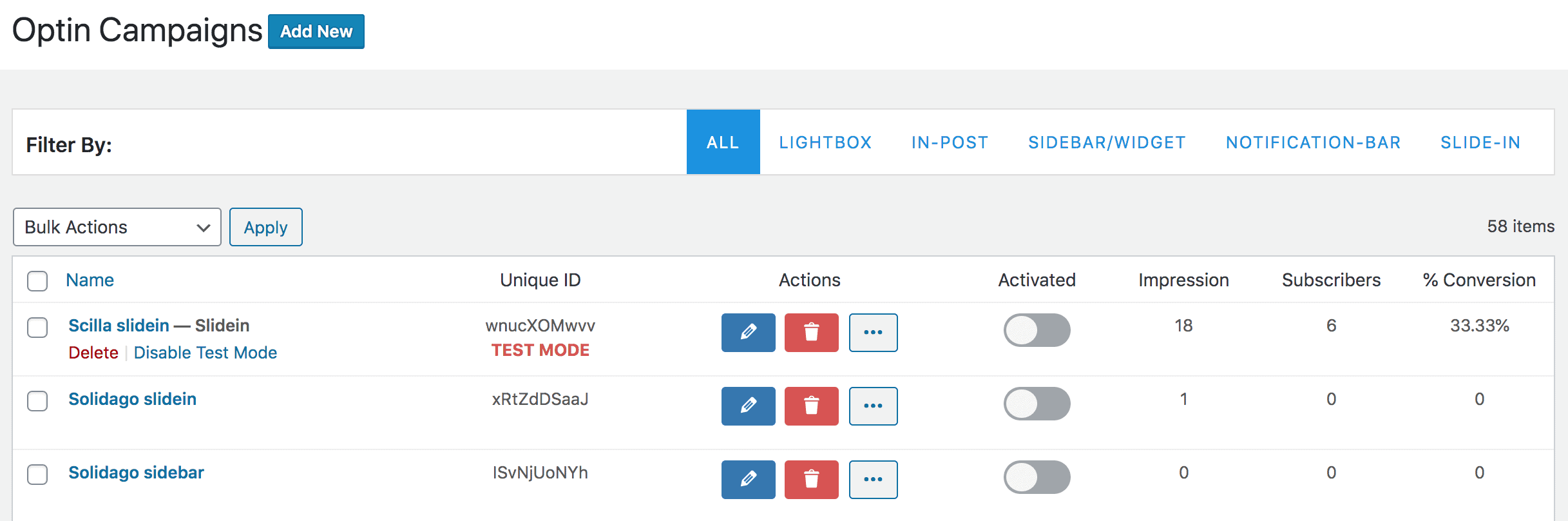
Open Display rule panel >> Page Targeting to configure where your optin campaign will be displayed and excluded from.
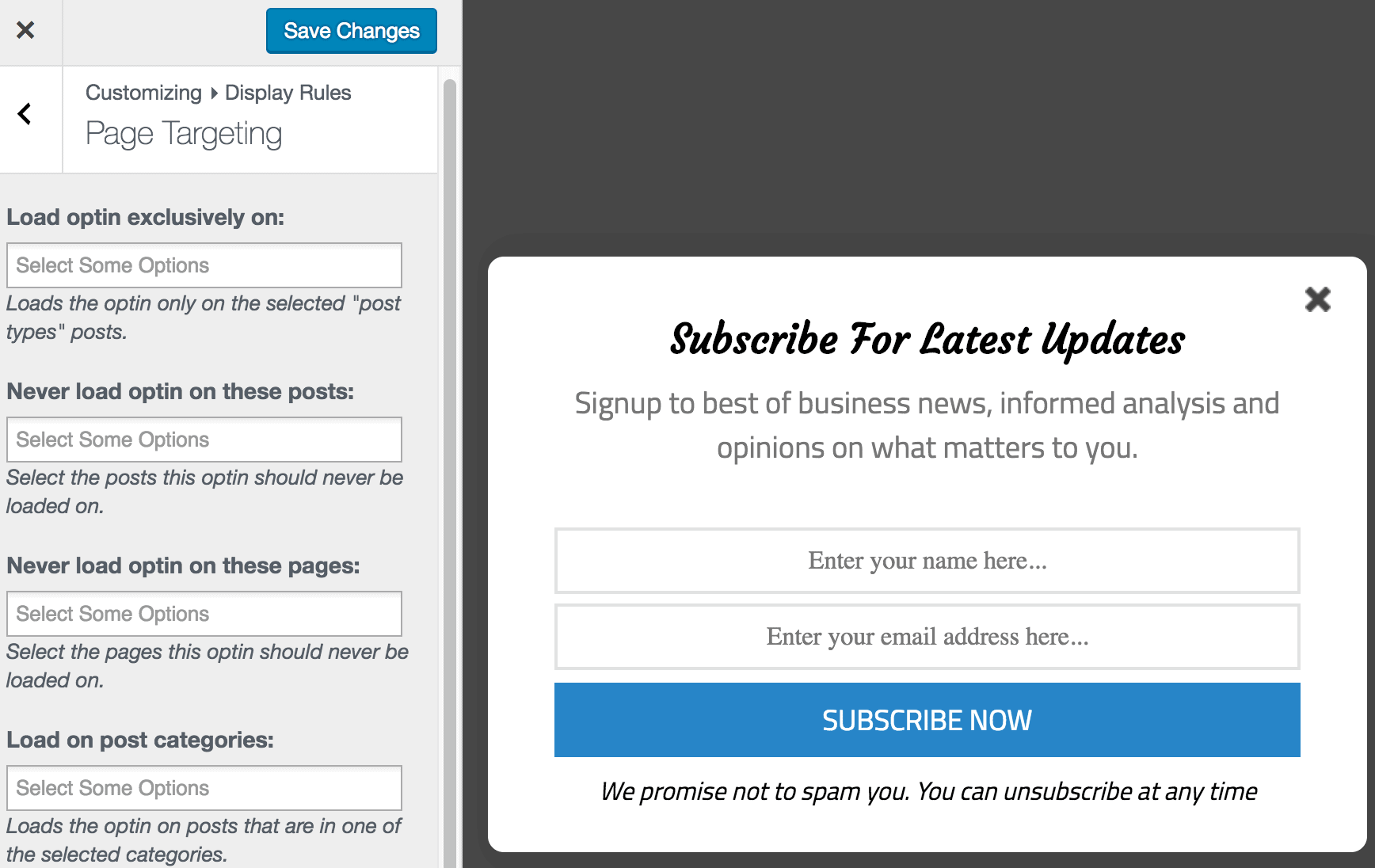
Note, you can combine multiple page-level rules such as configuring an optin form to show in a specific post with a specific category.
Quick tip: to show your optin campaign on all your website’s pages, enable the Globally Show Optin by navigating to Display Rules > Page Targeting.
