Lead Capture Success & Error Email Notification
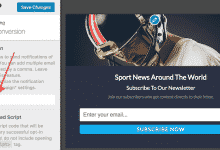
MailOptin include a robust email notification that is sent each time visitors to your WordPress site successfully subscribe (or opt in) to your campaign as well as each time an error occur in subscribing or capturing them.
Opt-in Success Email Notification
To receive immediate notification emails whenever a new subscriber or lead is added, do the following:
In your optin campaign, open “After Conversion” panel and go to “Email Notification” and add your email address in the provided text field. You can add multiple email addresses separated by a comma. Leave the field empty to disable the feature.
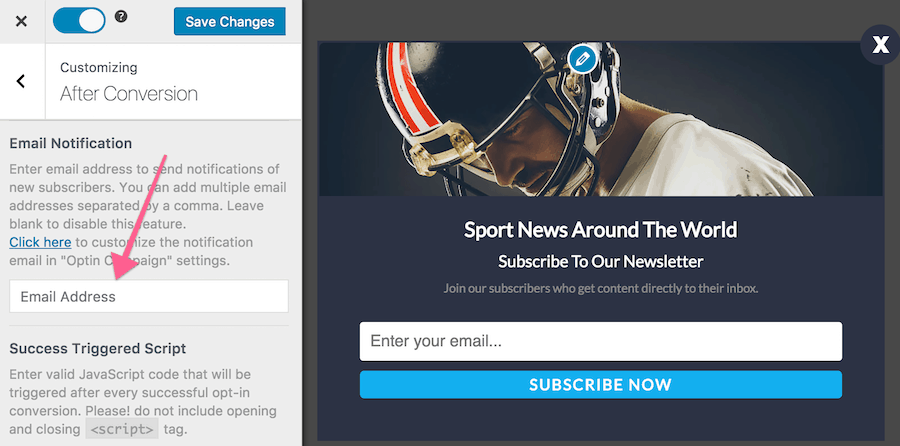
The email sent can be customized in Settings >> Optin Campaign >> After Conversion Email Notification Settings
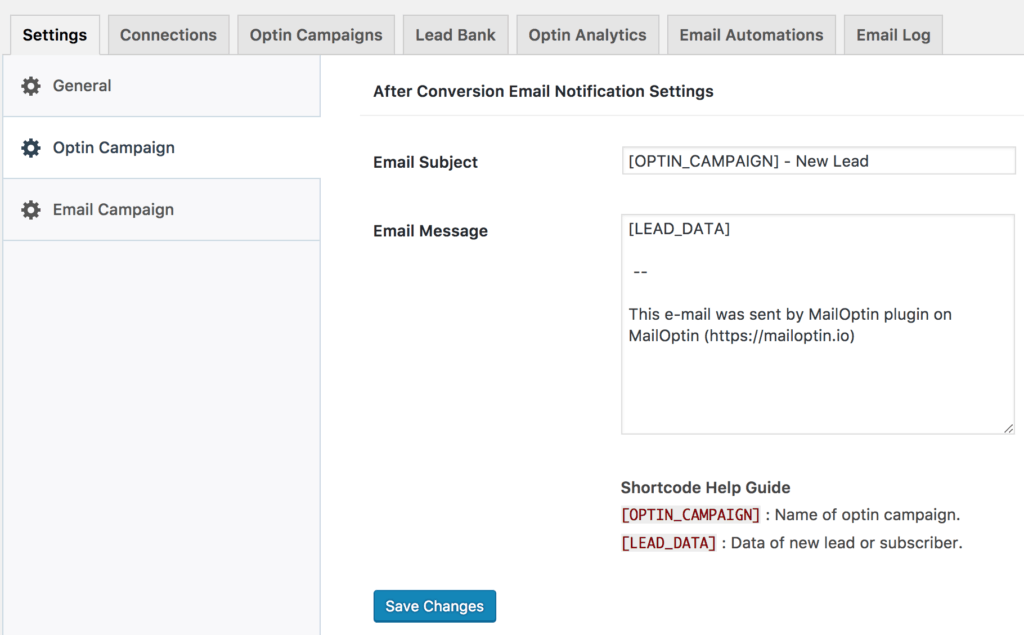
And here is a sample of the email sent.
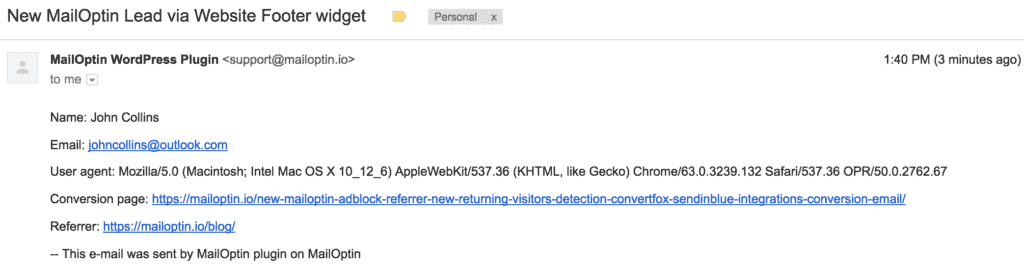
Opt-in Failure/Error Email Notification
MailOptin will also notify you (the website administrator) if any of your optin campaigns are failing to add new leads so you can quickly fix it the issue.
This is automatic and requires no settings or action from your end to make it work.
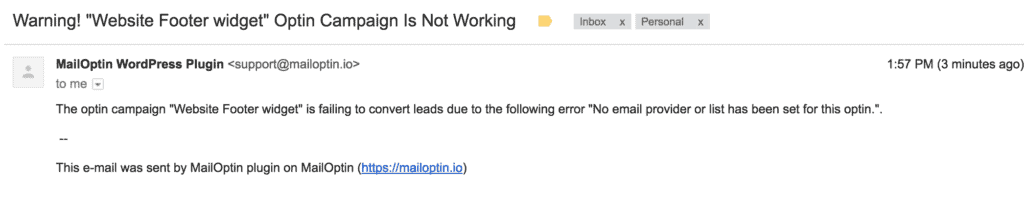
La Fin!
