How To Add Effects / Animations To Your WordPress Optin Forms
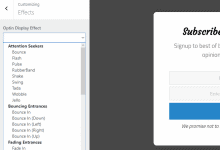
Have you ever wondered why some websites instantly grab your attention and make you want to subscribe while others fail to leave a lasting impression?
The secret often lies in the use of captivating effects and animations. In the competitive world of online marketing, a static optin form just doesn’t cut it anymore. That’s where MailOptin comes in – a powerful email signup form WordPress plugin that can add effects to your lead capture forms.
This guide will take you through the steps of adding stunning effects and animations to your WordPress optin forms using MailOptin, helping you boost your subscriber list and enhance user engagement like never before.
Step 1: Install and Activate MailOptin Plugin
Start by purchasing the MailOptin plugin to create a WordPress optin campaign with effects and animations.
Log in to your WordPress admin dashboard and navigate to the Plugins page. Click Add New, then Upload Plugin.
Click Choose File, select the downloaded zip file, and then click Install Now.
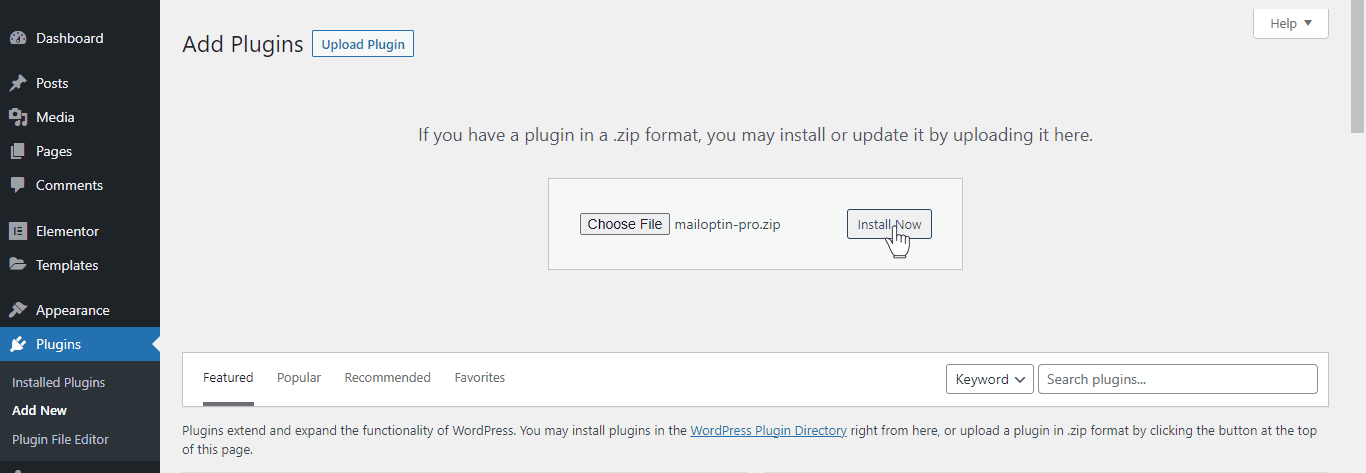
After installing the plugin, activate it by clicking ‘Activate Plugin’.
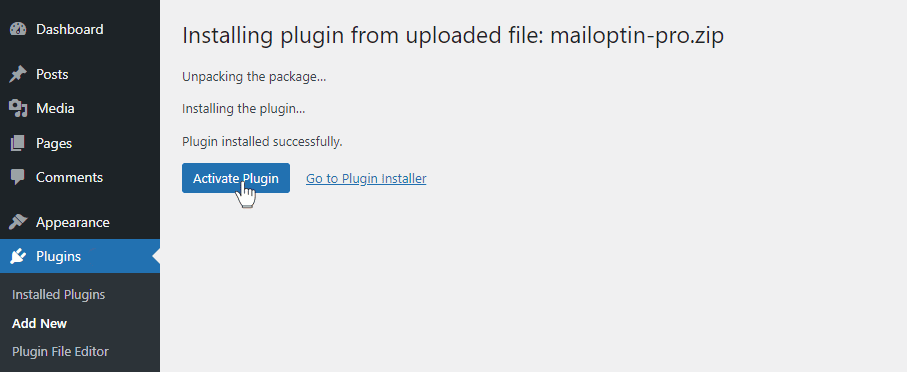
Step 2: Create a New Optin Campaign
After installing the MailOptin plugin, it is time to create your WordPress optin form.
From your WordPress dashboard, go to MailOptin > Optin Campaigns > Add New.
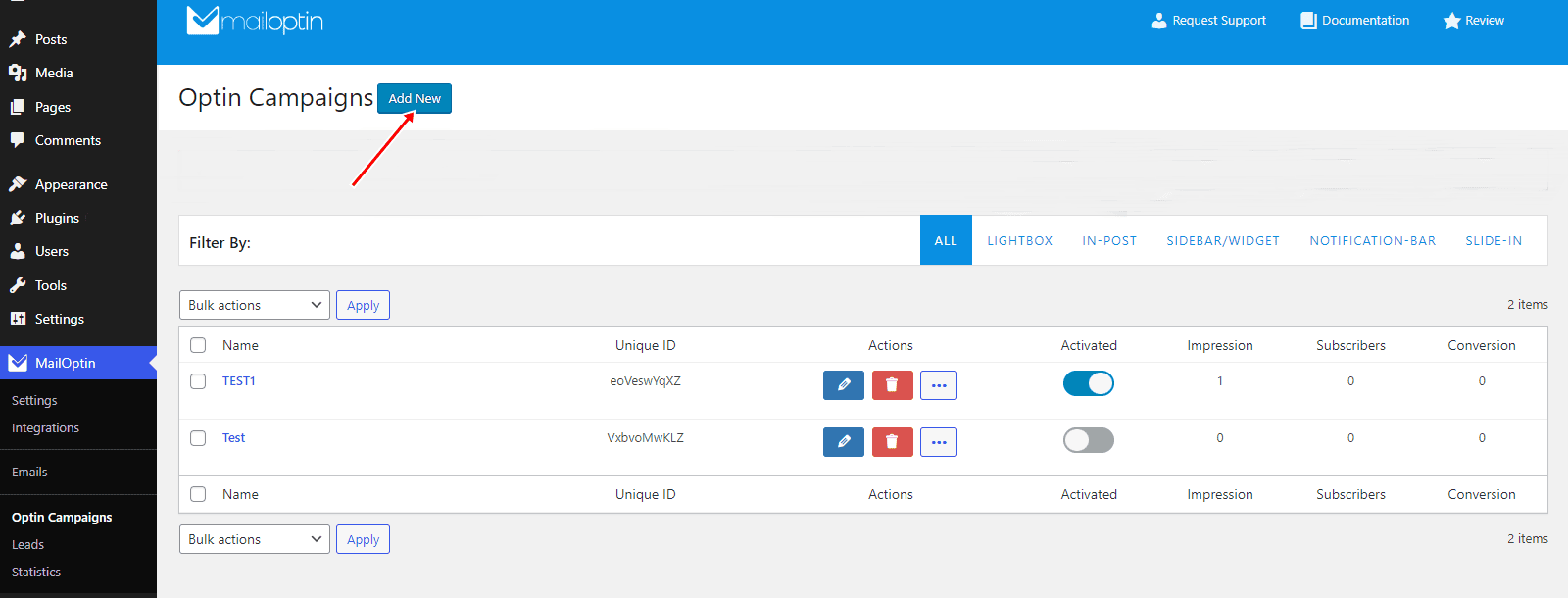
Next, you’ll need to choose a campaign type and assign it a name. For this example, we are naming the campaign “Blog Optin” and using “Lightbox” as the optin type.
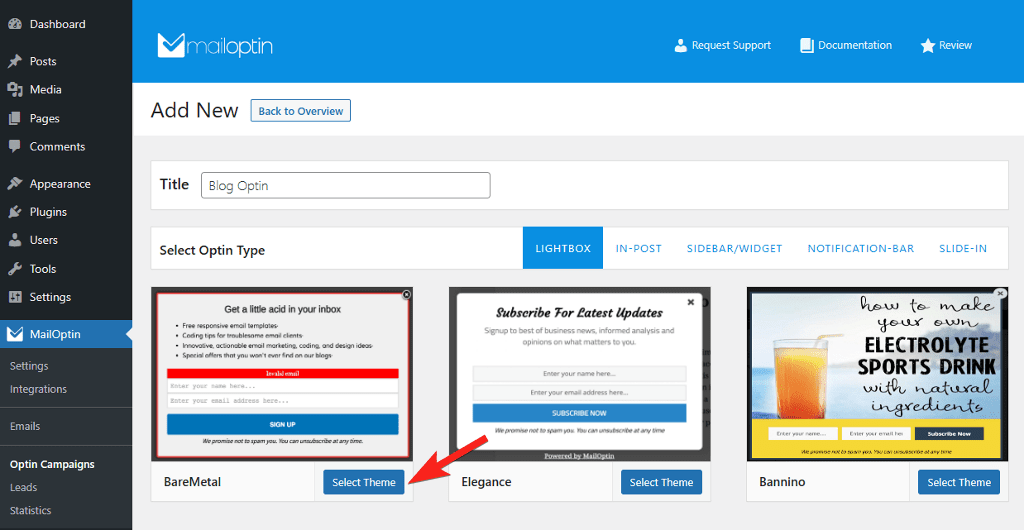
Customize the WordPress optin form to your heart’s content using our intuitive form builder.
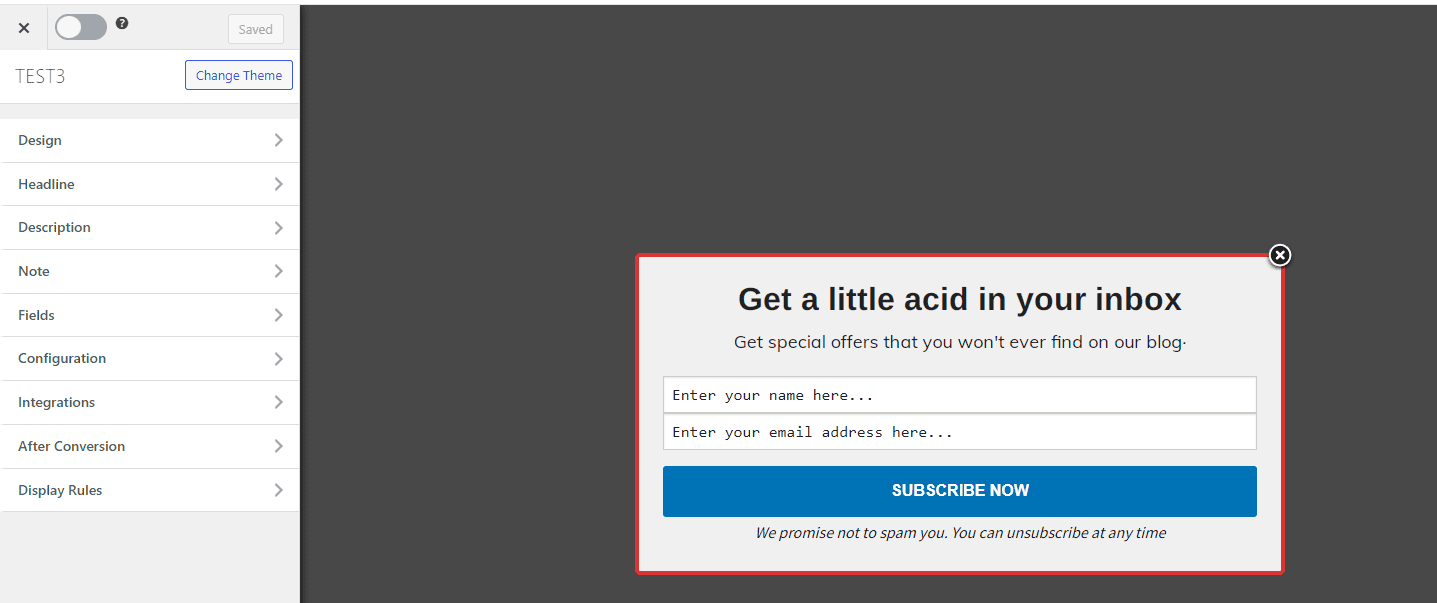
Step 3: Configure Optin Display Effects
Once you finish customizing your optin form, go to “Design” > Optin Display Effect. Select a display effect from the drop-down menu. For each effect you select, you will get an instant preview of how it will be displayed on your live site.
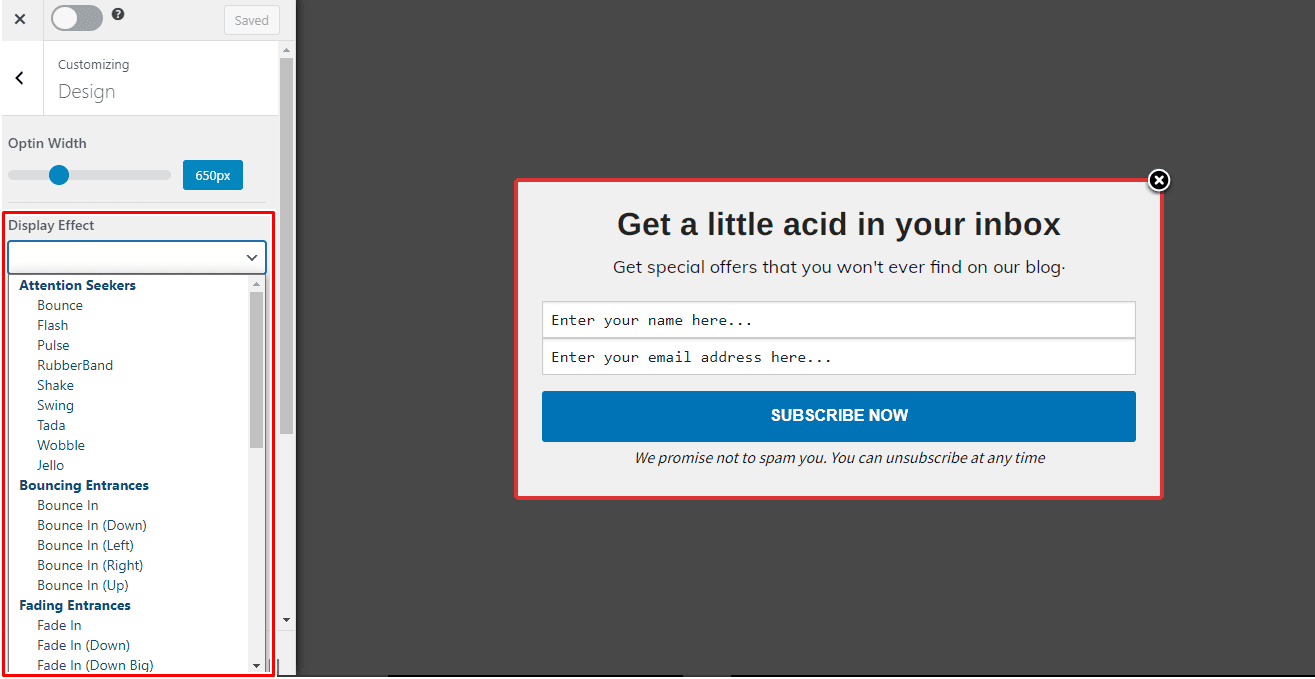
Save changes, and the setup is complete.
PS: This feature only works with Lightbox, Notification Bar, and Slide-in optin form types.
Add Effects and Animations to WordPress Optin Forms
This guide has walked you through installing and activating the MailOptin plugin, demonstrating how to add eye-catching effects and animations to your WordPress optin forms.
Following these steps can enhance user engagement, increase your subscriber list, and create a memorable experience for your website visitors.
Go ahead and experiment with different effects and animations on your WordPress optin campaigns, and watch your subscriber numbers grow.
