How To Display Optin Forms To New Or Returning Visitors
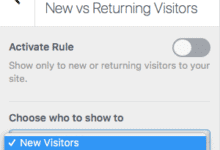
With MailOptin, you can control which kind of visitors get to see your optin forms. You can decide to display your optin forms to new visitors or returning visitors.
Some email marketers love to display optin forms only to returning visitors for obvious reasons; the visitor came back because he loves the content which by extension, he might be willing to easily subscribe to an optin form.
If you are in this category of email marketers or you just want to have the ability to control who gets to see your optin forms, this guide will explain how to activate the display rule in MailOptin.
Let’s get started:
Navigate to “Optin Campaign”tab
Go to “Customize”> “Display Rules”
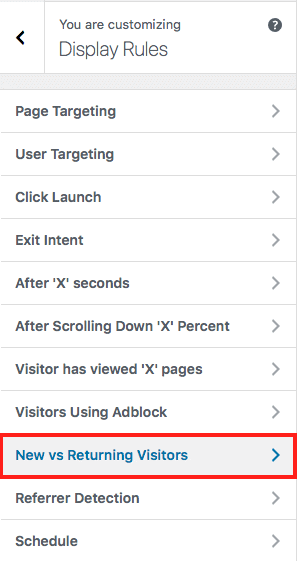
Click “New Vs Returning Visitors”
In the “New vs Returning Visitors” settings page, you can use the drop-down menu to select your option. As said earlier, you can show your optin to either “New Visitors” or “Returning Visitors”.
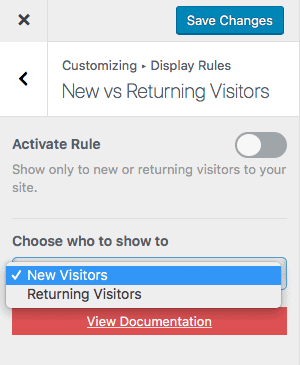
Thereafter, you enable the display rule by toggling the “Activate Rule” button on/off. When it shows a blue color, it means that the rule has been activated, a grey button implies that the display rule is inactive.
Now “Save Changes.”
You have successfully activated this feature in your site. If you encounter any problem, do not hesitate to contact us.
