How to Connect WordPress to Beehiiv
Do you want to connect WordPress to beehiiv newsletter publication platform?
Beehiiv is a software company that provides tools for email marketing and newsletter management. It offers a platform that helps users scale and monetize their newsletters by providing access to the best email tools. Beehiiv aims to assist users in optimizing their email campaigns for growth and success.
MailOptin offers seamless integration with Beehiiv, allowing you to add WordPress users, leads, and email subscribers to your Beehiiv subscriber list.
Follow the step-by-step guide below to connect MailOptin with your Beehiiv account.
Getting your Beehiiv API Credentials
To get the API Key of your Beehiiv account, follow the steps below.
Login to your Beehiiv account.
From the left hand panel in your account, go to Settings > Integrations > which will open up the API tab.
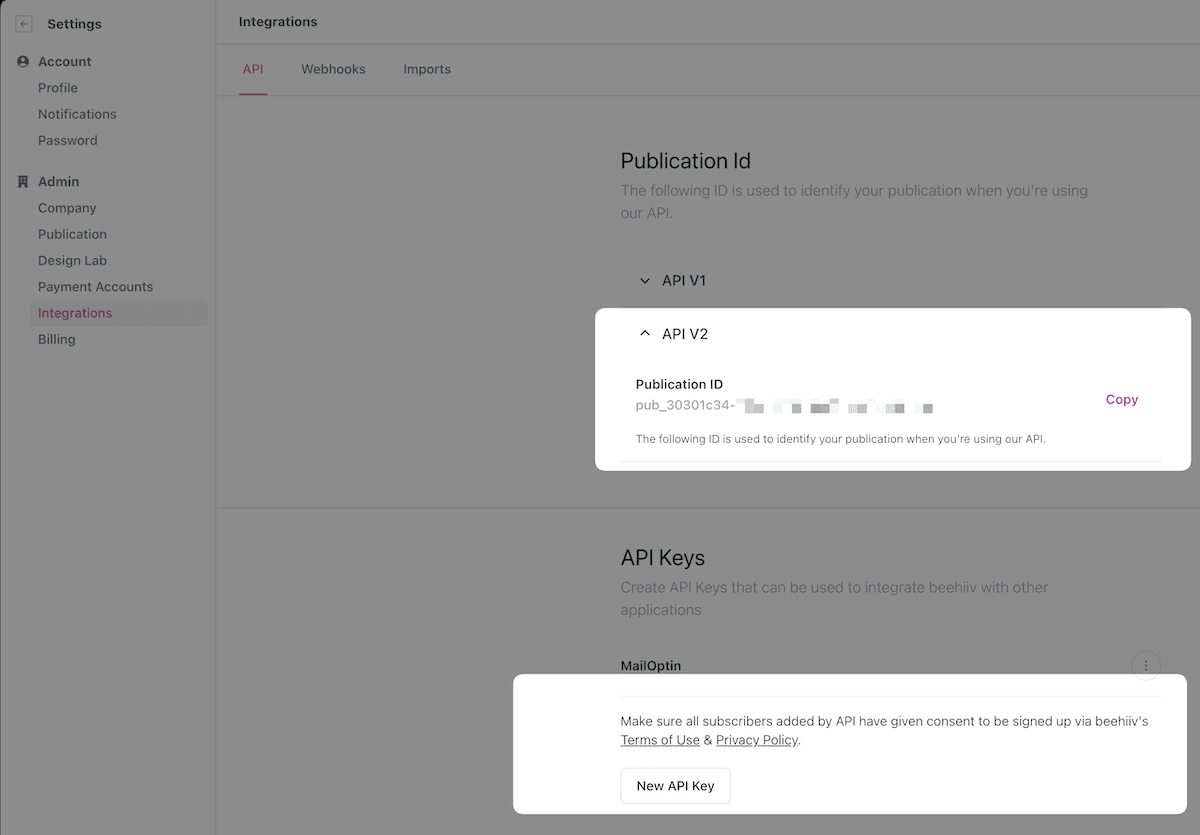
You’ll see sections for Publication ID and API Keys. Depending on the number of publications that you have in your account, you can click the down arrow under API V2 to reveal and copy your Publication ID.
To create a new API key that can be used to integrate your beehiiv account with WordPress via MailOptin, click on the New API Key button.
A form will appear on the right, give your new API key a name, and click on the Create New Key button.
You’ll receive a quick success message at the top of your screen, and then you can copy your new API key.
Connecting Beehiiv to WordPress
Go to the Integrations settings page by clicking the sidebar menu link or the top menu tabs.
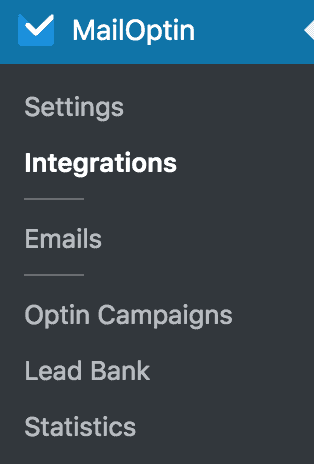
Open the Beehiiv Connection section and enter the created API key.
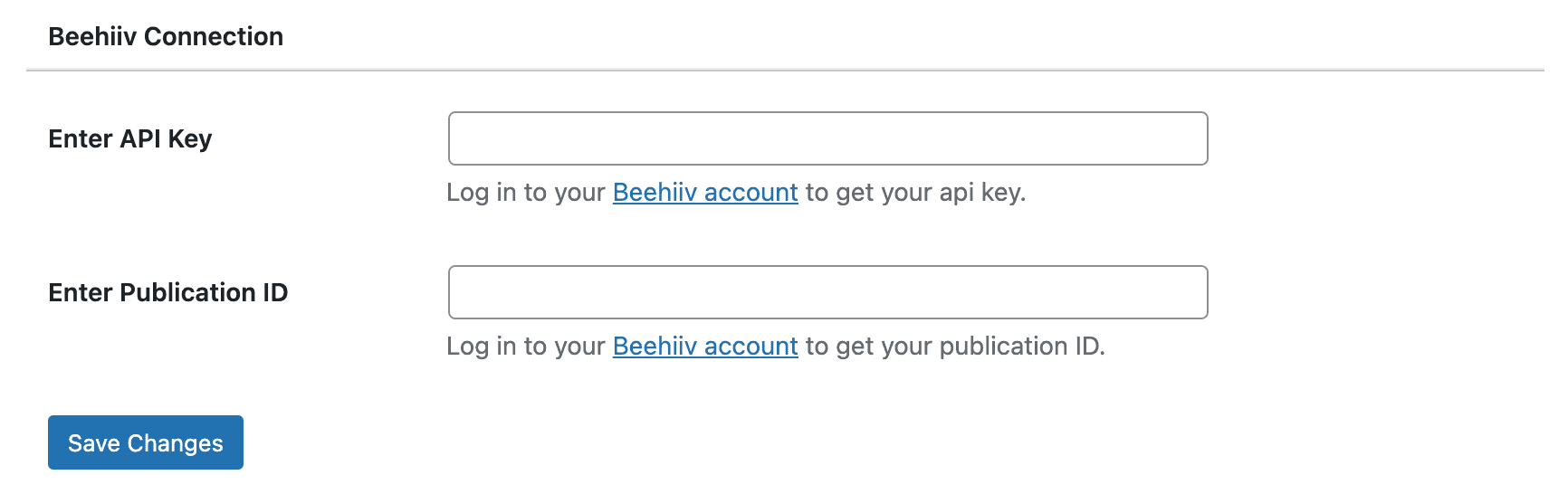
Finally, hit the “Save Changes” button.
We hope this article helped you learn how to connect WordPress to Beehiiv so you can start syncing your users, leads, and subscribers to your contact list in Beehiiv.
