How to Connect MailOptin With Newsman
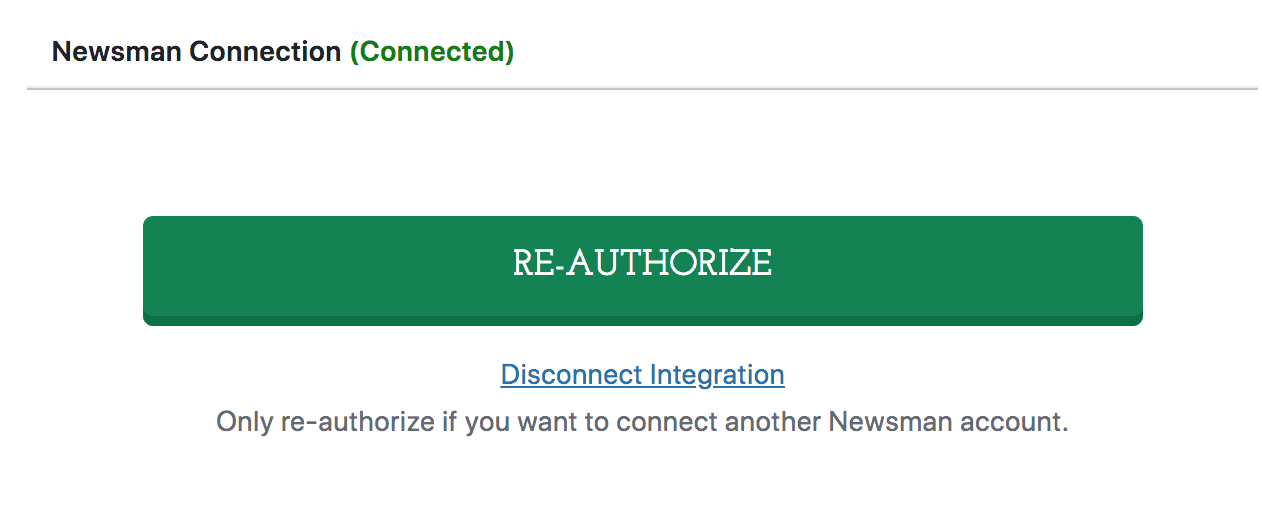
MailOptin offers seamless integration with the NewsMAN email marketing platform. Follow the step-by-step guide below to learn how to connect MailOptin with your NewsMAN account.
First, open the Integrations settings page by clicking on the sidebar menu link.
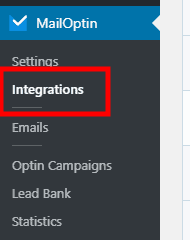
Next, click on NewsMAN to open its integration settings and then click on the big purple Authorize button to connect MailOptin to your NewsMAN account.
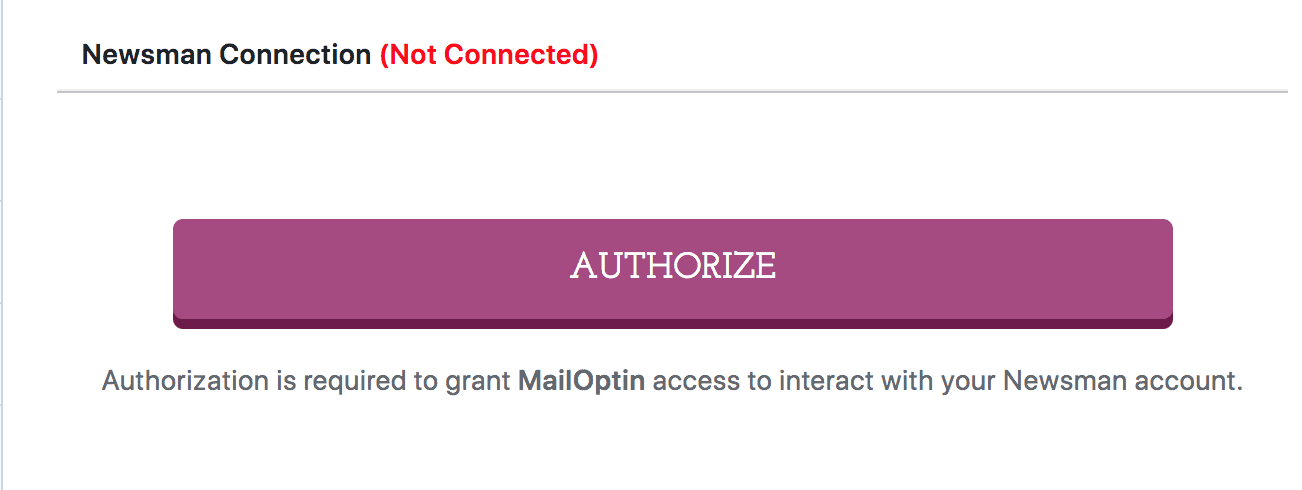
You will be redirected to NewsMAN’s website where you will be required to log in before granting MailOptin access to your account.
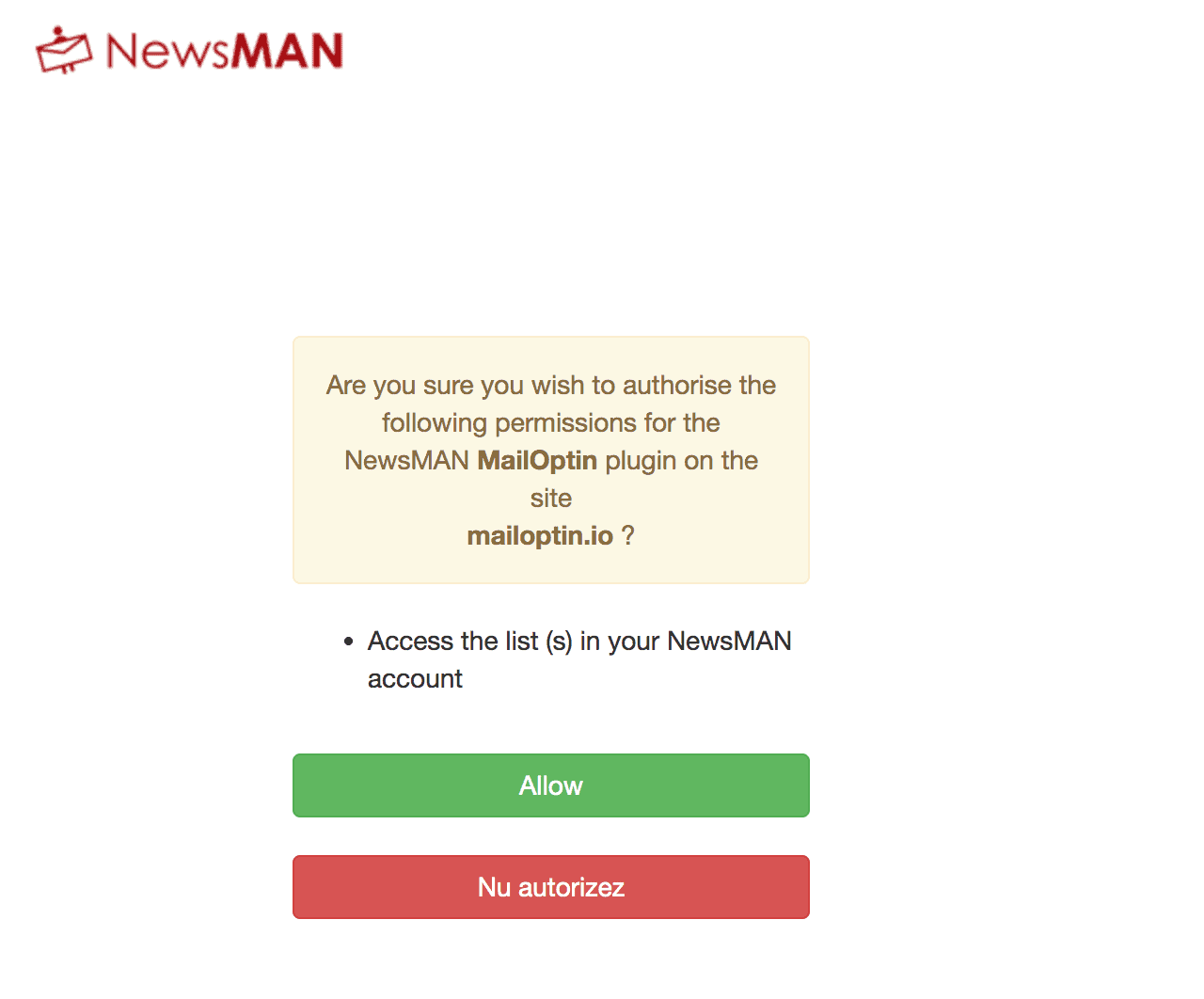
Enter your details to sign in to your NewsMAN account. That’s all, MailOptin can now communicate with your NewsMAN account.
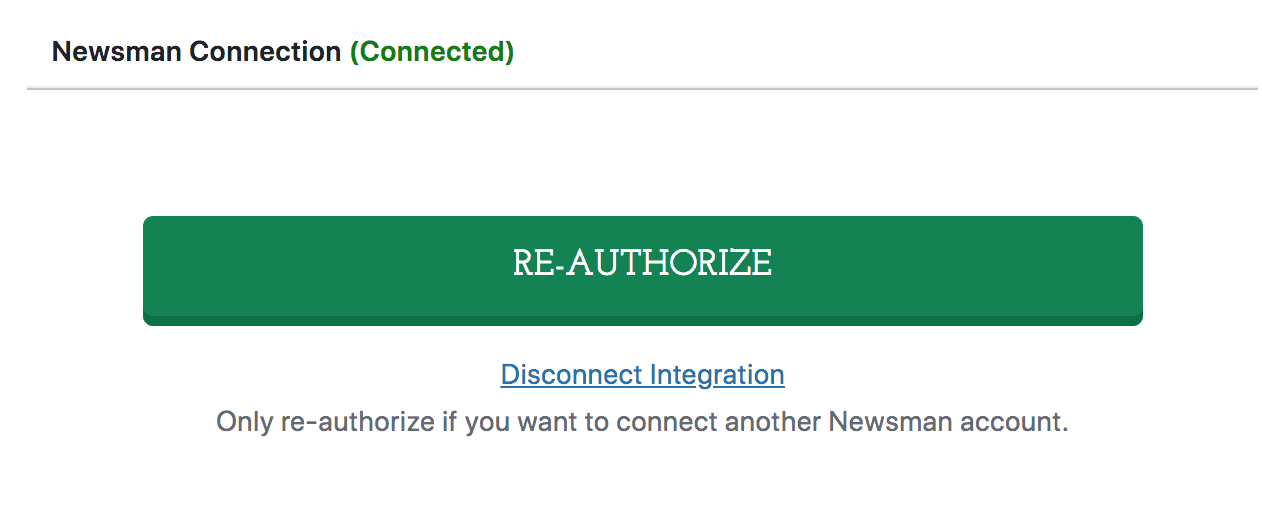
Having completed the setup, you can now start capturing leads.
