How to Change Optin Form Themes in MailOptin
In MailOptin, you can change the theme/template of an opt-in form.
To do so:-
- Click on MailOptin->Optin Campaigns to open the campaigns overview page.
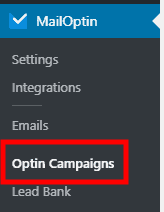
- Click on the name of a campaign or the blue pencil icon next to it to open it in the campaigns customizer.
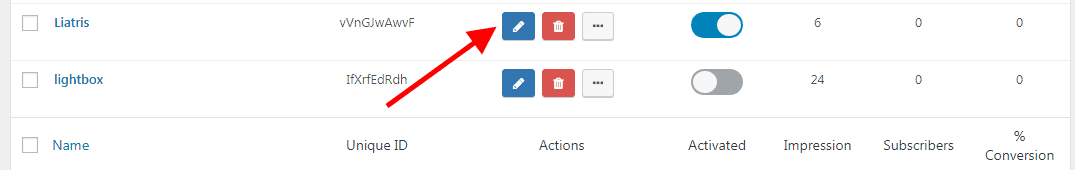
- Next, click on the Change Theme button to change the opt-in theme.
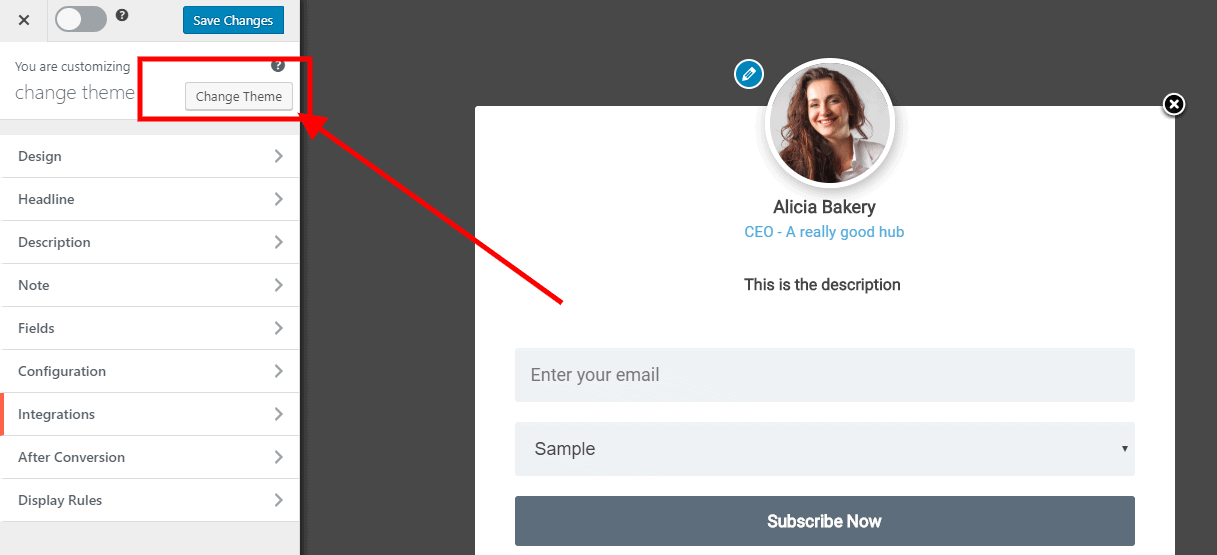
- Finally, select the theme you would like to use.
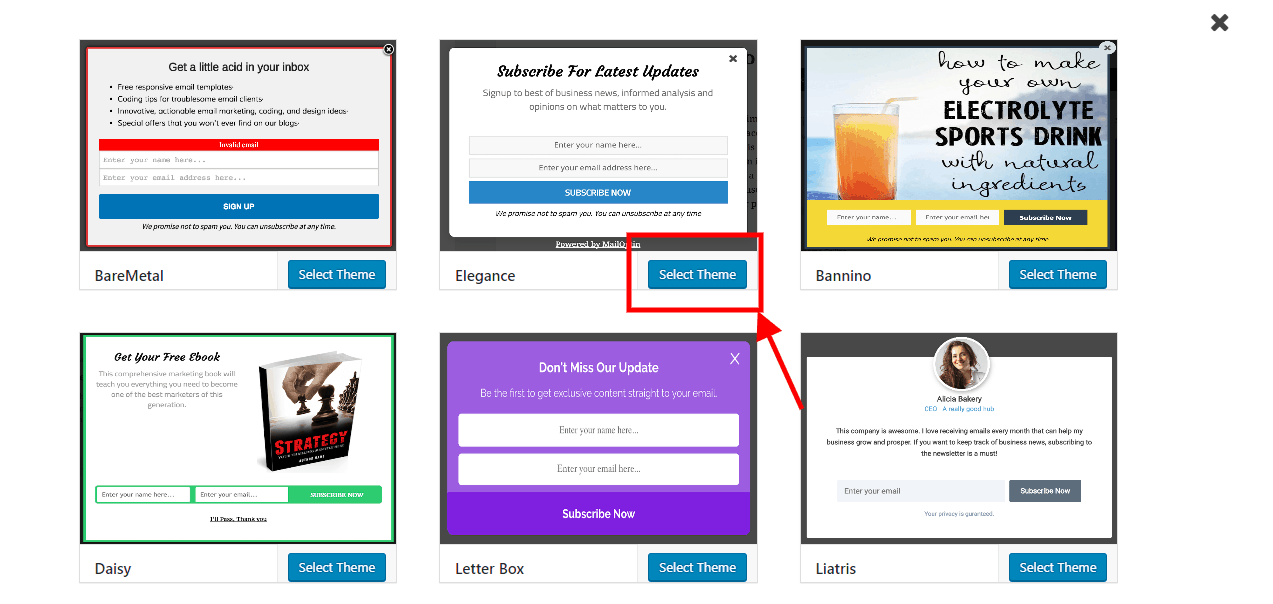
That’s all. MailOptin will save your changes and switch to the new theme while maintaining everything else such as your conversion stats.
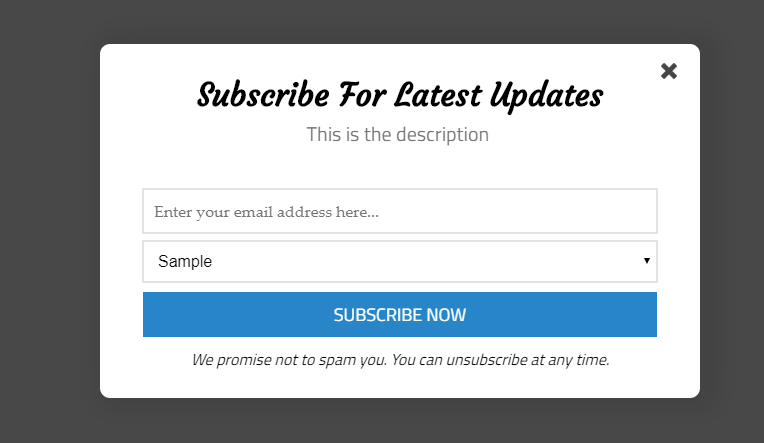
Let us know if you have any questions.
