How to Create a WordPress Scroll Trigger Popup & Optin
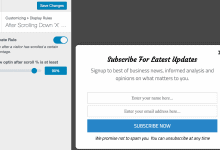
Do you want to create a scroll-triggered popup and opt-in for your WordPress website?
Scroll-triggered popups can significantly improve website engagement. By waiting until a user has scrolled down a page to a certain percentage, you can ensure that your popup appears precisely when they’re fully engaged with your content. This strategic timing increases the likelihood of capturing their attention and driving conversions.
MailOptin’s Slide-In Optins (also known as Scroll Triggered Popups) allows you to create these engaging elements for your website easily. Whether you aim to grow your email list, promote a special offer, or drive traffic to a specific page, scroll-triggered popups and opt-ins can help you achieve your goals effectively.
In this guide, we’ll walk you through the step-by-step process of creating a WordPress scroll-triggered popup and opt-in using the MailOptin plugin.
Benefits of WordPress Scroll Trigger Popup & Optin
Scroll-triggered popups and opt-ins are a non-intrusive way to engage website visitors, boost conversions, and grow your email list. They appear as users navigate down a page, ensuring that your message is delivered at the right moment and improving overall satisfaction.
By using scroll-triggered popups and opt-ins, you can achieve significant benefits and increase conversion rates by presenting relevant offers or calls to action when users are most engaged with your content. Overall, scroll-triggered popups and opt-ins are an effective way to enhance user experience and drive conversions.
Steps to Create a Scroll Trigger Popup & Optin Using Mailoptin
Follow these steps to set up a scroll trigger WordPress popup and optin on your site using MailOptin:
Step 1: Install and Activate MailOptin Plugin
Begin by installing the MailOptin plugin on your WordPress website. MailOptin has a free version available, but the scroll trigger feature is part of the premium version.
To purchase the Pro version of the plugin, head to the pricing page and buy a plan that fits your needs.
After you buy a plan, log in to your account. Under Account Dashboard, click Download Plugin to get the zip file.
Next, log in to your WordPress admin dashboard and go to the Plugins page. Click the Add New button and then Upload Plugin.
Then, click Choose File to select the downloaded plugin zip file. Click Install Now.
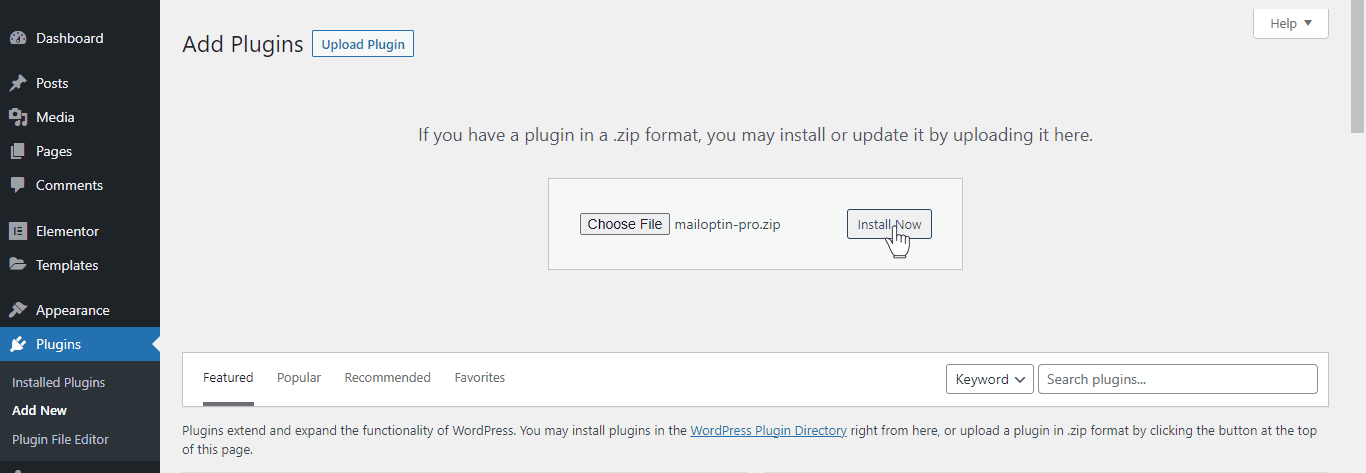
After installing the plugin, activate it by clicking ‘Activate Plugin’.
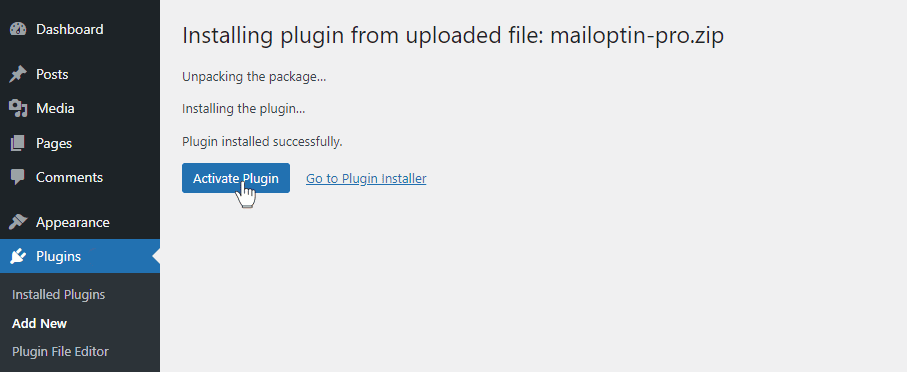
Step 2: Create a New Optin Campaign
After installing the plugin, it is time to create your WordPress scroll trigger popup. From your WordPress dashboard, go to MailOptin > Optin Campaigns > Add New.
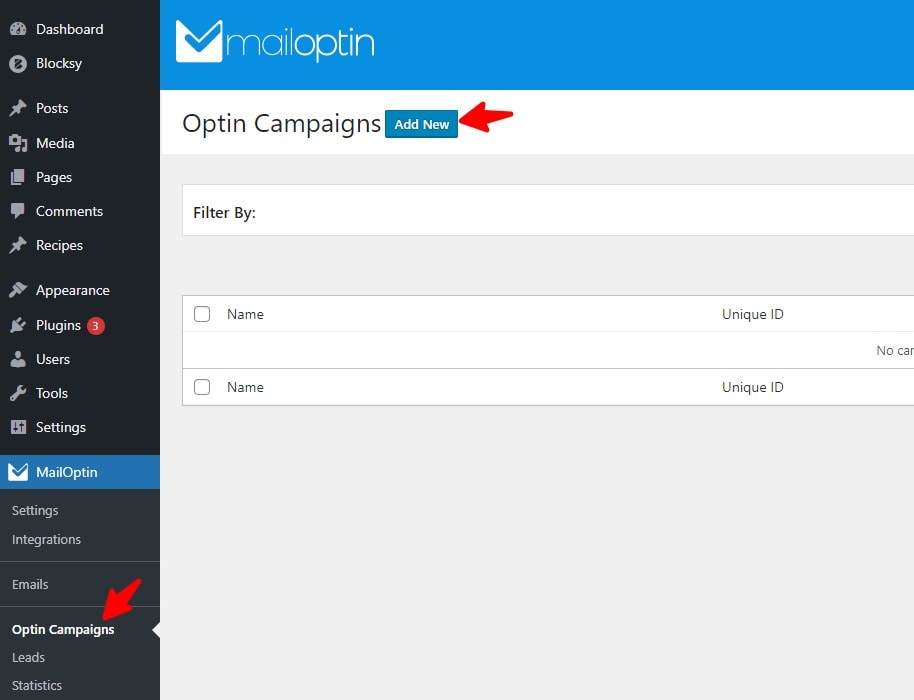
Next, you’ll need to choose a campaign type and assign it a name. For this example, we are naming the campaign “Blog Optin” and using “Lightbox” as the campaign type.
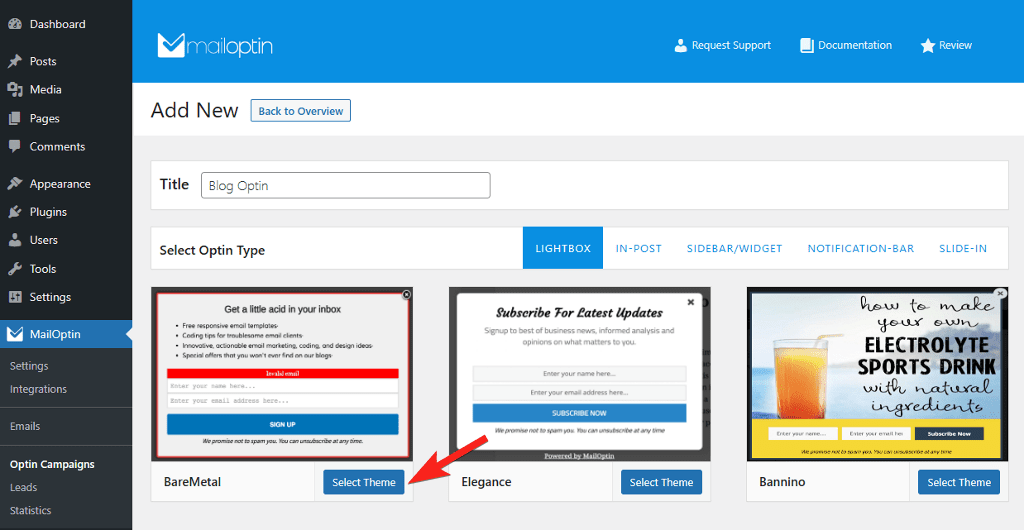
Step 3: Customize Your Optin Design
When you click on Select Theme, it’ll open a customizer similar to the WordPress theme customizer. This makes editing and customizing the popup easy, as you don’t have to learn a new interface.
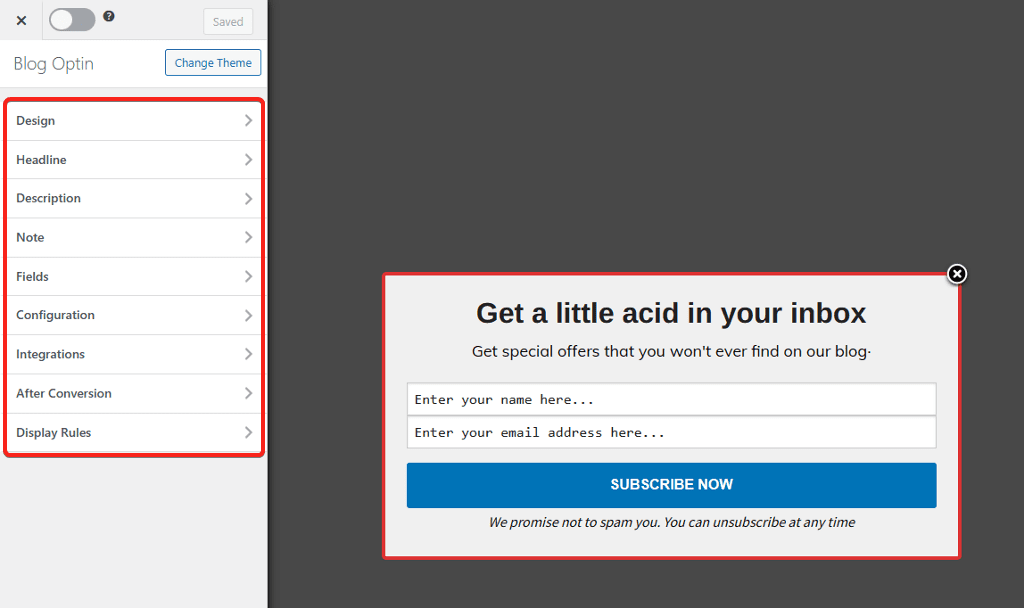
MailOptin offers a range of customization options, which you can see on the left sidebar. Some of the customization options you’ll find here include:
- Fonts and Colors
- Image
- Optin width
- Sound and Display Effects
- Custom CSS and many more.
Step 4: Configure Display Settings
Once you finish customizing and connecting an email service provider, open the Display Rule tab in the customizer and then the After Scrolling Down’ X’ Percent option.
Here, you can specify the percentage of the page that will trigger the popup when scrolling.
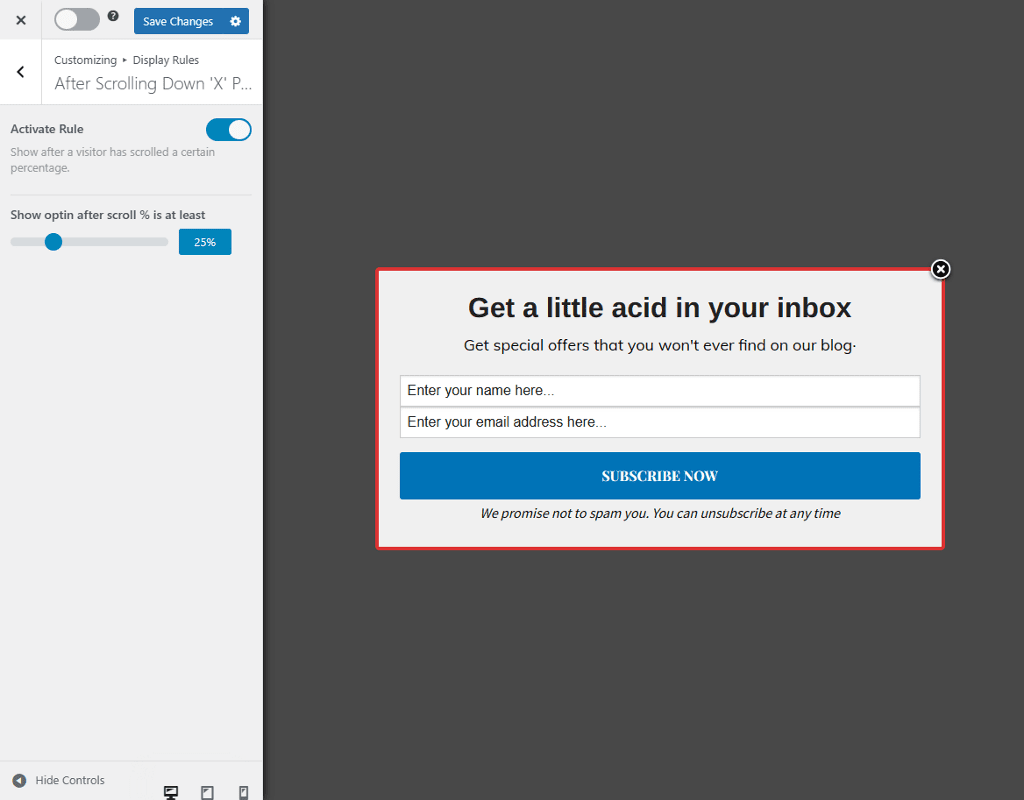
Next, switch on the Activate Rule option and press the Save Changes button at the top.
Your WordPress scroll trigger popup isn’t active yet, so you need to switch the toggle at the top to turn it on.
That’s all! If you go to your website in incognito mode and scroll down the set percentage, you should see your scroll popup appear on the page. You can also set page targeting to fine-tune which pages on the website should display the popup.
Add Scroll Trigger Popup & Optin to Your WordPress Website
Adding scroll-triggered popups and opt-ins using MailOptin can improve your WordPress website. They help capture leads and drive conversions. You can maximize engagement and encourage action by delivering targeted messages to users at strategic moments.
The easiest way to create a WordPress scroll trigger popup is with MailOptin. This plugin packs several features that allow you to trigger popups based on scroll depth. In this guide, we showed you how to build a WordPress scroll trigger popup & optin with MailOptin in 4 simple steps.
Get MailOptin today and start creating WordPress scroll trigger popups.
