How to Display WordPress Popup & Optin After X Pageviews
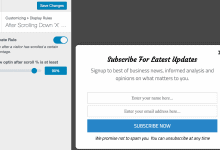
Do you want to display a popup or optin campaign after visitors to your WordPress site reach a certain number of page views?
WordPress popups and optins are crucial as they help capture leads, promote offers, and boost conversions on your website. However, it is crucial to display them at the right moment.
With the Pageviews optin trigger in MailOptin, you can display a targeted message or optin form to your visitors once they have viewed a certain number of pages on your WordPress site in their current browsing session.
Follow this guide to create a WordPress popup and optin campaign that displays after X number of page views.
Steps to Display Popups & Optins After X Pageviews
Follow these steps to set up your WordPress popups and optin campaign to appear after a certain number of page views:
Step 1: Install and Activate MailOptin Plugin
To start, install and activate the MailOptin plugin on your WordPress website. You can get it from the WordPress plugin repository or download it from the MailOptin website.
Step 2: Create a New Optin Campaign
Navigate to MailOptin > Optin Campaigns > Add New
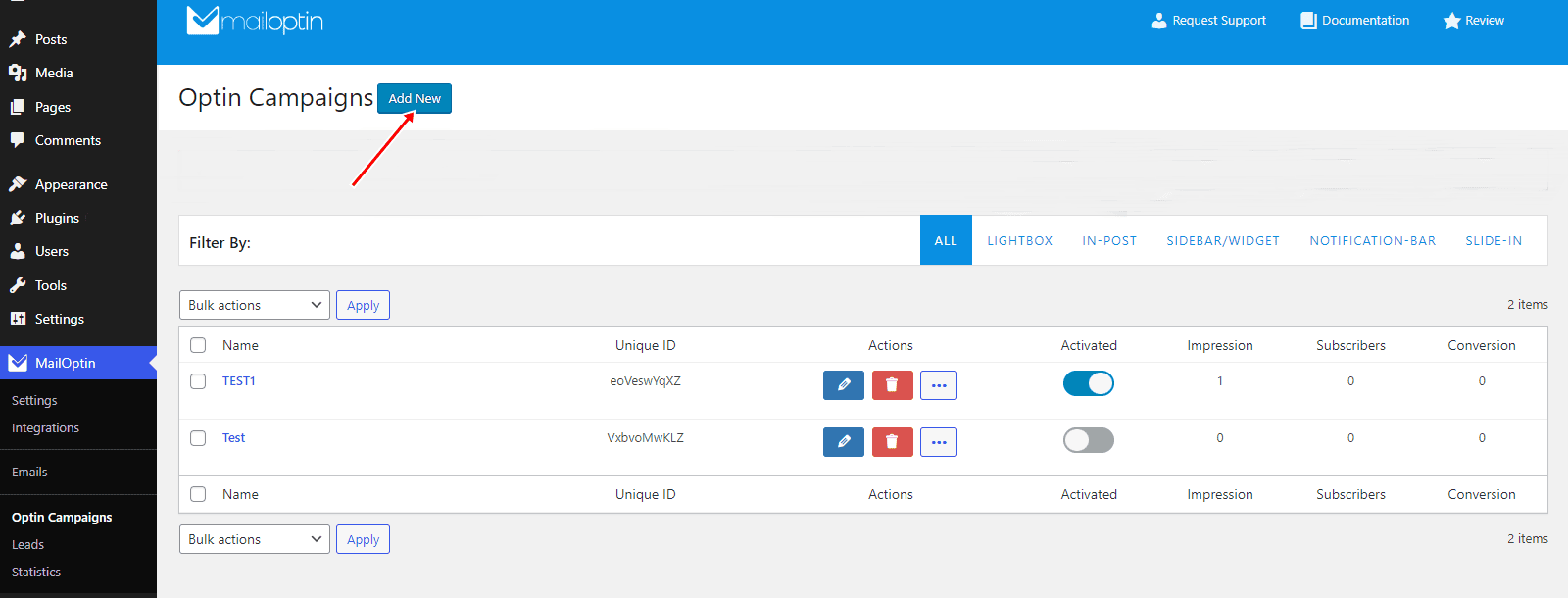
Next, enter a name for your new popup and select a design:
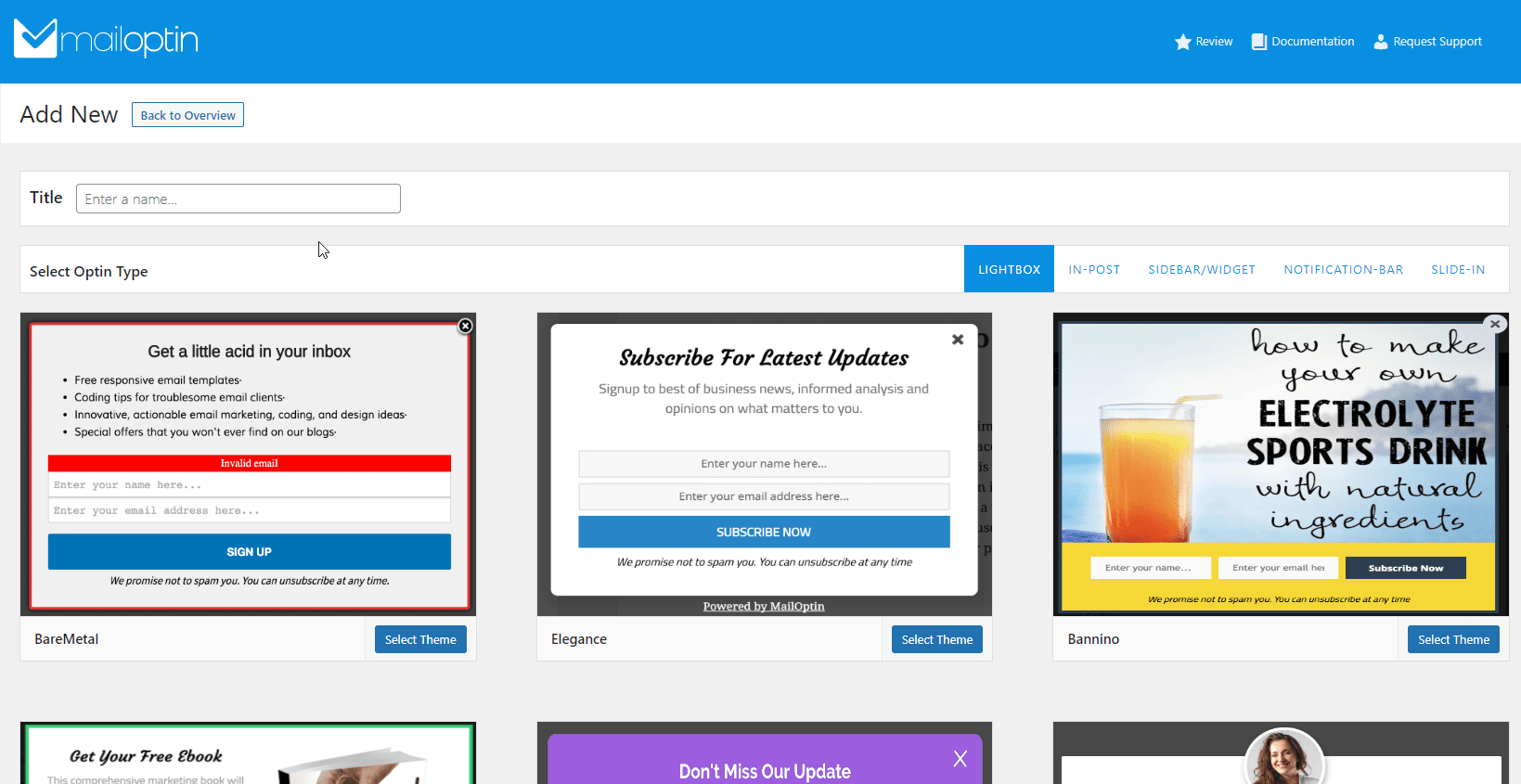
This will take you to the optin campaign builder page:
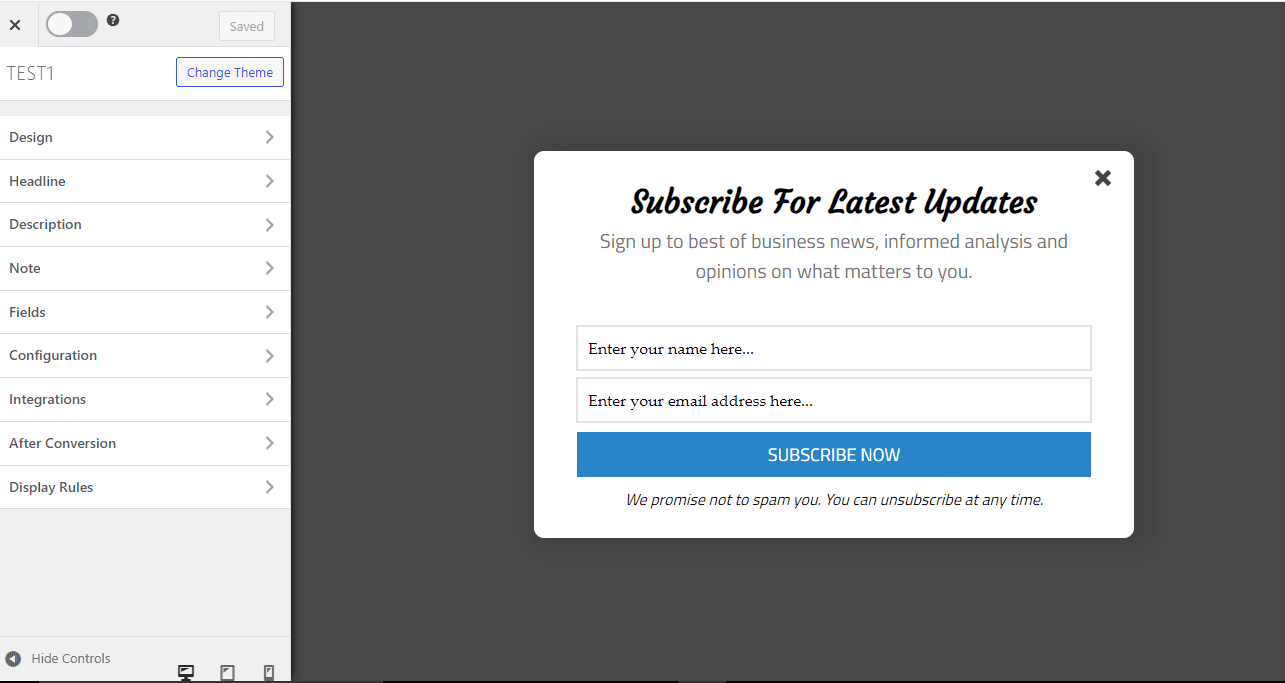
This page lets you customize all aspects of the design of your popup.
Step 3: Activate the Page Views Trigger
After customizing the design of your optin to your website’s style, the next step is to activate the Page views trigger.
To do this, open Display rule panel >> Visitor has viewed ‘X’ pages panel and activate the rule.
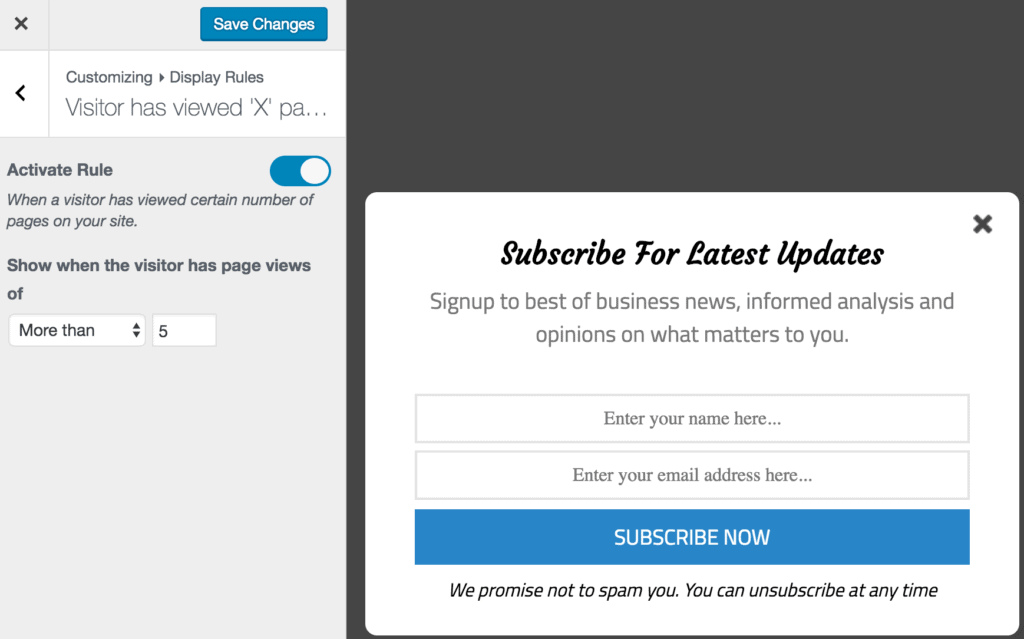
Set the desired number of page views that will trigger the popup and optin’s display. For this example, we set ours to more than five pages.
Once you’re satisfied with the settings and design of your opt-in, save your campaign and publish it to make it live on your website.
Display WordPress Popups After X Pageviews Today!
Congratulations on concluding our guide on displaying WordPress popups and opt-ins after a specified number of pageviews.
By activating WordPress popups display after a certain number of page views, you can create a more dynamic and engaging user experience for your visitors. This strategic approach ensures that your popups appear at the right moment, capturing attention without overwhelming your audience.
With MailOptin, implementing targeted popups on your WordPress site is easier than ever. Get started with MailOptin today.
