Slide-in Email Optin / Scroll Trigger Box for WordPress
MailOptin slide-in scroll boxes appear at a corner of the screen and allows you to catch the attention of your readers in style.
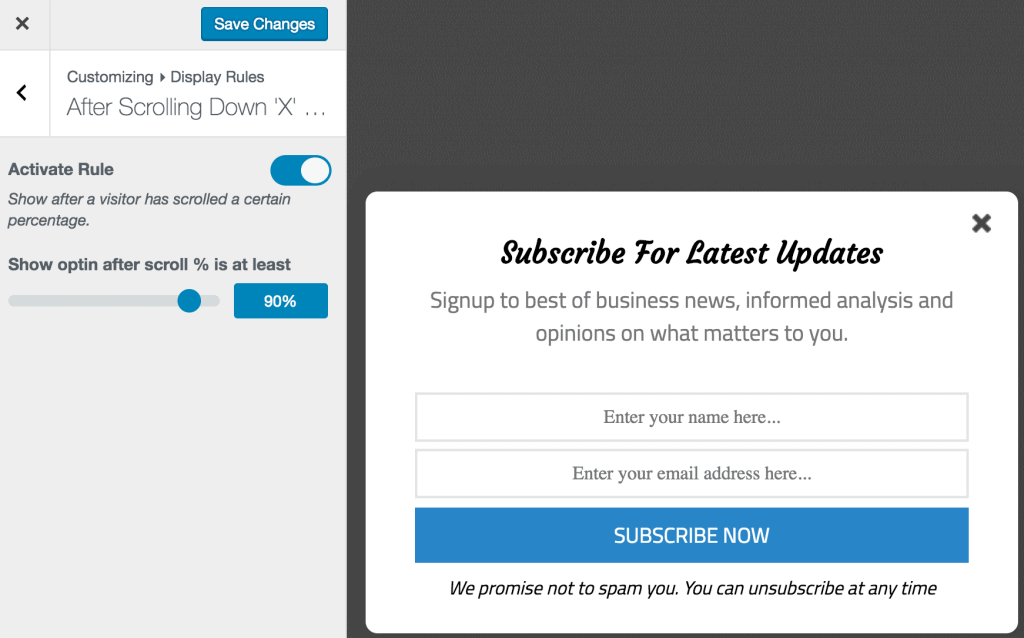
You should see a slide-in optin form displayed when you scroll down a bit.
Slide-ins, also known as scroll boxes allows you to exponentially grow your email list without being annoying and pushy. You can also use it to collect feedback, suggestions or questions from your visitors.
Slide-ins can appear at the bottom right or bottom left-hand corner of your user’s scroll down your website. It sticks to the user screen thus making it highly noticeable and conversion effective.
Timing is everything. If your opt-in form slides in too early, your reader might not yet be willing to subscribe and waiting too long will make you lose out on a new lead.
That’s why in MailOptin, the moment your slide-in shows up is completely up to you. You can wait for your visitor to click on a link, to scroll to a certain part of the page or to spend a certain amount of time reading, on exit intent and lots more.
MailOptin slide-ins can be used to create WordPress user registration forms. It also integrates with all the major email marketing service providers such as but not limited to MailChimp, AWeber, Constant Contact, Campaign Monitor, Sendy, MailerLite and more.
Slide-ins are perfect for showing a targeted message in the right place, at the right time, to the right audience.
Convert More Visitors & Increase Revenue Right Now
MailOptin recovers lost leads and keeps subscribers coming back for more with unique optins and email automation.

